Last edited by Mech0z; 05-19-2009 at 11:19 AM.
Desktop I5-3570k, 8GB Ram, GTX 560, Silverstone TJ08-E, Crucial M4 128GB, 750W Silver Power, ASUS P8Z77-M
Laptop ThinkPad W520 2720QM /2 x 4 GB ram / Quadro 1000M / Crucial M4 128GB + 500Gb Hdd / FHD Screen / Intel WiFi Link 6300 AGN WLAN / 9 Cell Battery
Laptop 2 New Macbook Pro Retina / i7 QuadCore / 650 GT / 16GB Ram / 512 GB SSD
Server: Athlon II X4 640, ASROCK K10N78, 8GB Ram, LSI MegaRaid 8 port, 64GB Vertex 1, 5 x 1 TB WD Raid6, 3 x 3TB Seagate Raid5






 Reply With Quote
Reply With Quote



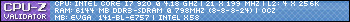






 @ 3600 (450x8) Vcore bios 1.38125(stress 1.34), LLC Enbl, 4 GB Corsair PC2 6400 Pro @ 450/900 1:1,WD Raptor 150 x2 RAID 0, WD 500gb data drive, EVGA GTX 8800, Xigmatek HDT RS 1283, Enermax infinity 720W.
@ 3600 (450x8) Vcore bios 1.38125(stress 1.34), LLC Enbl, 4 GB Corsair PC2 6400 Pro @ 450/900 1:1,WD Raptor 150 x2 RAID 0, WD 500gb data drive, EVGA GTX 8800, Xigmatek HDT RS 1283, Enermax infinity 720W.

 It might sound cool, but as long as it's not real, it's nothing to brag about.
It might sound cool, but as long as it's not real, it's nothing to brag about.

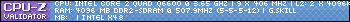


Bookmarks