CPU------------i7-930 @ 4.8ghz (on watta)
Motherboard------EVGA Classified E760 (bios: 44)
Memory---------- 3x2gb G.Skill Trident 2005mhz 9-9-9-24-72-1T
Graphics Card-----XFX 5870 1081mhz/1274mhz
Hard Drive--------OCZ Vertex 60gb SSD, Seagate cuda 500gb
Sound------- Auzen Forte/Audio Technica AD700's
Power Supply-----Corsair 850TX
Case-------------Antec 1200
CPU cooling-----HK 3.0 - BI GTX480 - 8x San Ace 120 w/Shrouds - MCP 355 with XSPC Top
OS---------------Win7 64bit Ultimate
Monitor-----------24" Acer and 20" Acer





 Reply With Quote
Reply With Quote



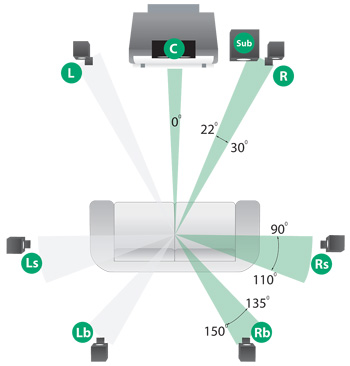






Bookmarks