Alright I've been waiting to start this project for a while and now that the semester is almost out I can finally begin my work.
I've wanted a desk that fits my needs perfectly and I've been unable to find any desk online that is reasonably priced with even remotely proper dimensions. I want nothing fancy; no L shapes, I've never used drawers, don't need CD racks, etc. I gave up and decided to build my own.
First step was designing it. I've never done 3D Modeling in my life beyond making a UT3 map once (painstakingly). After quick research I found a program that would do more than enough for me called Rhinoceros 4. Borrowed a copy from my school, installed, and watched tutorials for what seemed about 60 hours straight.
A useful part about Rhino 4 is that it can be used for engineering precision and lets you set grid spacing to fit your needs. I'm sure this is common but it's all fascinating to a newcomer like me.
First up was the basic design. I fiddled through a few options. I started simplistic:
Added a bit to the other side for balance:
Tried a level desk with a backing and speaker stands:
Tried a hutch:
Then finally settled on a basic idea:
Slowly as I went on I designed more and more of the computer itself as I kind of like this whole modeling thing. All measurements are exact, maybe too exact, but what else would you expect from a young engineering major? For instance I measured the hardwood at Home Depot to all be 23/32 of an inch which I then used for my wood thickness. I had fun doing the BenQ 24" monitor, the Antec 900 needs work, the Thermaltake mouse pad turned out very lifelike in my opinion, and the Z5500s were fun but a learning experience to say the least. The only thing I didn't design was the keyboard, and I don't feel like doing the mouse.
I did a quick image search for some basic textures, added a light, etc.
Here is an overview of the up to date model. I suppose you could call it RC1:
Surround sound is really important to me. I may not be able to afford audiophile level speakers but I think the level of immersion from proper speaker placement is just as important, if not more.
I couldn't find info on the vertical angle of the Logitech Z-5500 satellites so I measured it myself. I placed one flat on the floor, measured the distance away from the wall, and using a laser pointing directly out of the speaker how high up the wall it pointed. A quick trigonometric calculation gave me the angle.
I researched proper placement of speakers and it seams Dolby, THX, and all major companies agree with this formula:
I set my speakers to be equidistant from my ears (as an added bonus I made them equidistant according to the ear they're pointing to), and at the correct angle. You can see in this picture:
With some more trigg calculations I could also get the heights correct save for the front left and right. I did a little calculus over spherical coordinates for proper angles and equidistant and sound vectors pointing directly into my ears but it required lowering my desk surface and bringing the speakers forward which didn't seem worth it. I think I'll live.
The front left and right only overshoot my ears by 3.5" which is insignificant as seen here:
Here is an overview of the project details:
The speakers aren't the only thing with exact measurements. First thing I did was set the chair so my knees bend at exactly a 90 degree angle and my back is straight but lax to normal gaming/browsing conditions. I measured my eye height and ear height. I set the monitor so my eye's vision vector is pointed directly at the center of the screen. The chair arms adjusted so my elbows bend at 90 degrees. The keyboard/mouse are set to be at the exact same height as my arms/wrists.
This desk is designed for me!
The only thing I'd be worried at all about would be the sub woofer. I'm pretty sure it would have plenty of ventilation but if anyone would like to comment I'd appreciate it:
I'm planning on adding rubber stoppers to prevent vibration.
As for the material I'm up in the air. I want to go with a hardwood ply. My first idea was birch as I thought it was cheap. A man at Home Depot recommended it as the price was only $23 a sheet. I later found out that was the price for pine and the birch is $52. Oak is only $57 so I'd choose it over the birch. I can't find anywhere locally that sells mahogany or rare woods. Another option is cherry but it is tremendously expensive at around $150 per sheet.
So I'm completely open to recommendations for the wood type. The only common response I got from various family members that have made furniture was to use plywood as it won't warp.
I also took measurements of the sheet sizes (of course they're not exactly 4' x 8') and did a rough cutout guide. I gave myself some room for error but as long as I don't screw up a piece I can fit it down to two sheets:
Comments, suggestions, advice; all is welcome!










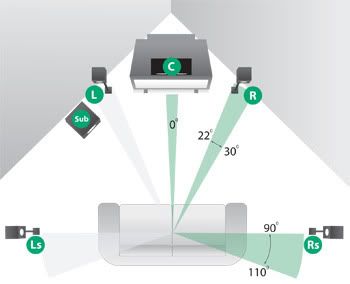
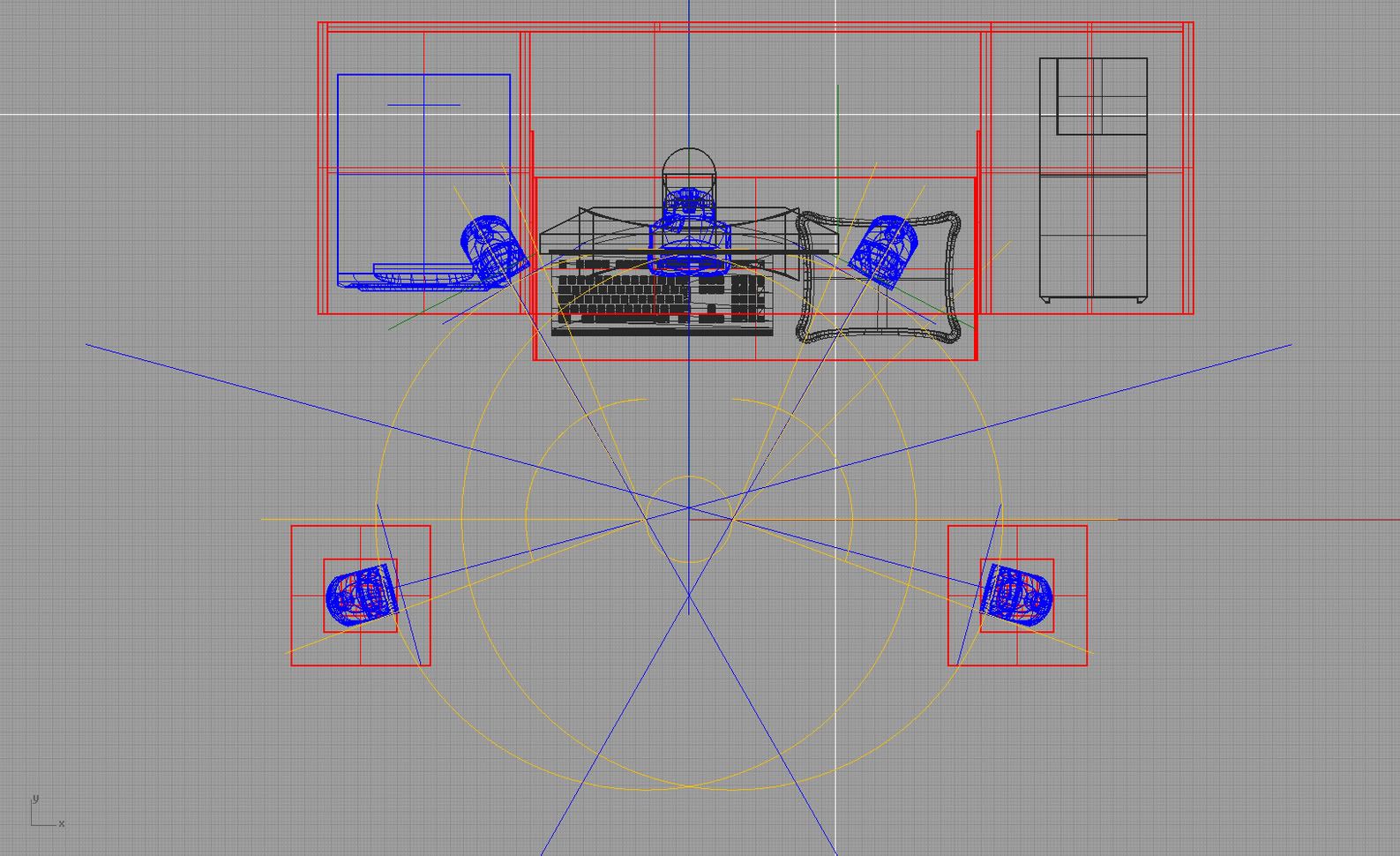
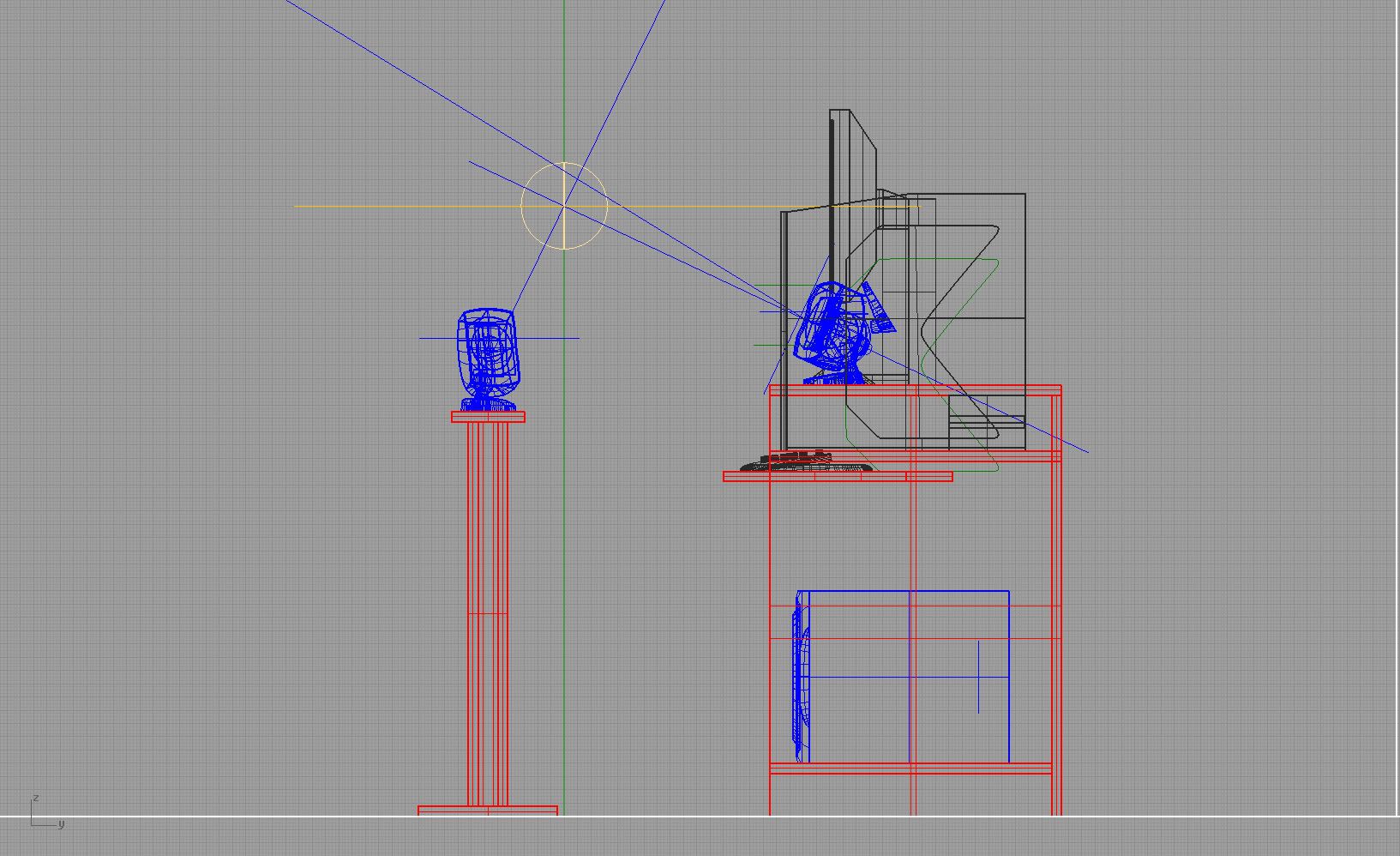
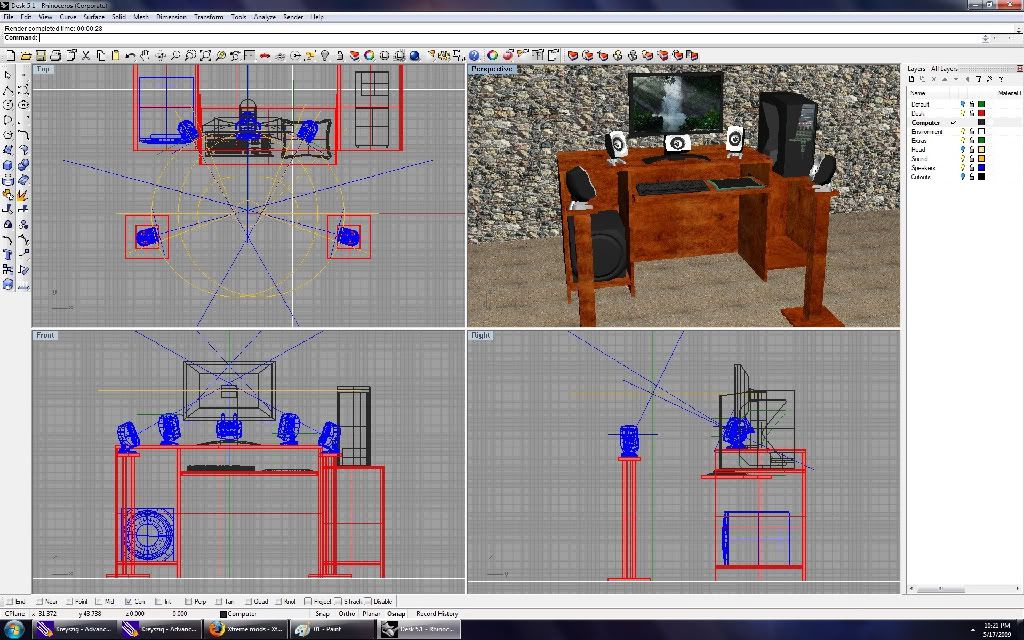
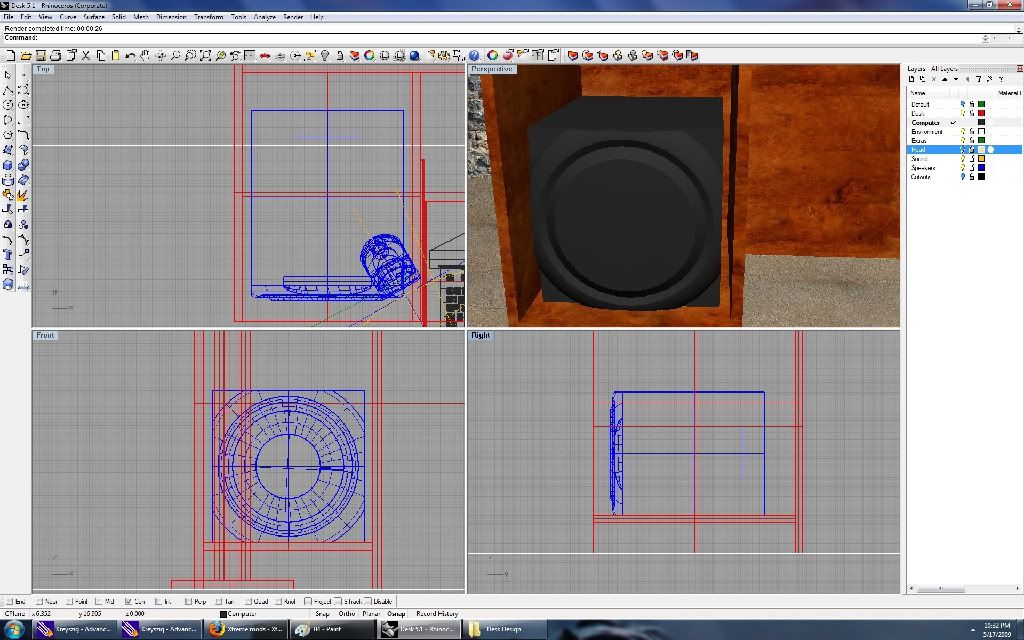
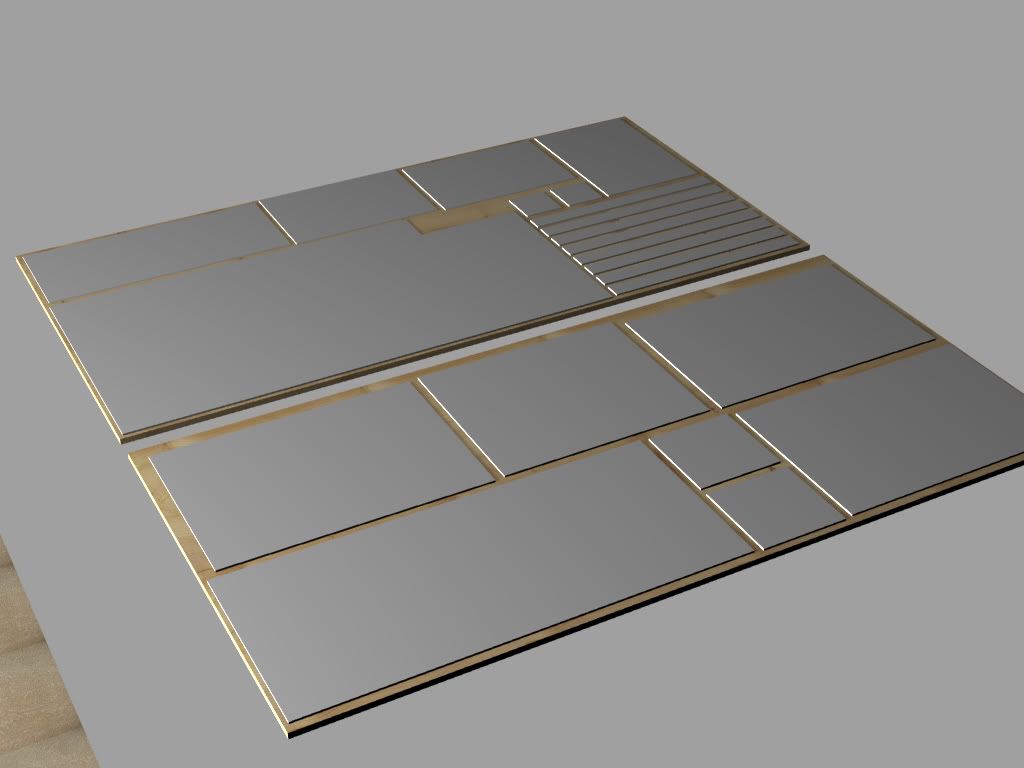


 Reply With Quote
Reply With Quote


















 Well, in case you are gamer. But otherwise, nice design..
Well, in case you are gamer. But otherwise, nice design..

















Bookmarks