A teaser showing what i have been upto...1333 6-6-6-24 1T but with the Nb clock at 2000, 2200, 2400, 2600, 2800 and 3000 with CPU @ 3.8GHZ as this is where the bulk of air and watercooled rigs will land.
Have 1600 tests going on the bench next and then will do the whole lot again looking to see if HT clocking has an effect. I will add 3Dmark vantage into HT clocking also if needed.
As mentioned i have only done ram at 1333 to start, super pi 32m and AutoGK encode DVD FILM 720X480 800MB VOB up scaled to 1280x960 AVI 160MP3 sound 350MB file.
time is converted to seconds for both test, lost the decimal places off PI as they were not needed
TEST WITH RAM AT 1333 6-6-6-24 1T
TEST WITH RAM AT 1600 7-7-7-24 1T
1333 RAM RESULTS:
32M pi 35secs faster with NB clock at 3000 over 2000
encode 47secs faster total job NB clock at 3000 over 2000
1600 RAM RESULTS
32M Pi 36 secs faster with NB at 3000 over 2000
encode 57secs faster total job NB clock at 3000 over 2000
Finally i know now 1333 6-6-6-24 1t is faster for 32m Pi than 1600 7-7-7-24 1t
made life easy for you...shows results a little clearer now adding cas5 1333 And 1600 CAS6-6-6-24 1T now done.

5-5-5-24 1t wins it here for me as its easier to do with most ram.
Now for those thinking HT clocking matters for 3D....i have a shock for you. 3870X2 stock clocks. 3dmark vantage
CPU @ 3.8GHZ, NB@ 3GHZ, RAM @ 1600 7-7-7-24 1t

Decided to do some CPU-NB speed Vs voltage testing, board is the Asus M4A79-T with Vista 64. Note using this OS its much harder to OC, especially once I installed all updates. if you are building a gaming rig Vista 32 or W7 32 maybe be a better bet for easy clocks and low voltages with 4GB ram.
Anyway, specs are:
stock 3.2GHZ at 1.20V on the CPU
2000 to 3000NB
memory @1333 6-6-6-24 1T 1.5V fo all tests kit used was 1600Platinum Animal

As you see voltage scaled linear till i got to 2700 where it needed a massive jump, I got away with 1.4125 on V32 so it just shows v64 is harder on the CPU's.







 Reply With Quote
Reply With Quote



 I guess 2,8ghz NB is good enough for >4ghz
I guess 2,8ghz NB is good enough for >4ghz



 D9's..............using 2.0+v obviously one set is well within safe ranges for 24/7 use and is a 2x2g set so perfect for the daily driver......
D9's..............using 2.0+v obviously one set is well within safe ranges for 24/7 use and is a 2x2g set so perfect for the daily driver......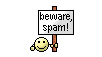

 @ 3.6GHz Core 1.36v 2.6Ghz NB @ 1.20v
@ 3.6GHz Core 1.36v 2.6Ghz NB @ 1.20v



Bookmarks