Anyone noticing how some monitors default to 59hz instead of 60hz?
I tried it with 2, a 19inch dell and a 24inch HP, the dell sets to 60hz fine, but the HP sets to 59, and when setting it to 60 it doesn't really apply it (just says it did, when you go back in it is still at 59hz, this is with and without the manufacturer's monitor driver), from what Ive been reading this seems to be some common thing about how Win 7 reads the info chip in the monitors, if the hertz number in the chip rounds down instead of up it will set it to 59, when normally it would default to 60.
Check this out, this is the Nvidia Auto monitor readings in XP and Windows 7 for a Lenovo 24 inch monitor:
Windows XP:
Windows 7:
Look at the Refresh number differences at the bottom. Oddly enough the driver fails to run the test in Windows 7 so even when I set the values the same as XP I cant actually test or use them (It fails to run the test even at default settings though)






 Reply With Quote
Reply With Quote
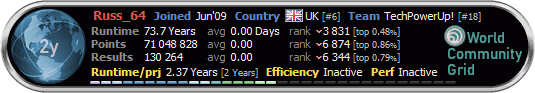






Bookmarks