So i have a Dell 24" monitor and love watching US Series in it, normally lost, chuck, big bang theory and others also from now and then a few movies.
I was using Vista and the 720P videos looked really sharp and now that i changed to Windows 7 i can see the blocks of pixels from far away. I was told it was a VLC problem but tried WMC and had the same issue.
I've tried a 9600GT and a 9800GTX+ both vista and windos 7 drivers, same issue.






 Reply With Quote
Reply With Quote
 everything's perfect for me.
everything's perfect for me.

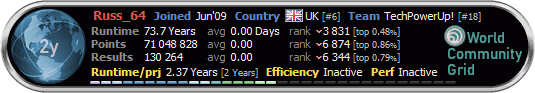


Bookmarks