Well I am in the process of setting up my first watercooling computer, I have put ALOT of money and time into this build. I got the HAF 932 and painted the inside semigloss black and it turned out pretty good for my first painted case. And since there was alot of "firsts" for me with this build, I decided to add another one to the list, I have never lapped a CPU IHS before, so I decided to give it a go...because well if I F'ed it up, that would mean I would just have to buy a 955 (DARN) I dont know if this is typical with all phenom chips but on my particular chip the edges were raised ALOT as compared to the middle of the IHS. Here are pics in order of them taken.
This is after about 5 minutes with 400 grit
After about 30 minutes, FINALLY starting to hit the center of the IHS
Getting closer, this if after about an hour
After finally getting it all even, and working my way up to 1000 grit, this is the finished product
Here it is seated in my M4A79 Deluxe, Now I just have to wait for my loop to finish test leaking and bleeding and we will see what the temps are like. Before with the stock heatsink, thermal paste, and no lapping, OCCT was reporting that my temps were maxing out at 54C after stress testing it. Hopefully all this work with be worth it








 Reply With Quote
Reply With Quote





 Particle's First Rule of Online Technical Discussion:
Particle's First Rule of Online Technical Discussion: Rule 1A:
Rule 1A: Rule 2:
Rule 2: Rule 2A:
Rule 2A: Rule 3:
Rule 3:
 ..........
..........


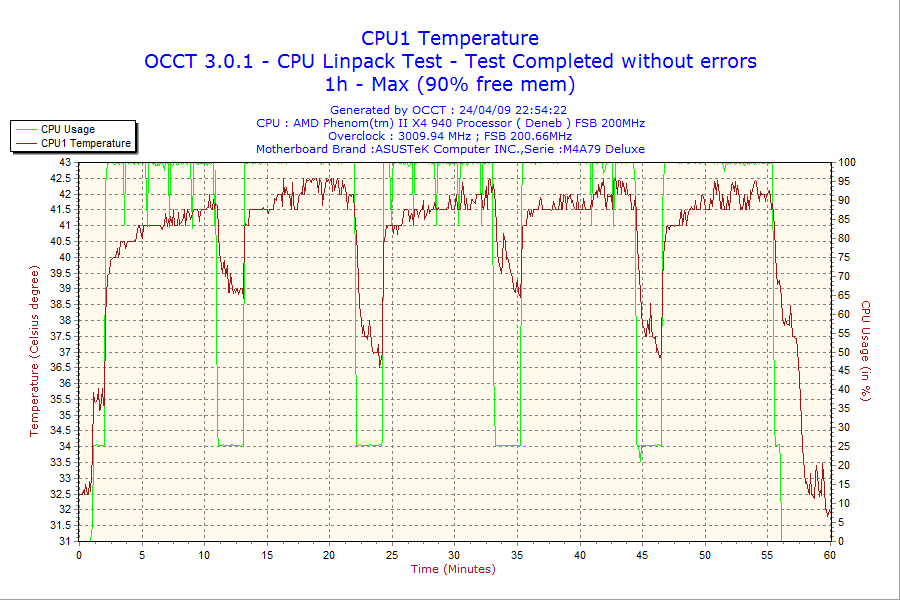


Bookmarks