p07 works a bit better.
went higher than 4,6GHz

p07 works a bit better.
went higher than 4,6GHz

doctor pepper's desk
EVGA P55 FTW | i5 650 @ 4GHz | 4Gb Corsair Dominator DDR3-1600 XMS3 | XFX 4870 1Gb | Corsair X32 | Samsung SpinPoint F1 - 320Go | Fractal Design Newton R2 650W | Samsung P2450H | Microsoft Laser Desktop 7000 | JBL Spyro Black
AirCooling: Prolimatech Mega Shadow | Xigmatek Bifrost | Fractal Design SATA Cluster Box | Fractal Design 2x120mm, 2x140mm and 1x92mm
Cosmos-S
Foxconn BloodRage Rev1.1 Bios P07 | i7 920 D0 @ 4,629GHz max & 4,3GHz stable | 6Gb Corsair Dominator DDR3-1600 | XFX 5870 | Sonar X-Fi | Intel X25-M 80 Go PostVille | Samsung SpinPoint F1 - 1To | Corsair HX620W | CoolerMaster Cosmos S | Samsung T240 | Logitech MX-5500 & Z-2300
Watercooling: Laing DDC + plexi top and tank | CPU - HK 1366 rev 3.0 LT | GPU - EK Water Blocks EK FC5870 V2 - Acétal Nickel | MB - Foxconn's original | HDD - HK SilentStar HD-Single rev 2.0 | radiator - 3x120mm | tubing - High Flex 10/16mm | red PrimoChill ICE coolant
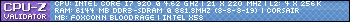
PHP Code:CPU & Batch (XXX)
RAM Model (XXX)
Bios Ver: Quantum BIOS (XXX)
CPU Features
PPM ...............................:
EIST ..............................:
CxE................................:
Execute Disable Bit ...............:
Virtualization.....................:
Hyper Threading ...................:
Active Processor Cores ............:
Memory Settings
Memory Controller Settings
IMC Configuration .................:
Channel Congifuration .............:
Channel Interleaving ..............:
Rank Interleaving .................:
Memory Timings
Extreme Memory Profile XMP ........:
Memory Profile Select .............:
DRAM Timing Control ...............:
tCL (CAS Latency) .................:
tRCG (RAS to CAS Delay) ...........:
tRP (RAS Precharge) ...............:
tRAS (Precharge Delay) ............:
CR (Command Rate) .................:
tRFC (Refresh Cycle Time) .........:
tWR (Write Recovery Time) .........:
tWTR (Write to Read Delay) ........:
tRRD (RAS to RAS Delay) ...........:
tRTP (Read to Precharge) ..........:
All Voltage Settings
CPU Voltages
CPU Core Voltage ..................:
CPU Target Core Voltage ...........:
CPU Vdroop Compensation ...........:
CPU VTT (UnCore) Voltage ..........:
1.8 PPL Voltage Setting ...........:
CPU Clock Amplitude Ctrl ..........:
Memory Voltages
DRAM Voltage ......................:
DIMM1 Vref CA (Addresses) .........:
DIMM1 Vref DQ (Data) ..............:
DIMM2 Vref CA (Addresses) .........:
DIMM2 Vref DQ (Data) ..............:
DIMM3 Vref CA (Addresses) .........:
DIMM3 Vref DQ (Data) ..............:
Chipset Voltages
X58 IOH Core Voltage .............:
X58 IOH VCCA 1.1V ................:
X58 IOH VCCA 1.5V ................:
ICH10 SB Voltage .................:
OC Gear : Skipping this part
CPU Turbo .........................:
System Turbo ......................:
Clock Speed Control Center
CPU Bclock (FSB) ................:
QPI Link Fast Mode ..............:
QPI Multiplier ..................:
QPI Target Speed ................:
CPU Core Multiplier .............:
CPU Core Target Speed ...........:
CPU Uncore Multiplier ...........:
CPU Uncore Target Speed .........:
Memory Bus Multiplier ...........:
Memory Bus Target Speed .........:
CPU Clock Skew ..................:
IOH Clock Skew ..................:
Just thought I would clean it up some to make it easier on the eyes
Last edited by Mellowyellow; 07-26-2009 at 04:40 PM.
CPU & Batch: Core i7 920 3910A369
RAM Model: Patriot Viper Extreme 1600mhz 8-8-8-24-1T
Bios Ver: Quantum BIOS P06
CPU Features
PPM ...............................: Enabled
EIST ..............................: Enabled
CxE................................: Disabled
Execute Disable Bit ...............: Disabled
Virtualization.....................: Disabled
Hyper Threading ...................: Enabled
Active Processor Cores ............: All
Memory Settings
Memory Controller Settings
IMC Configuration .................: Enabled
Channel Congifuration .............: Independant
Channel Interleaving ..............: 6 Way
Rank Interleaving .................: 4 Way
Memory Timings
Extreme Memory Profile XMP ........: Disabled
Memory Profile Select .............: Auto
DRAM Timing Control ...............: Manual
tCL (CAS Latency) .................: 8T
tRCG (RAS to CAS Delay) ...........: 8T
tRP (RAS Precharge) ...............:8T
tRAS (Precharge Delay) ............: 24T
CR (Command Rate) .................: 1T
tRFC (Refresh Cycle Time) .........: 59
tWR (Write Recovery Time) .........: Auto
tWTR (Write to Read Delay) ........: Auto
tRRD (RAS to RAS Delay) ...........: Auto
tRTP (Read to Precharge) ..........: Auto
All Voltage Settings
CPU Voltages
CPU Core Voltage ..................: +70mv
CPU Target Core Voltage ...........: 1.28250
CPU Vdroop Compensation ...........: Disabled = On (Enabled = Off)
CPU VTT (UnCore) Voltage ..........: +60mv
1.8 PPL Voltage Setting ...........: 1.800v
CPU Clock Amplitude Ctrl ..........: 0.800v
Memory Voltages
DRAM Voltage ......................: 1.63v results in 1.65v
DIMM1 Vref CA (Addresses) .........: 0.500 Default
DIMM1 Vref DQ (Data) ..............: 0.500 Default
DIMM2 Vref CA (Addresses) .........: 0.500 Default
DIMM2 Vref DQ (Data) ..............: 0.500 Default
DIMM3 Vref CA (Addresses) .........: 0.500 Default
DIMM3 Vref DQ (Data) ..............: 0.500 Default
Chipset Voltages
X58 IOH Core Voltage .............: 1.26v
X58 IOH VCCA 1.1V ................: 1.108v
X58 IOH VCCA 1.5V ................: 1.506v
ICH10 SB Voltage .................: 1.518v (Slight Increase Gave Stability)
OC Gear : Skipping this part
CPU Turbo .........................: Always On
System Turbo ......................: Enabled
Clock Speed Control Center
CPU Bclock (FSB) ................: 200
QPI Link Fast Mode ..............: Enabled
QPI Multiplier ..................: x18
QPI Target Speed ................: 3605mhz 7.2gt/s
CPU Core Multiplier .............: x20
CPU Core Target Speed ...........: 4006 (EIST Enabled 21x200=4208mhz)
CPU Uncore Multiplier ...........: x16
CPU Uncore Target Speed .........: 3208mhz
Memory Bus Multiplier ...........: x8
Memory Bus Target Speed .........: 1604mhz
CPU Clock Skew ..................: 0ps
IOH Clock Skew ..................: 0ps
Link to overclocking prime results: http://i817.photobucket.com/albums/z...2/Untitled.jpg
Cant upload any files and I cant figure out the URL thing.
Last edited by Seanie's Show; 08-03-2009 at 10:25 AM.
Intel Core i7 920 2.66ghz @ 4.3ghz HT Enabled, core @ 1.34v, VTT @ 1.28v, NB @ 1.30v (212 x 21) Batch No: 3910A369
6gb (3x2gb) G.Skill RipJawsX DDR3 17000C9 2133MHz @ 1640mhz 8-8-8-24-1T
Gigabyte G1.Sniper Rev 1.0 @ 205fsb Beta Bios
1 x OCZ Agility 3 120gb SSD, AHCI
1 x Western Digital 500gb SATAIII 16mb Cache HDD, AHCI
Sony DVD +/- R/RW/RAM x22 Dual Layer, AHCI
2 x Saphire ATI Radeon R9 270 2gb (Crossfire)
Gigabyte Odin 850w Modular PSU (Software Controlled)
EK Supreme HF Copper LGA1366, Laing D5 Pump, 2 x 240mm Radiator & 120mm Radiator
Cooler Master HAF XB LAN Box
Windows Se7en Pro x64 bit.
sweet. can't wait for mine..... waiting on UPS
Intel System
CPU: Intel i7 990x ES @ 4.2GHz 24/7 still kicking!
Mobo: Foxconn BloodRage X58 P11 Bios
Ram: Corsair Dominator 12GB DDR3
Water Cooling: Apogee XT, MCP655-B pump, MCR220 radiator, XSPC 5.25" Bay reservoir
Videocard: EVGA Nvidia FTW+ GTX 1060 6GB
OS HDD: Samsung 950 Pro 512 MB M.2
Strorage HDD: W.D. VelociRaptor 300GB
Storage HDD: W.D. 500GB
PSU: Enermax Evo Galaxy 1250 Watt
Case: Cooler Master Cosmos S
Roms: Lite On DVD Burner
Roms: Asus Bluray Burner
OS: Windows 7 Ultimate 64-bit
Does anyone have any P09 settings? I will post mine tonight but need to check stability and play with my ram settings a bit. Thx in advance.
Intel System
CPU: Intel i7 990x ES @ 4.2GHz 24/7 still kicking!
Mobo: Foxconn BloodRage X58 P11 Bios
Ram: Corsair Dominator 12GB DDR3
Water Cooling: Apogee XT, MCP655-B pump, MCR220 radiator, XSPC 5.25" Bay reservoir
Videocard: EVGA Nvidia FTW+ GTX 1060 6GB
OS HDD: Samsung 950 Pro 512 MB M.2
Strorage HDD: W.D. VelociRaptor 300GB
Storage HDD: W.D. 500GB
PSU: Enermax Evo Galaxy 1250 Watt
Case: Cooler Master Cosmos S
Roms: Lite On DVD Burner
Roms: Asus Bluray Burner
OS: Windows 7 Ultimate 64-bit
Not needed.. is around same as any other.. just CPU and QPI latency in CPU settings allow you to reach little bit more stable higher freq.. I´ve put CPU - 250 and QPI - 240.. allowed me to have quite stable 4,4GHz with C0.
i7 930 D0 - 4,2 GHz + Megashadow
3x4GB Crucial 1600MHz CL8
Foxconn Bloodrage rev. 1.1 - P09
MSI HAWK N760
Crucial M500 240GB SSD
SeaGate ES.2 1TB + 1TB External SeaGate
Corsair HX 850W (its GOLD man!)
ASUS STX + Sennheiser HD 555 (tape mod)
Old-new camera so some new pics will be there.. My Flickr My 500px.com My Tumblr
Hello,
Have my Bloodrage somewhat jerry-rigged with 2 PSUs while my RMA gets taken care of, but I've been using the P09 Bios and have...a question or problem?
I've seen some people mention different Default V-Core values. Mine, for some reason, seems like it's much higher than the ones I've seen posted around. My default target V-Core is 1.285 (and with Prime 95 cooking a 99.9% load it hits 1.344 off of CPU-Z).
I have an i7 920 D0 revision.
What is the normal Default V-Core on the Bloodrage? Mine just seems high, and I'd like to drop it some to see how low I can run 4Ghz at.
Currently running at above V-Core at 200 bclk 4Ghz 60C. Once Prime 95 has run some more I'll post my Bios settings and finish a rig profile.
Thanks.
Yep, disable v-droop compensation, mine was doing exactly the same thing, once its disabled give prime a shot, you shouldnt see your voltages go above 1.3v on your cpu, you settings and overclock are the same as mine.
Ive been saying this all along since biios P06, disabled locks the voltage, enabled allows it to jump all over the place, hence the problem your having.
Intel Core i7 920 2.66ghz @ 4.3ghz HT Enabled, core @ 1.34v, VTT @ 1.28v, NB @ 1.30v (212 x 21) Batch No: 3910A369
6gb (3x2gb) G.Skill RipJawsX DDR3 17000C9 2133MHz @ 1640mhz 8-8-8-24-1T
Gigabyte G1.Sniper Rev 1.0 @ 205fsb Beta Bios
1 x OCZ Agility 3 120gb SSD, AHCI
1 x Western Digital 500gb SATAIII 16mb Cache HDD, AHCI
Sony DVD +/- R/RW/RAM x22 Dual Layer, AHCI
2 x Saphire ATI Radeon R9 270 2gb (Crossfire)
Gigabyte Odin 850w Modular PSU (Software Controlled)
EK Supreme HF Copper LGA1366, Laing D5 Pump, 2 x 240mm Radiator & 120mm Radiator
Cooler Master HAF XB LAN Box
Windows Se7en Pro x64 bit.
I'll try turning it off, but my main question was what is the normal default V-Core target in the Bios? Adding no mV my Bios reports my CPU Target Core at 1.2825...
I also noticed that manually setting my memory timings allowed me to overclock. Using the auto features or XMP would cause an automatic failure doing ANY amount of overclocking. So if you're having trouble, I'd try manually setting everything based on advertised RAM settings (the BR also put the volts at 1.7 for DRAM when it runs fine at 1.65).
Also, for those out there with systems set up for solely gaming, is Turbo worth it or should it just be shut off and leave HT on? The Turbo doesn't seem to add enough in terms of Mhz to make any real impact over having the extra cores, especially as the newer games begin to fully utilize the i7 architecture.
CPU Features
PPM ...............................: Enabled
EIST ..............................: Enabled
CxE................................: Disabled
Execute Disable Bit ...............: Disabled
Virtualization.....................: Disabled
Hyper Threading ...................: Enabled
Active Processor Cores ............: All
Memory Settings
Memory Controller Settings
IMC Configuration .................: Enabled
Channel Congifuration .............: Independant
Channel Interleaving ..............: 6 Way
Rank Interleaving .................: 4 Way
Memory Timings
Extreme Memory Profile XMP ........: Disabled
Memory Profile Select .............: Auto
DRAM Timing Control ...............: Manual
tCL (CAS Latency) .................: 6T
tRCG (RAS to CAS Delay) ...........: 7T
tRP (RAS Precharge) ...............:6T
tRAS (Precharge Delay) ............: 16T
CR (Command Rate) .................: 1T
tRFC (Refresh Cycle Time) .........: 59
tWR (Write Recovery Time) .........: Auto
tWTR (Write to Read Delay) ........: Auto
tRRD (RAS to RAS Delay) ...........: Auto
tRTP (Read to Precharge) ..........: Auto
All Voltage Settings
CPU Voltages
CPU Core Voltage ..................: DEFAULT
CPU Target Core Voltage ...........: 1.28250 (this is my default, seems higher than what other people are reporting...?
CPU Vdroop Compensation ...........: Enabled (going disabled at some point)
CPU VTT (UnCore) Voltage ..........: +220mv (will be dropping it to test)
1.8 PPL Voltage Setting ...........: 1.800v
CPU Clock Amplitude Ctrl ..........: 0.800v
Memory Voltages
DRAM Voltage ......................: 1.65
DIMM1 Vref CA (Addresses) .........: 0.500 Default
DIMM1 Vref DQ (Data) ..............: 0.500 Default
DIMM2 Vref CA (Addresses) .........: 0.500 Default
DIMM2 Vref DQ (Data) ..............: 0.500 Default
DIMM3 Vref CA (Addresses) .........: 0.500 Default
DIMM3 Vref DQ (Data) ..............: 0.500 Default
Chipset Voltages
X58 IOH Core Voltage .............: 1.3v
X58 IOH VCCA 1.1V ................: 1.134v
X58 IOH VCCA 1.5V ................: 1.506v
ICH10 SB Voltage .................: 1.518v
OC Gear : Skipping this part
CPU Turbo .........................: Off
System Turbo ......................: Enabled
Clock Speed Control Center
CPU Bclock (FSB) ................: 200
QPI Link Fast Mode ..............: Enabled
QPI Multiplier ..................: x18
QPI Target Speed ................: 3605mhz 7.2gt/s
CPU Core Multiplier .............: x20
CPU Core Target Speed ...........: 4006
CPU Uncore Multiplier ...........: x16
CPU Uncore Target Speed .........: 3208mhz
Memory Bus Multiplier ...........: x8
Memory Bus Target Speed .........: 1604mhz
CPU Clock Skew ..................: 0ps
IOH Clock Skew ..................: 0ps
I get 59-60C (calibrated RealTemp and CoreTemp) with Prime95 utilizing 99.9% of CPU.
Intel i7 920 (D0 Rev) @ 4Ghz
Foxconn Bloodrage P09 Bios
3x2 Gig Mushkin Redline 6-7-6 1600
GTX280 SLI
2 Water loops
1st: Feser 360 X-Changer w/ Swifty Res, Heatkiller 3.0, MCP-350, and Bloodrage NB waterblock
2nd: Swiftech 220 + Feser X-Changer 220, MCP-350, and Dual BFG GTX280 w/ Danger Den Waterblocks
All fans high-powered Scythes
Xi-Fi Titanium
(and a bunch of other crap you don't care about)
Default CPU voltage is dependant on voltage table inside CPU.. and not all have same.
i7 930 D0 - 4,2 GHz + Megashadow
3x4GB Crucial 1600MHz CL8
Foxconn Bloodrage rev. 1.1 - P09
MSI HAWK N760
Crucial M500 240GB SSD
SeaGate ES.2 1TB + 1TB External SeaGate
Corsair HX 850W (its GOLD man!)
ASUS STX + Sennheiser HD 555 (tape mod)
Old-new camera so some new pics will be there.. My Flickr My 500px.com My Tumblr
Ok thanks Mesca, guess that settles that problem. Just seems like it could be a lot lower since when it underclocks it does 2.4Ghz at .996 Volts (through Cpu-Z).
And good suggestion on the V-Droop Seanie's, it sits at 1.296 stable with Prime95 pushing 99.4% CPU Load, and dropped another 3-5C off my load temps.
To add to my OC I dropped the VTT to default-so far no problems running Prime95.
Intel i7 920 (D0 Rev) @ 4Ghz
Foxconn Bloodrage P09 Bios
3x2 Gig Mushkin Redline 6-7-6 1600
GTX280 SLI
2 Water loops
1st: Feser 360 X-Changer w/ Swifty Res, Heatkiller 3.0, MCP-350, and Bloodrage NB waterblock
2nd: Swiftech 220 + Feser X-Changer 220, MCP-350, and Dual BFG GTX280 w/ Danger Den Waterblocks
All fans high-powered Scythes
Xi-Fi Titanium
(and a bunch of other crap you don't care about)
Sure it can be lower, if we just could set it somehow.. I guess there is no lower limit, problem is, we just can´t set minimal voltage.. only increase.
i7 930 D0 - 4,2 GHz + Megashadow
3x4GB Crucial 1600MHz CL8
Foxconn Bloodrage rev. 1.1 - P09
MSI HAWK N760
Crucial M500 240GB SSD
SeaGate ES.2 1TB + 1TB External SeaGate
Corsair HX 850W (its GOLD man!)
ASUS STX + Sennheiser HD 555 (tape mod)
Old-new camera so some new pics will be there.. My Flickr My 500px.com My Tumblr
Hi Caerid11, glad the v-droop thing worked for you too, ive been saying it for ages.
if you have a nice stable 4002mhz on your CPU, then you might as well enable PPM and EIST and then switch CPU turbo to 'always on', once in windows set you power saving option to 'High Performance', and you'll give yourself the bonus x1 multiplier, a constant 4.2ghz.
Intel Core i7 920 2.66ghz @ 4.3ghz HT Enabled, core @ 1.34v, VTT @ 1.28v, NB @ 1.30v (212 x 21) Batch No: 3910A369
6gb (3x2gb) G.Skill RipJawsX DDR3 17000C9 2133MHz @ 1640mhz 8-8-8-24-1T
Gigabyte G1.Sniper Rev 1.0 @ 205fsb Beta Bios
1 x OCZ Agility 3 120gb SSD, AHCI
1 x Western Digital 500gb SATAIII 16mb Cache HDD, AHCI
Sony DVD +/- R/RW/RAM x22 Dual Layer, AHCI
2 x Saphire ATI Radeon R9 270 2gb (Crossfire)
Gigabyte Odin 850w Modular PSU (Software Controlled)
EK Supreme HF Copper LGA1366, Laing D5 Pump, 2 x 240mm Radiator & 120mm Radiator
Cooler Master HAF XB LAN Box
Windows Se7en Pro x64 bit.
I've had PPM and EIST enabled. With the Turbo mode, it disables some cores (not sure how many) to get that extra 200Mhz. It's probably nice for benching and running 3dMark etc. type programs, but I'll probably leave it off since I'll probably benefit more game-wise from the extra cores.
Thanks.
Intel i7 920 (D0 Rev) @ 4Ghz
Foxconn Bloodrage P09 Bios
3x2 Gig Mushkin Redline 6-7-6 1600
GTX280 SLI
2 Water loops
1st: Feser 360 X-Changer w/ Swifty Res, Heatkiller 3.0, MCP-350, and Bloodrage NB waterblock
2nd: Swiftech 220 + Feser X-Changer 220, MCP-350, and Dual BFG GTX280 w/ Danger Den Waterblocks
All fans high-powered Scythes
Xi-Fi Titanium
(and a bunch of other crap you don't care about)
mk-ultra is right, turbo doesnt disable any cores, my task manager is showing 8 cores @ 4.2ghz.
Intel Core i7 920 2.66ghz @ 4.3ghz HT Enabled, core @ 1.34v, VTT @ 1.28v, NB @ 1.30v (212 x 21) Batch No: 3910A369
6gb (3x2gb) G.Skill RipJawsX DDR3 17000C9 2133MHz @ 1640mhz 8-8-8-24-1T
Gigabyte G1.Sniper Rev 1.0 @ 205fsb Beta Bios
1 x OCZ Agility 3 120gb SSD, AHCI
1 x Western Digital 500gb SATAIII 16mb Cache HDD, AHCI
Sony DVD +/- R/RW/RAM x22 Dual Layer, AHCI
2 x Saphire ATI Radeon R9 270 2gb (Crossfire)
Gigabyte Odin 850w Modular PSU (Software Controlled)
EK Supreme HF Copper LGA1366, Laing D5 Pump, 2 x 240mm Radiator & 120mm Radiator
Cooler Master HAF XB LAN Box
Windows Se7en Pro x64 bit.
In normal circumstances, Turbo works like this. 1 core heavy load - increase that core to 22x multi, 2-core heavy load - increase 21x multi for those two loaded cores, 3-4 .. doesn´t matter, stays at 20x or go lower, if temperature or power load goes up much. Ofc it is not disabling any core.. that would not increase performace, would it?
What BR do is, tricking CPU to believing that it has load on two cores.. and voila, we get our 21x multi.Not sure if it works on all or just two cores.. but I think that cheat works for all.. 22x works only for one.
i7 930 D0 - 4,2 GHz + Megashadow
3x4GB Crucial 1600MHz CL8
Foxconn Bloodrage rev. 1.1 - P09
MSI HAWK N760
Crucial M500 240GB SSD
SeaGate ES.2 1TB + 1TB External SeaGate
Corsair HX 850W (its GOLD man!)
ASUS STX + Sennheiser HD 555 (tape mod)
Old-new camera so some new pics will be there.. My Flickr My 500px.com My Tumblr
Ok, thanks for the update. When I was researching the CPU Turbo I read an article that lead me to believe they had to disable a core or something to be able up the multiplier to the other cores. Afterwards I didn't bother reading much on it
I ran into an odd issue with CPU Turbo. I set it to 'Always On' (without changing anything else). Rebooted, got into Winblows no problem. Turned on Cpu-Z, my V-Core was 1.263(loadline off), whereas with my base 4Ghz OC runs at the default 1.296. I loaded up Prime 95 and it instantly caused a BSOD related to hardware failure. No idea why the Turbo dropped my V-Core, I'll have to try like +10mV or something to see if it stabilizes the V-Core. Though I'm pretty happy with 4Ghz and the heat level.
Intel i7 920 (D0 Rev) @ 4Ghz
Foxconn Bloodrage P09 Bios
3x2 Gig Mushkin Redline 6-7-6 1600
GTX280 SLI
2 Water loops
1st: Feser 360 X-Changer w/ Swifty Res, Heatkiller 3.0, MCP-350, and Bloodrage NB waterblock
2nd: Swiftech 220 + Feser X-Changer 220, MCP-350, and Dual BFG GTX280 w/ Danger Den Waterblocks
All fans high-powered Scythes
Xi-Fi Titanium
(and a bunch of other crap you don't care about)
HI guys 920 do stepping still running sweet at 4.0ghz.......my question is does anyone know how i can get my ocz memory 1800 mhz kit runninh at the full 1800mh..at present i cannot get it above 1625, the next setting goes to 2005mhz and my memory will not take that speed.........do i need to alter any settings in the bios to get it up to speed.........any suggestions gladly welcomed...mal1954
Sure if you can reach BCLK 225.
Well, you can use 21x multi to reach almost 4 GHz.. BCLK of 180 gives you 1800 MHz .. if you push it higher, you´ll get higher rams and CPU OC.. but expect some voltage increase on vCore and VTT. Sadly, there isn´t any 9x multi for memory..
i7 930 D0 - 4,2 GHz + Megashadow
3x4GB Crucial 1600MHz CL8
Foxconn Bloodrage rev. 1.1 - P09
MSI HAWK N760
Crucial M500 240GB SSD
SeaGate ES.2 1TB + 1TB External SeaGate
Corsair HX 850W (its GOLD man!)
ASUS STX + Sennheiser HD 555 (tape mod)
Old-new camera so some new pics will be there.. My Flickr My 500px.com My Tumblr
Thanks mesc brilliant as usual i will see what i can do..regards mal1954
Can't pass Intel Burn Test on this board for some reason, someone can help me fix it?
Bios P09
CPU Features
PPM ...............................: Enabled
EIST ..............................: Enabled
CxE................................: Disabled
Execute Disable Bit ...............: Enabled
Virtualization.....................: Enabled
Hyper Threading ...................: Disabled
Active Processor Cores ............: All
Current Feedback Override .........: Disabled
Memory Settings
Memory Controller Settings
IMC Configuration .................: Enabled
Channel Congifuration .............: Independant
Channel Interleaving ..............: 6 Way
Rank Interleaving .................: 4 Way
Memory Timings
Extreme Memory Profile XMP ........: Disabled
DRAM Timing Control ...............: Manual
tCL (CAS Latency) .................: 8T
tRCG (RAS to CAS Delay) ...........: 8T
tRP (RAS Precharge) ...............: 8T
tRAS (Precharge Delay) ............: 24T
CR (Command Rate) .................: 1T
tRFC (Refresh Cycle Time) .........: 88
tWR (Write Recovery Time) .........: Auto
tWTR (Write to Read Delay) ........: Auto
tRRD (RAS to RAS Delay) ...........: Auto
tRTP (Read to Precharge) ..........: Auto
All Voltage Settings
CPU Voltages
CPU Core Voltage ..................: deafult
CPU Target Core Voltage ...........: 1.25625
CPU Vdroop Compensation ...........: Disabled
CPU VTT (UnCore) Voltage ..........: +100mv
1.8 PPL Voltage Setting ...........: 1.800v
CPU Clock Amplitude Ctrl ..........: 0.800v
Memory Voltages
DRAM Voltage ......................: 1.63v
DIMM1 Vref CA (Addresses) .........: 0.500 Default
DIMM1 Vref DQ (Data) ..............: 0.500 Default
DIMM2 Vref CA (Addresses) .........: 0.500 Default
DIMM2 Vref DQ (Data) ..............: 0.500 Default
DIMM3 Vref CA (Addresses) .........: 0.500 Default
DIMM3 Vref DQ (Data) ..............: 0.500 Default
Chipset Voltages
X58 IOH Core Voltage .............: 1.26v
X58 IOH VCCA 1.1V ................: 1.108v
X58 IOH VCCA 1.5V ................: 1.506v
ICH10 SB Voltage .................: 1.506v
CPU Turbo .........................: Always On
System Turbo ......................: Enabled
Clock Speed Control Center
CPU Bclock (FSB) ................: 200
QPI Link Fast Mode ..............: Enabled
QPI Multiplier ..................: x18
QPI Target Speed ................: 3605mhz 7.2gt/s
CPU Core Multiplier .............: x20
CPU Core Target Speed ...........: 4006 (EIST Enabled 21x200=4208mhz)
CPU Uncore Multiplier ...........: x16
CPU Uncore Target Speed .........: 3208mhz
Memory Bus Multiplier ...........: x8
Memory Bus Target Speed .........: 1604mhz
CPU Clock Skew ..................: 0ps
IOH Clock Skew ..................: 0ps
Here is the result in my asus board, 1.248v stable.

Last edited by Tycun; 09-06-2009 at 11:59 PM.
hi tycun i think you need your cpu core voltage at least +60mv and try cutting your vtt voltage to 80 mv
this works for me ok, but i am pretty certain you need to up your cpu core voltage,...mescalamba when he comes online you be able to sort it out for you
he knows what he is talking about
Nah, I won´t tell anything you didn´t .. just increase vCore. 1.25V is nice for 4,2GHz OC, but probably won´t work on BR.. theres slight difference between ASUS and BloodRage, when it comes to reporting voltages.Especially if you left lots of controls on ASUS on "auto".. Plus update your BIOS to G25 or P09 (probably G25, its I guess best OC BIOS for D0). Btw. can you monitor your voltage somewhere? Like HWmonitor for example.. to know, how much volts are in CPU at max load.. cause I kinda doubt, it will be just 1.25V.

i7 930 D0 - 4,2 GHz + Megashadow
3x4GB Crucial 1600MHz CL8
Foxconn Bloodrage rev. 1.1 - P09
MSI HAWK N760
Crucial M500 240GB SSD
SeaGate ES.2 1TB + 1TB External SeaGate
Corsair HX 850W (its GOLD man!)
ASUS STX + Sennheiser HD 555 (tape mod)
Old-new camera so some new pics will be there.. My Flickr My 500px.com My Tumblr
Bookmarks