
Originally Posted by
poke349

Awesome

So the summary for Core 2 vs. Phenom II. (for y-cruncher)
Single-threaded (arithmetic speed test):
Phenom II @ 3.2 GHz -
55.1057
Core 2 Quad (12MB cache) @ 3.2 GHz -
49.5219
Multi-threaded (arithmetic + bandwidth test):
Phenom II @ 3.2 GHz -
15.455
Core 2 Quad (12MB cache) @ 3.2 GHz -
13.9467
If we did these runs on Q6600 @ 3.2 GHz, that'll also settle issue of cache size.

The two Q6600s that are already on the list are from v0.3.2.
i7 @ 3.2GHz, 3.6GHz Uncore, Memory @ 1600 7-7-6-16.
Single:
Code:
Benchmark Successful. The digits appear to be OK.
Program Version: 0.4.1 Build 7408 (x64 SSE3)
Processor(s): Intel(R) Core(TM) i7 CPU 920 @ 2.67GHz
CPU Frequency: 3,192,005,951 Hz (frequency may be inaccurate)
Thread(s): 1
Digits: 25,000,000
Total Time: 44.5555 seconds
Checksum: 506bd9db81dfe73a07ae66fb5da8af7e
Multi (with HT):
Code:
Benchmark Successful. The digits appear to be OK.
Program Version: 0.4.1 Build 7408 (x64 SSE3)
Processor(s): Intel(R) Core(TM) i7 CPU 920 @ 2.67GHz
CPU Frequency: 3,192,005,119 Hz (frequency may be inaccurate)
Thread(s): 8
Digits: 25,000,000
Total Time: 11.4947 seconds
Checksum: d2ec2f25569fffbd04422301296a783b





 Reply With Quote
Reply With Quote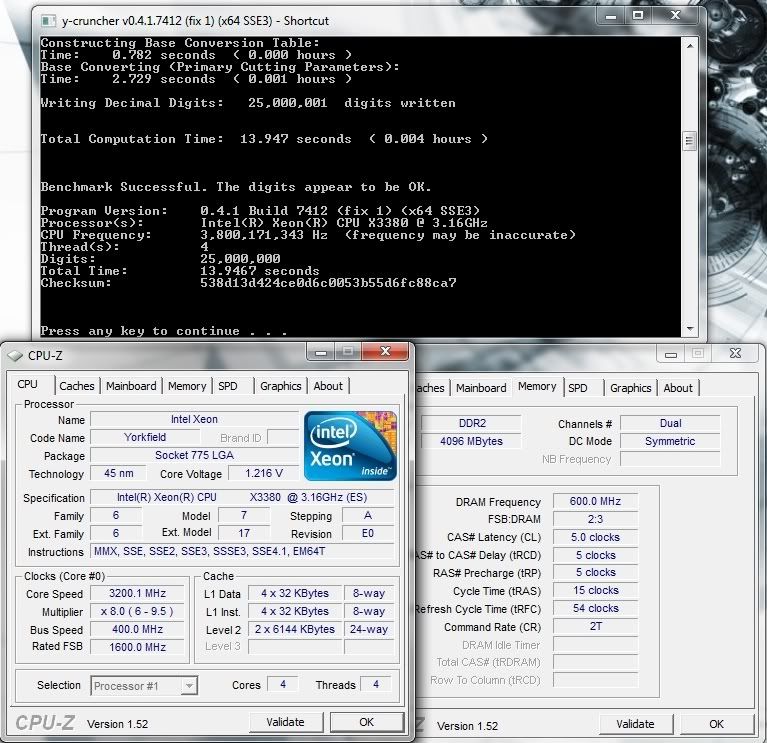
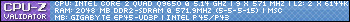
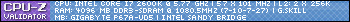

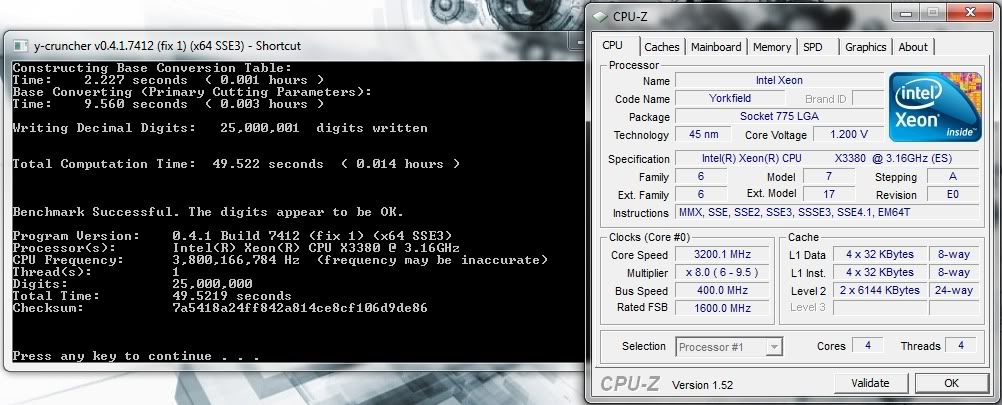







 For me, I just let it run while I'm at work, run overnight...
For me, I just let it run while I'm at work, run overnight... 
 Because 5GHz is already LN2 territory. Those benches will be interesting and hard to beat.
Because 5GHz is already LN2 territory. Those benches will be interesting and hard to beat. 



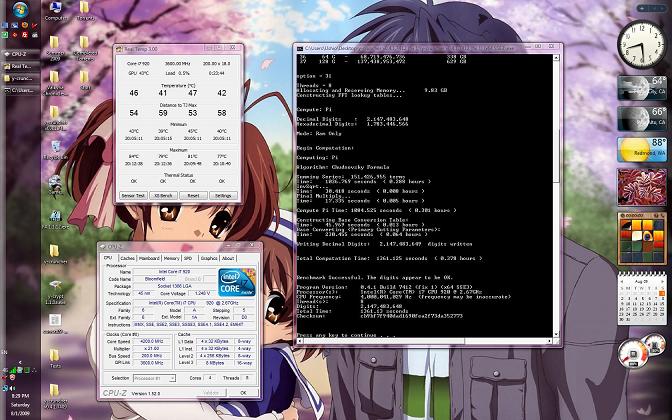

 Particle's First Rule of Online Technical Discussion:
Particle's First Rule of Online Technical Discussion: Rule 2:
Rule 2:
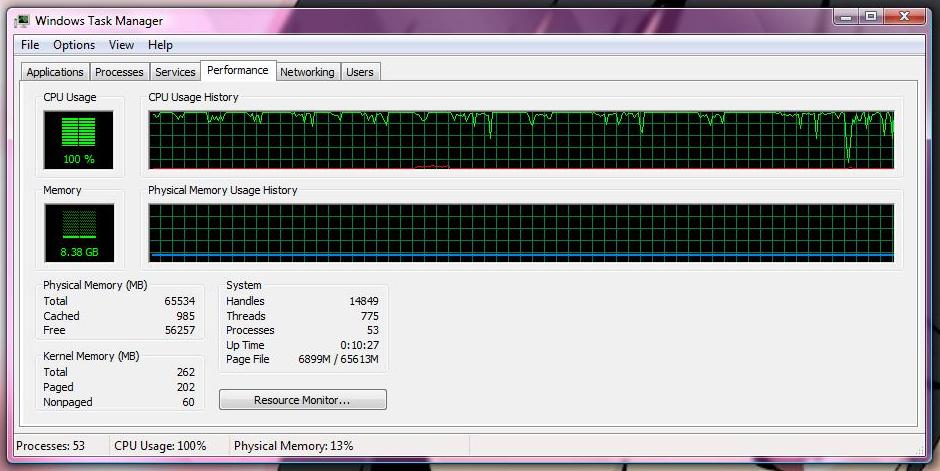
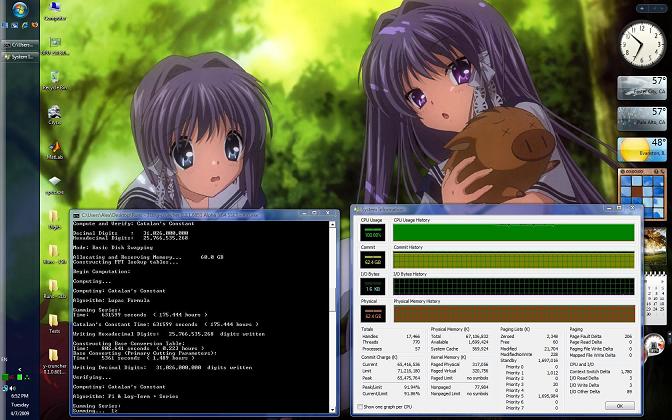
 :
:



Bookmarks