Yeah fft and hnt are the ones that always fails with mem and cpu it seems.
For now I'm sticking with all the tests, but I'll keep and eye on it.
I have a req...
Last night during testing I thought of something.
I'de like an option to halt on error in the stress test mode.
Reason, I want it to halt so I can figure out the prob, I'm not trying to hammer it in hopes of breaking it in.
Though that is an option..., I'm not running sub ambient at the moment.
So I would really like to see it as an option to halt it or leave it as the default, retry mode.
I know if it gets bad enough it will halt, but I'm looking for it to halt on any error.
That way I can sleep, and if it's unstable at all, the error will be right in front of me when I wake up.
For example last night, I went to sleep right after the 1st set of tests (I think there was 4 of 7 passes each).
I thought it possible that it could fail any min, a lower value for that mem timing caused an error within mins.
Fortunate for me it passed 8hrs

.
The idea anyways was if it did have an option, I could sleep soundly without having to watch it for an hour.
It wouldn't keep stressing it...
...
Putting it as an option, making it retry errors may be handy if you have your ram at really low temps.
I would like them both...
I would like to say though your program is the best for cpu testing.
Enabling avx improved the low vcore detection quite a bit.
I should probably raise the threshold for that. I set it about 2 years ago and it's clearly becoming too easy to hit 2GB/s.





 Reply With Quote
Reply With Quote

 .
.
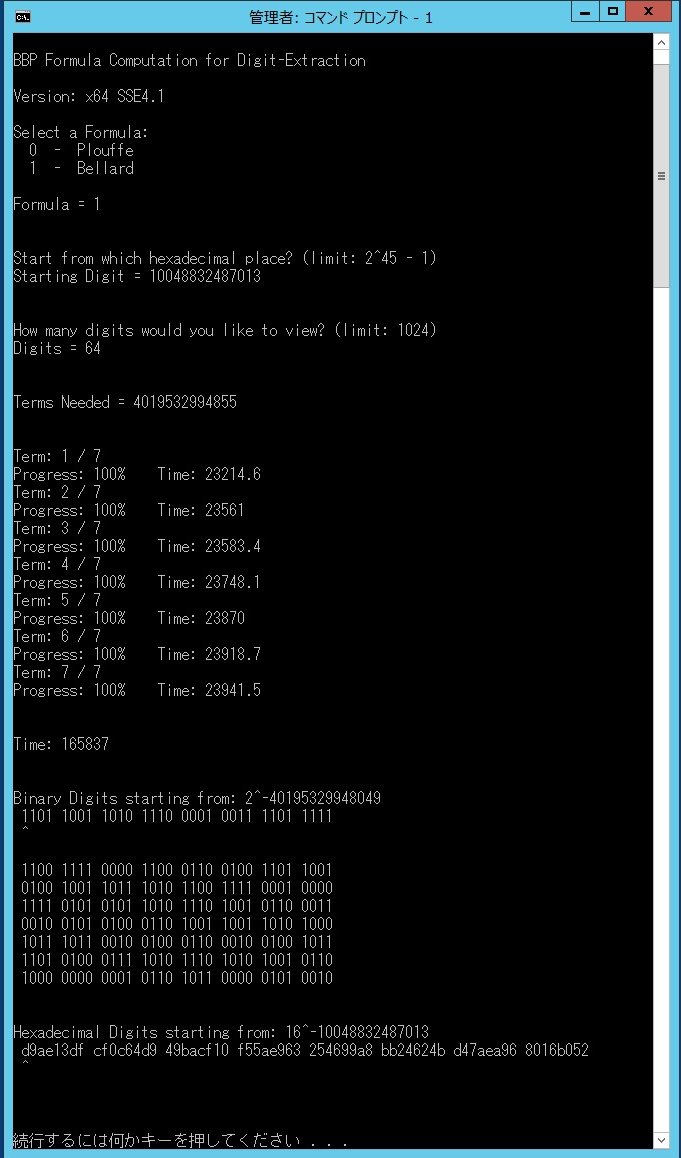

 )
)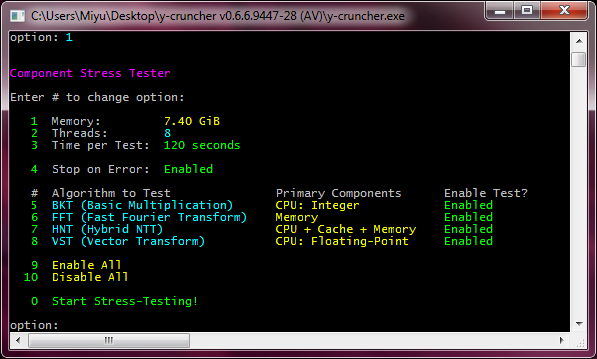



Bookmarks