When you think think the new version will be released? I'm very eager to try it out on some older systems that have very little ram. I haven't disassembled it yet but I'm wondering if the non-sse3 x86 version can run on a 486 or older socket-7 class processors without MMX, FCMOV/CMOV instructions or any SSE at all.






 Reply With Quote
Reply With Quote
















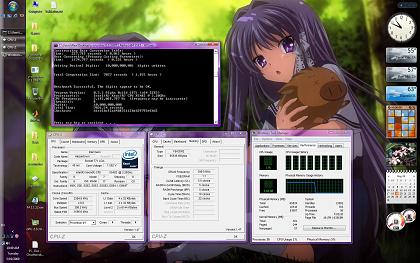

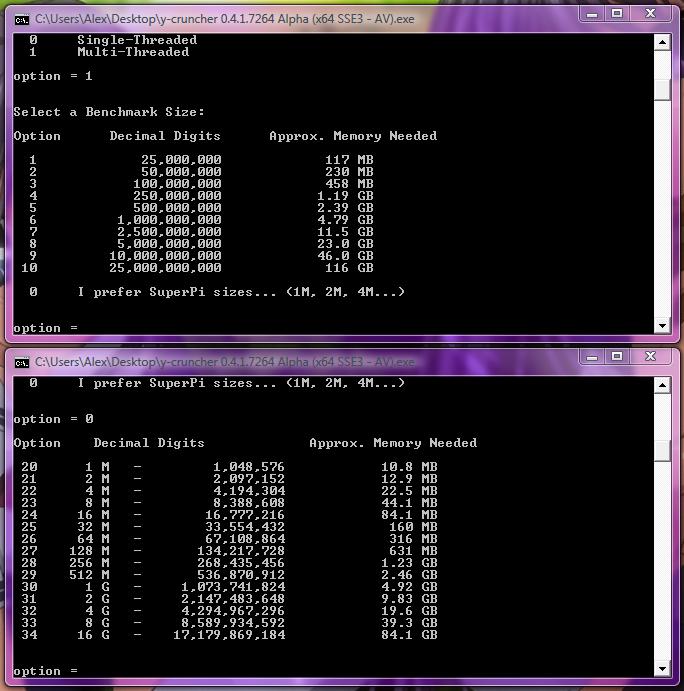
 But I like going overboard.
But I like going overboard.


Bookmarks