y-cruncher: Multi-Threaded Pi-Benchmark for Multi-Core Systems... (official thread)
Latest Version: v0.6.5.9442
Now with support for XOP and AVX2. Backward-compatibility is maintained for older processors.
The benchmark is also available for 64-bit Linux.
Download:
http://www.numberworld.org/y-cruncher/
Pi Benchmark Results: Can you do any better?
- 25,000,000 digits
- 50,000,000 digits
- 100,000,000 digits
- 250,000,000 digits
- 500,000,000 digits
- 1,000,000,000 digits
- 2,500,000,000 digits
- 5,000,000,000 digits
- 10,000,000,000 digits
- 25,000,000,000 digits
- 50,000,000,000 digits
- 100,000,000,000 digits
- 250,000,000,000 digits
- 500,000,000,000 digits
- 1,000,000,000,000 digits
-----------------------------------------------------------------------------------------------------
What is y-cruncher?
y-cruncher is (yet another) program that computes Pi to millions of digits.
But unlike SuperPi and PiFast:
- y-cruncher is multi-threaded and is capable of using multiple cores.
- y-cruncher is able to use modern instruction sets such as SSE and AVX.
And unlike HyperPi, y-cruncher uses multiple threads to make a single computation faster. (as opposed to running the same computation multiple times)
Because y-cruncher is multi-threaded and uses up-to-date processor features, it can reach speeds and sizes that are unobtainable with older apps:
- A stock AMD FX-8350 can do 32M digits in 9.737 seconds using y-cruncher. SuperPi requires upwards of 20 minutes.
- A Core i7 4770K @ 4.0 GHz can do 1,000,000,000 digits in 206 seconds.
- The same Core i7 equipped with 32GB ram and 8 hard drives can do 100 billion digits in 23 hours.
- A dual Xeon E5-2690W @ 3.5 GHz with 256GB ram and 22 hard drives can do 1 trillion digits in 83 hours.
Likewise, y-cruncher is capable of setting world records for the most digits ever computed:



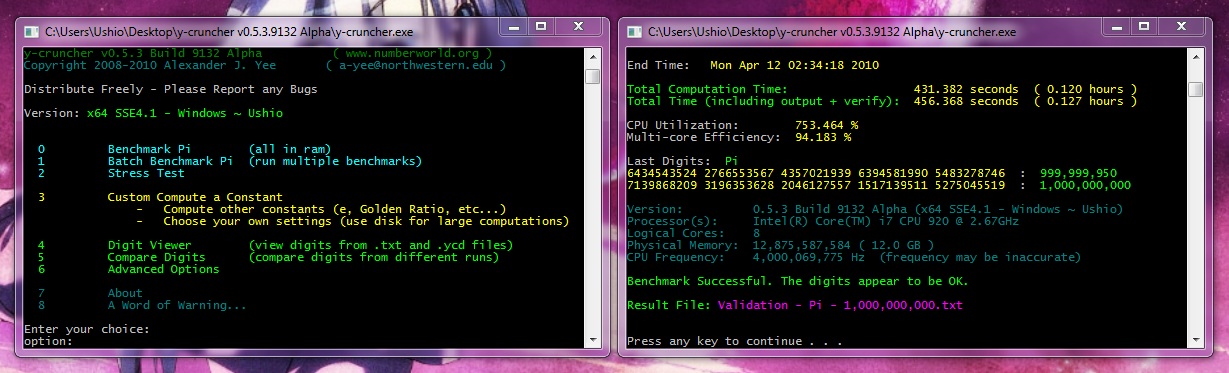

 Reply With Quote
Reply With Quote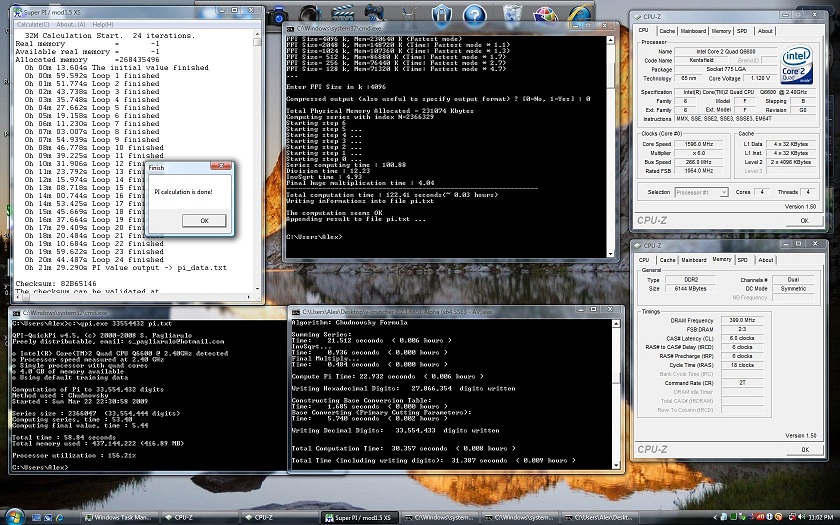

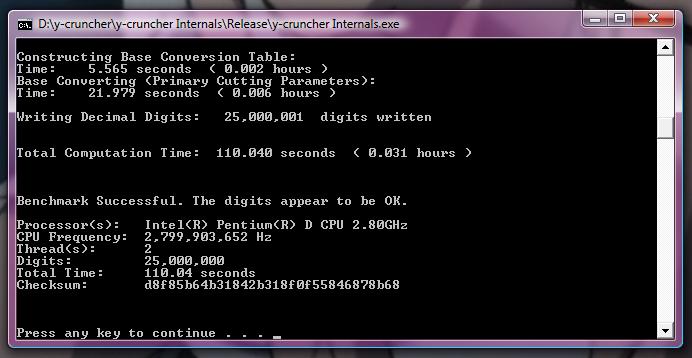















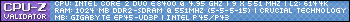






Bookmarks