So I got this 8 pin slot (4x2) on my motherboard. HA06-GT Jetway. I can fit a 4pin connector in there, but not a second one.
I think it's a P8 connector that I'm missing. How can I be sure? The manual says ATX12V connector.
Is there an adapter? I thought all power supplies came with this. The one I got is supposed to be ATX 2.2 spec.




 Reply With Quote
Reply With Quote


![Send a message via MSN to [XC] Hicks121](images/misc/im_msn.gif)
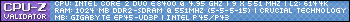


Bookmarks