Any idea if i can RMA this board based on stupid cold boot issue? Whenever i boot system from a turned off state (system is powered down and unpluged), the system will BSOD during boot. After i restart, all fine. And even if i perfectly shut it down, it boots fine. Apparently it's working temperature related. But my question is, will ASUS accept RMA or not? This problem is pissing me off, especially considering i payed top cash for this board. But it was working fine in the beginning so i don't get it, does this thing degrades so fast by itself or what?




 Reply With Quote
Reply With Quote
 I7 950@4.48G--1.485V
I7 950@4.48G--1.485V HR-02
HR-02

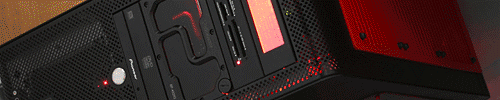
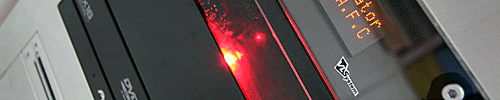

 Read my rant here:
Read my rant here:


Bookmarks