@Bladesinger: I'm quite good at reading, so I already knew that the multis are applied, I was just a little worried about the core voltage if the temperature did not decrease (some mainboards do not allow to specify CPU VID and NB VID separately...). The gadget is a built-in Windows component, therefore it's gonna be notified by the CPU driver controlling standard C&Q. Seems like MS did not think about tools controlling the CPU directly - it's just not cleanly programmed, it doesn't poll the actual hardware state. Other tools like Everest also have (or at least used to have) problems in this regard due to not reading the CPU registers correctly.
@high5: It's always been supported - the tool supports all K10 CPUs.




 Reply With Quote
Reply With Quote



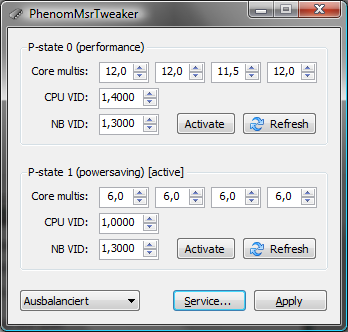









 Particle's First Rule of Online Technical Discussion:
Particle's First Rule of Online Technical Discussion: Rule 2:
Rule 2: Rule 2A:
Rule 2A: Rule 3:
Rule 3: I didn't have time yet to read the webpage, just wanted to have a bird's eye view. But now you've got me very interested!
I didn't have time yet to read the webpage, just wanted to have a bird's eye view. But now you've got me very interested!

Bookmarks