Hi guys,
I've just developed a small tool to fully customize Cool & Quiet: PhenomMsrTweaker.

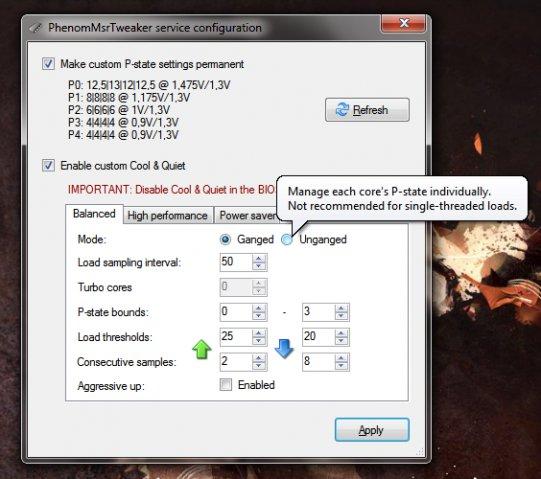
Download: SourceForge
Webpage: http://phenommsrtweake.sourceforge.net/
Requirements:
- AMD K10 CPU
- Windows XP+ 32/64 bit, .NET Framework v2.0+
Some undocumented features:
- The '-minimize' switch can be used to start the GUI minimized (tray icon) in case you frequently switch between power schemes.
- In case your mainboard features an IT87xxF SuperIO controller (detectable via SpeedFan etc.), you may let the service manage up to 3 fans via PWM. You'll need to dive into the registry (regedit.exe), navigate to HKLM\Software\PhenomMsrTweaker and add string values (names: 'Fan1', 'Fan2', 'Fan3'). Each string consists in an arbitrary number of control points separated by '|'. Each control point is defined by an integer specifying the CPU temperature (in °C) + ':' + fan speed in percent (another integer). Linear interpolation is used to connect the control points.
For example: 'Fan1' = '30:50|40:75': The first fan (most likely the CPU fan) runs at 50% speed at temperatures <= 30°C, at 62.5% at 35°C and at 75% at temperatures >= 40°C.
If at least one such string is found and a supported IT87xx controller is detected, fan management is enabled. If a fan's string is missing, it is run at 100%.
An optional DWORD value named 'PwmRamp' may be used to transition slowly to other speeds. Its value specifies the maximum jump of each fan speed (again in percent) from one interval to the next (500 ms).




 Reply With Quote
Reply With Quote Thanks for the post
Thanks for the post




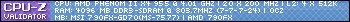





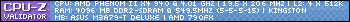
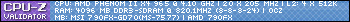
 , the only option is to set it in the BIOS menu.
, the only option is to set it in the BIOS menu.


Bookmarks