Hi guys I've got a an HP LCD (HP W2207 Wide LCD Monitor), most times it works fine, but sometimes when windows loads the screen seems to be dimmed out slightly, even though the setting is on full brightness. If I restart the computer it usually goes away, so I'm not sure what it could be. Have any of you had similar issues? or got any idea what the problem could be?




 Reply With Quote
Reply With Quote![Send a message via MSN to [XC] Hicks121](images/misc/im_msn.gif)

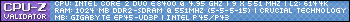

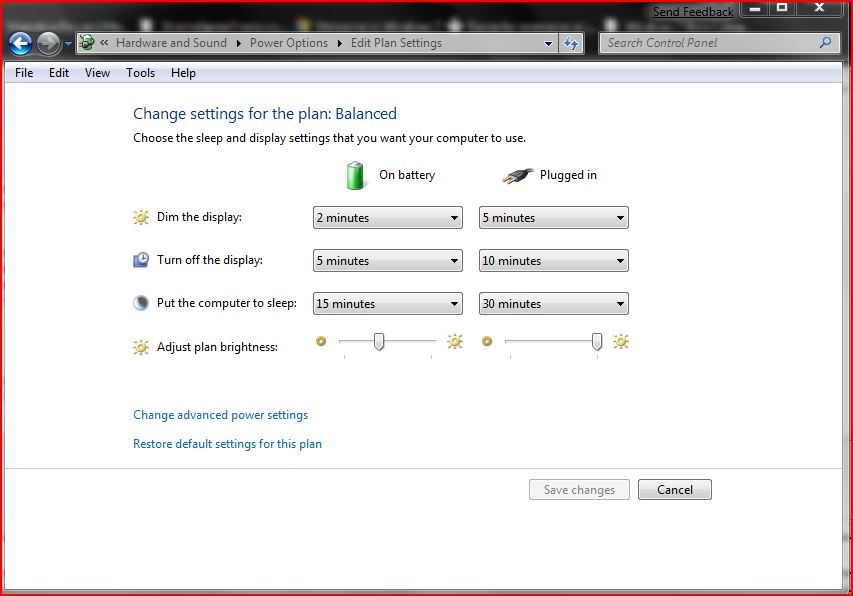




 Don't bother with the driver versions you could find on EVGA site, the manufacturer's site is just good for utilities.
Don't bother with the driver versions you could find on EVGA site, the manufacturer's site is just good for utilities.

Bookmarks