Case: Lian Li PC-A7010B
Motherboard: Foxconn Blackops X48
(G30 Bios)
CPU: Intel Core 2 Duo E8500 3.16Ghz, Q812A232,
(Running At 3.2 Ghz)
Memory: Cellshock 4 x 1GB DDR3 PC3-1866 (8-8-8-16) Blue Dual Channel Kit
(Running At 1600 Mhz)
CPU Heatsink: Thermalight Ultra Extreme 120 With Scythe S-Flex SFF210G S-FDB 1900RPM 120MM Fan
Graphics: BFG 9800 GX2 OC
Driver 185.81
Power Supply: Enermax Galaxy DXX 1000W EGX1000EWL ATX2.2 Modular PSU
Sound: Creative X-Fi Fatality Pro
Monitor: Viewsonic 19" VX1940w Widescreen LCD 1680X1050 2ms
DVD Drive: LG GGWH20L Super Multi Blue Blu-ray Disc Rewriter and HD-DVD Rom Lightscrbe DVD±RW, DVD±R, DVD±R DL, DVD-RAM SATA
Backup: Iomega REV 35GB SATA
Hdd: OS - 2 x Western Digital VelociRaptor
WD3000HLFS BackPlane Version 300GB 10,000RPM, 16MB SATA2
(Raid 0)
Hdd: Storage - Samsung Spinpoint F1 1TB 7,200RPM 32MB SATA2
OS: Windows 7 Build 7100 RC x64
Bios Settings: http://www.xtremesystems.org/forums/...06&postcount=1

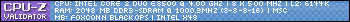





 Reply With Quote
Reply With Quote




 ), Juan J. Guerrero
), Juan J. Guerrero



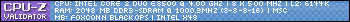




Bookmarks