*Final Update*
I ran the test three more times, with and without the backplate. The official temperature difference is 10C. Not quite as high as originally stated, but nevertheless impressive. Apologies for the confusion.
NO BACKPLATE - stock speed - 100% fan - Furmark Xtreme Burning Mode:
78C/68C
WITH BACKPLATE - stock speed - 100% fan - Furmark Xtreme Burning Mode:
68/61C
================================================== ==============
I have some great news for you guys.
So I got my EVGA GTX 295 Plus cards today from Micro Center for $479 each. The backplates also arrived from EVGA in the mail, and I thought I'd give you guys the rundown on what kind of temperature differences you can expect with and without the backplate installed.
Without further adue, pics:
Hmm, wonder what's in the sunlit bag.
Here are some shots you don't normally see. For those who don't own an EVGA GTX 295, the shell is made out of hard rubber:
Inside of the heatsink:
Backplates:
As you can tell, the aluminum really is only 1mm thin as mentioned in the specs:
And now for the grand finale:
Idle Temperature WITHOUT backplate (stock speed) - 48/51C
Load Temperature WITHOUT backplate (stock speed) - 91/93C
Load Temperature WITH backplate (stock speed) - 70/63C
^ A note on the time length of the above GPU stress test:
I initially ran it for 1000 seconds and then stopped it for about 10 seconds as I couldn't beleive my eyes. I then ran it again for 173 seconds, and as I saw the temperatures did not fluctuate, I decided to stop it.
add to the fact that my Thermalright TRUE Copper is idling my Core i7 965 Extreme at 23C and this is a dream come true!
And finally, installed pics.
This is an Apevia X-Discovery case that I've had since February 2006. It's in dire need of replacement. My hardware has "outgrown" it, i need more room.































 Reply With Quote
Reply With Quote

 I wonder if the backplate would help at all with watercooling anyway...
I wonder if the backplate would help at all with watercooling anyway...



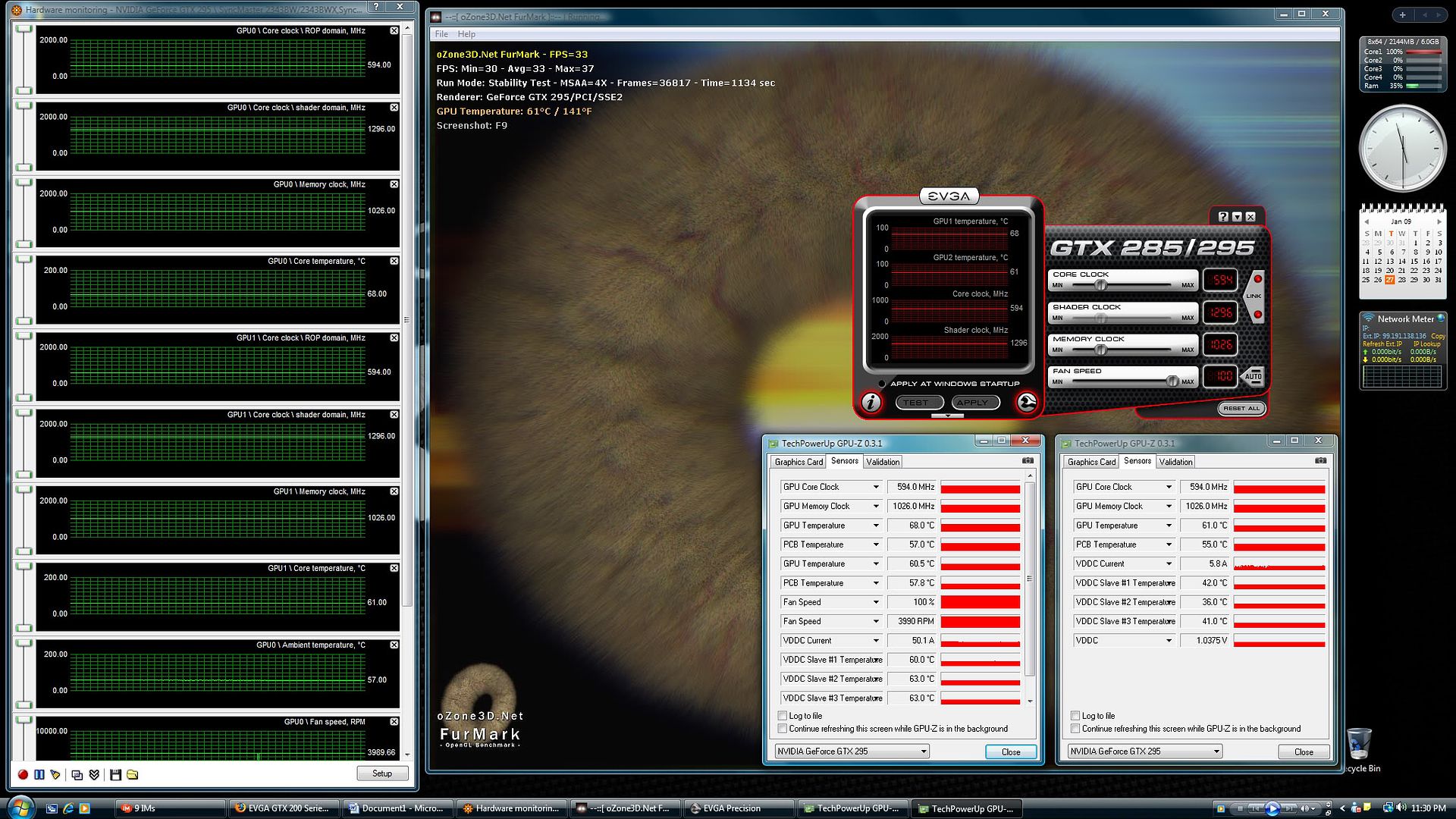




Bookmarks