That's why I posted the link, so you can educate yourself and learn that a Q6600 at the same speeds as a Q9650 will yield the same performance/score. 4.01ghz vs 4.03ghz
Just because your eyes see Q6600 and Q9650 doesn't mean the Q9650 is faster, don't let the big model number fool you, look at the "clock speeds" in which both are running, so, don't let the "model" number fool you. For once.
And also, "newer" doesn't mean "faster", and again, look at the link which you obviously have not seen and see that OC'd speed will give you the same performance when all are running at the same core clock speed as the rest.
Pay attention to the clock speed, NOT the "newer" model number, as you have not understood yet.
Newer is NOT faster. It's the clock speed that counts, F.Y.I., ONE more time:
http://www.hwbox.gr/showthread.php?t=3253&garpg=17
All CPUs running at 3.70ghz. Read and look at the charts just in case you can't read (Greek), at least the numbers speak for themselves.




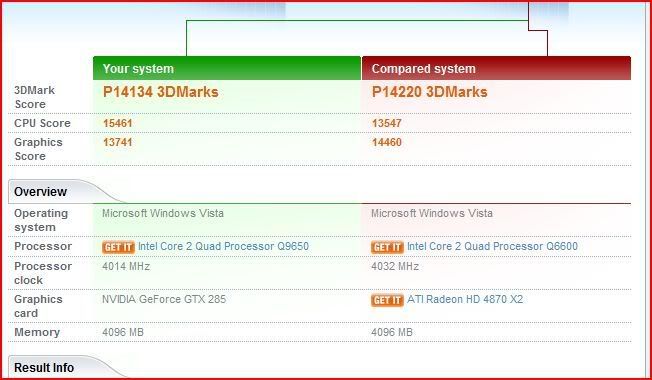
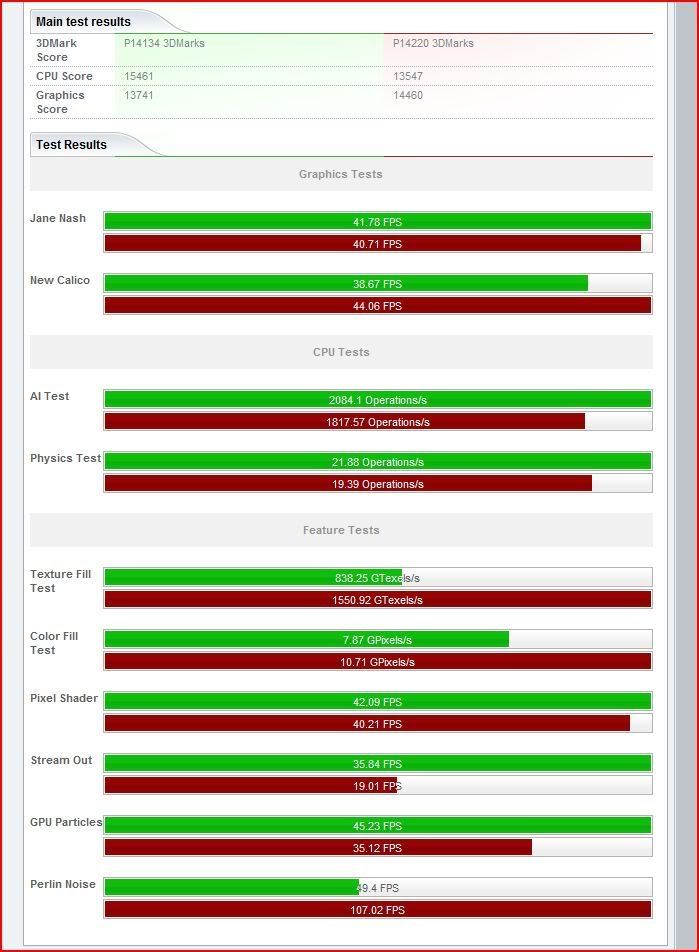



 .
.








Bookmarks