so since u cant get a top in the US and the blackops stock cooling pot has an aluminum top and overall looks cheap IMO. here is a guide on how to use your own cooler. i will be using the swiftech mcw30 but any should work and the more converge the better, and more restriction might be better but that hasnt been tested
the 1st 4 pics are thanks to Wotcher
[start]
step 1
remove the heat pipe assembly (from now on heat is HP)
screws are on the back located here, and the back plate on the MB dosnt come off
step 2
remove the NB pot and its screws from the bottom of the NB HP assembly
it should like this on the top, but make sure that u take all of the screws out (unlike the pic)
step 3
if u have the top of the NB base taller more than the heat pipe by more than 1/64" i would advise lapping using 800 then 1500 then 2000 grit, and a guide can be found here
http://www.xtremesystems.org/forums/...19&postcount=2
step 4 (also end of Wotcher's pics and here are mine)
reattach the HP assembly without the NB screws and make sure to use the plastic washers (black screws for the SB, silver for the mosfet). and change the TIM on the NB/SB, but leave the mosfet alone
step 5 (may vary with cooler im using an mcw30)
use the long screws from the amd kit and the washers from the stock screws and run them through the bottom of the board. then use the black round nuts to secure the block. for the mcw30 i inverted the mounting bracket by unscrewing the hex bolts on side flipping hte bracket then reattaching and doing the same to the other side, it greatly increases the coverage area and centers the block
and note to use the credit card method (on the water block) for the thermal paste so it gets max TIM coverage on the HP assembly
step6
admire that u have saved $30 over a new top and that u wont have galvanic corrosion from your NB, and thank cooler masters (the people who make the block) and foxconn for changing the design affter the test boards to make it cheaper on the CNC but not using delryn for having to do this.
[/end]
finished












 Reply With Quote
Reply With Quote












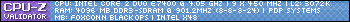



Bookmarks