Something reasonable to match my DDR1160+ RAM. The higher the NB the more
efficient the RAM gets as well. But I see people hitting damn high clocks on the NB, although most are WC'd or even sub-zero, but still. Read on further this post cause I made a




up

Yeah, we already saw 3Ghz happening, but that was with 1.45~1.5V. And to be honest, Ive no single idea how
safe those Voltages are. In the end an IMC ain't a CPU core, but whether it's more sensitive or maybe not at all, I dont know.
Anyway, I just ran my previous
'stable' OC test and it BSOD'd. Since Im writing everything down on paper I decided to look at it again, turning out I only tested my NB with a 8x multi (2.33Ghz) using Memtest for ~8.5% coverage

Now that's a stupid screw up since that doesnt say anything at all. Already found it strange I could go from 7x to 8x using the same Vnb and after that no scaling anymore.
Anyway, so Ill have to test 8x again

Does anyone have a clue what might be moderate
safe (FWIW) Voltages for the NB though?
is this because I left my chip OC at 3.2ghz and then came back like 6 hours later, played games and other things. seem the longer I sit on one multiplier the higher I'll get next time








 Reply With Quote
Reply With Quote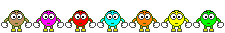 (I would have cried if I got like 19,950)
(I would have cried if I got like 19,950)
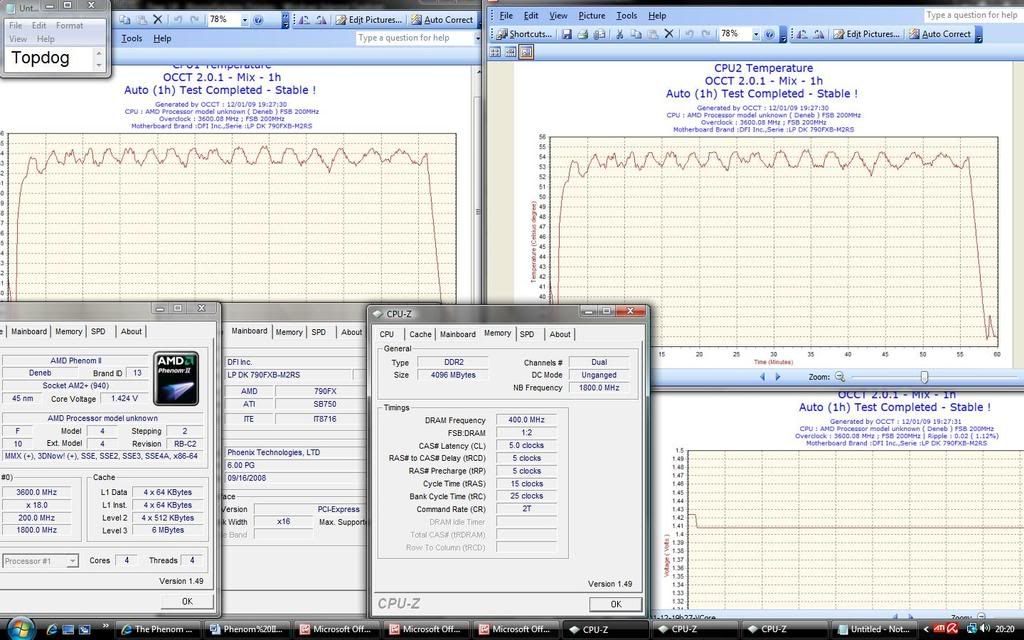




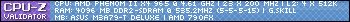


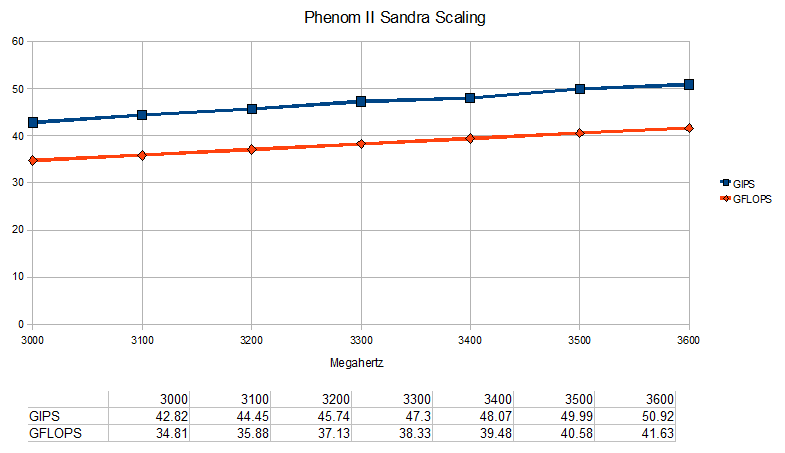
 Particle's First Rule of Online Technical Discussion:
Particle's First Rule of Online Technical Discussion: Rule 2A:
Rule 2A: Rule 3:
Rule 3: Hopefully my local computer shop has the gigabyte GX board in stock, Don't really have money for another vid card atm.
Hopefully my local computer shop has the gigabyte GX board in stock, Don't really have money for another vid card atm.










Bookmarks