Im considering a S-Flex 1600RPM for my TRUE120ex and im wondering how much lower temps i would get if i add another S-Flex 1600RPM to pull air, next issue is how can i easily mount the 2nd S-Flex w/o purchasing another retention clips ( if you guys can post pictures on how you mounted your push-pull config that would be great )




 Reply With Quote
Reply With Quote


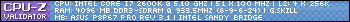






 What I like best about using two fans, even when it doesn't help, is that you have a backup fan, should one fail.
What I like best about using two fans, even when it doesn't help, is that you have a backup fan, should one fail.






Bookmarks