Well, I got my replacement CPU yesterday morning, it is batch 3921A624.
My temps are now back to normal thankfully, and it is currently o/ced to 4GHz and is perfectly stable.
Idle temps are 36c, and full load they are 80c on the hottest core, this is with my TRUE with one Xigmatek fan installed..
I am trying to get it o/ced to 4.2GHz atm, but I am having difficulty getting it stable, LinX keeps BSOD'ing with stock code 0x00000124, I read somewhere that this is caused by not having enough QPI voltage, so I am playing around with that atm..
My 2nd chip for my fiancees i7 build should be arriving here today as well, so I will see how good that one is so that I can keep the best one for myself!!
@oggie, I think some people disable HT so that they can get bigger overclocks, and I think that it also requires less Vcore and they don't run as hot neither.
@ Bei Fei, that is extremely low Vcore for 4.5GHz man, is this stable????




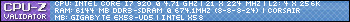

 Reply With Quote
Reply With Quote


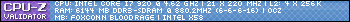
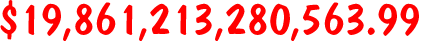

 Only game i play that uses all cores is Football Manager
Only game i play that uses all cores is Football Manager 










Bookmarks