HOW-TO Gigabyte BIOS MOD from DS4 to DQ6
Please first read the hole guide to avoid mistakes!
This is my way to flash a Gigabyte X48-DS4 to X48-DQ6 to get:
1) more BIOS Options
2) more Stability
3) newer Fixes and better BIOS-Support (Gigabyte's BIOS Support is much better for "High-End" Models than for the "mainstreams".)
4) Higher OC
The main-problem is, that all bios-flash-tools i've tested in this and last night, will not flash a "wrong" bios on my mainboard. i've tested a lot of tools, but you'll get problems - problems and much more problems becouse:
- flash-tools aren't able to determine the correct flash-rom
- flash-tools aren't able to flash a "wrong" bios
- flash-tools aren't able to do what you want
The only way is to "override" the "bios check"...
ATTENTION - this Guide is not easy and you'll risk a complete Mainboard-Damage! Use it at your own risk!
1) Download http://awdbedit.sourceforge.net/
2) Download http://www.jzelectronic.de/jz2/index.php
- X48 DS4 BIOS
- X48 DQ6 BIOS
3) Downloadn http://www.hhdsoftware.com/Products/...itor-free.html
Neo-HEX-Editor
4) Download http://www.gigabyte.com.tw/Support/M...lity_List.aspx
@BIOS
4) Now open the Award Bios Editor two times, to load the DS4 and DQ6 BIOS. You should see the following screen...
Please write down the two BIOS-ID's like the screenshot:
5) Now you must open the downloaded NEO-Hex-Editor and load the DQ6-BIOS. A klick on "edit" "replace" will show you the following window:
Now you should replace the "wrong" ID-String with the "right" ID-String to override the fu... BIOS-ID check from serveral flashing tools. Press "Replace all" to replace one string with the "right" id.
6) You'll get:
7) Now you should save your work. Your DQ6 BIOS is now modded to "DQ6 BIOS with DS4 ID" - now you can flash it with @BIOS (Windows) or - i think Q-BIOS or something.
Now reboot your computer, pray to god, allah or your dog - you'll see a new bios-screen from dq6 bios if you didn't make a mistake.
BUT there will be another problem after successfull flashing the DQ6 BIOS, which is known by "Gigabyte Dual BIOS"
The second "backup bios" will check befor boot, if the checksum between main bios and backup bios is correct. If NOT - the nice and usefull recovery-procedur will start and want to overwrite the modded bios with the backup. In my case, this function didn't work correctly. My PC bootet serveral times, and everytime the recovery-mode started - but can't replace the main bios with the backup-bios. Now your Mainboard is crashed - becouse this procedur can't be stopped....
The only way to get your mainboard back is to "interrupt" the bios-check. What you will do now is a hardware-modification and you can kill your mobo forever. Now we must search on the mainboard to find the "backup bios chip".
After that we must cut off the data-pin to interrupt the checking:
Please switch off your pc and cut off the psu!! i've used a nail scissors to cut the pin. I've done all this with the mainboard in my case, only removed my second ATI HD4870.
After that, your pc will boot without any problems and your windows will boot without new hardware or new drivers. I think, that this way will work on much other mainboards from ASUS, DFI, EPOX, AsROCK, MSI or something.
If the mainboard-series is allways the "same" - only small changes like a second lan-port, two more usb-ports or a little other cooling - i think you can flash the "better" bios.












 Reply With Quote
Reply With Quote





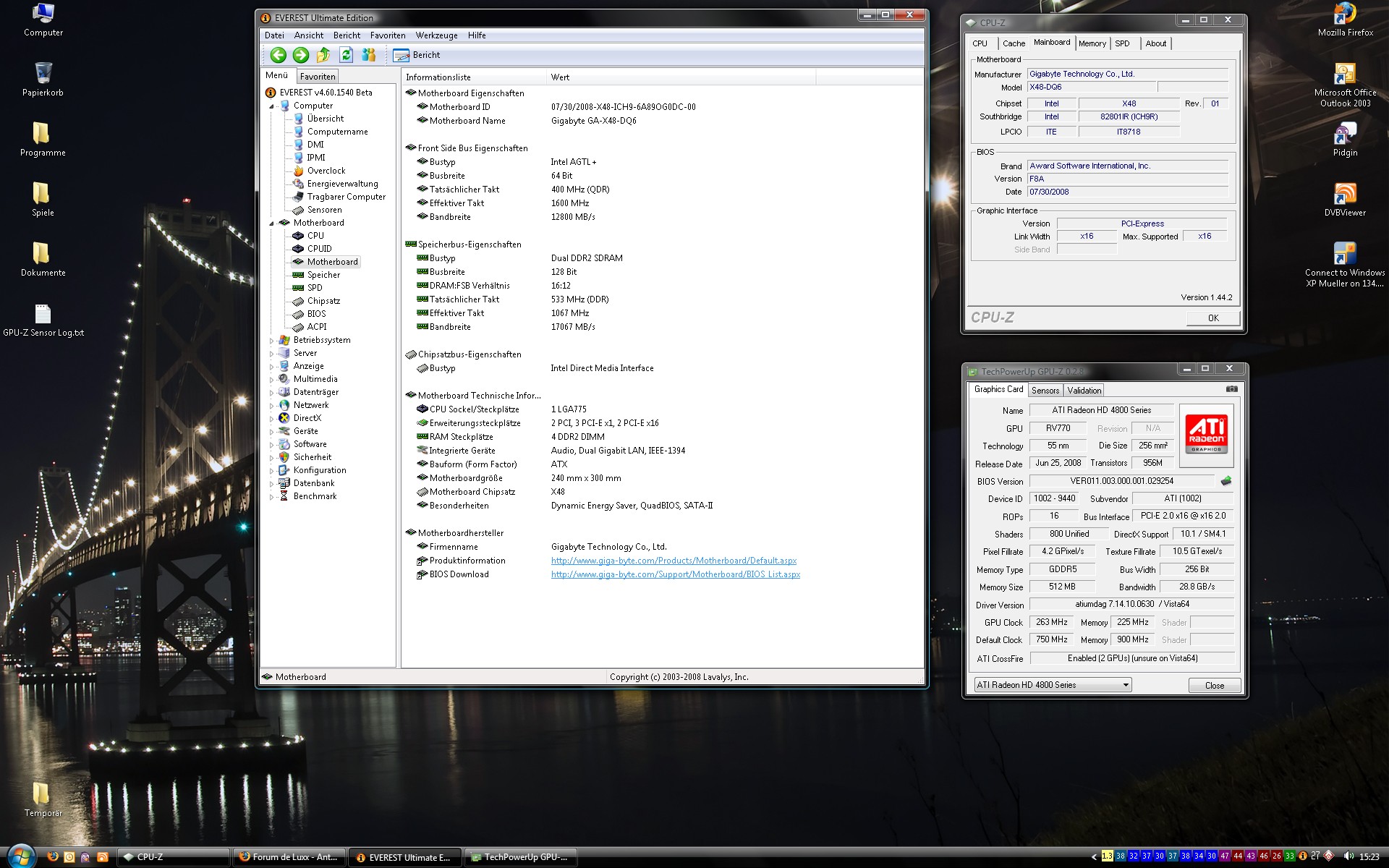






Bookmarks