Ok since i have noticed that there a several uses with 12GB of Ram that experience some problems with Ci7, it was my idea to make a thread that concerns this issues.
I want that thread to be a collection of problems and possible solutions for whoever has problems with 12GB.
First my
Hardware:
Ci7 920 Batch 3837#A587
GA-EX58-Extreme Rev 1.0
12GB OCZ Gold DDR3-1600 CL8 LV 1.65V (Two kits)
Powercolor PCS+ HD4870 1GB
Problem:
Board cant cold boot (after the power was off) with more then 150Mhz Bclck. On the otherhand a warm boot (just a rest after altering the bios) is no problem, even with 200mhz bclck.
Memtest+ 2.10 runs without a problem on the 12GB for several hours.
When only 6GB are in the board the system can coldboot without a problem, even with 180mhz blck or more.
A good thing is that the Extreme has post code leds so i know that the board stops booting at 6Bh (Programm chipset registers according to items described in the Setup & Auto-configuration table). Thats why i susbect its a Bios problem, but i could be totally wrong about that.
Solution:
None so far, i have contaced the gigabyte support, maybe it is a bios problem. If on the other hand it is a IMC problem i am screwed and i have to return one kit.






 Reply With Quote
Reply With Quote










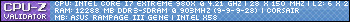


Bookmarks