Version 2.21:
Minor bugfixes:
* FOURCC INTZ and RAWZ formats are no longer forcibly disabled on GeForce 6 and newer display adapters when closing the 'Textures' tab in Direct3D tweaks dialog. Please take a note that these formats are required for proper GTA IV functionality, so if you experience problems with missing textures in this game on NVIDIA GeForce 6 and newer display adapters then please try to open the 'Textures' tab and press the 'Defaults' button.
* Fixed 'Restore after suspended mode' option in low-level fan control tab, corrupted in the previous release due to multi-GPU related core changes.
What's new:
* Updated databases for Detonator and ForceWare drivers. Added databases for ForceWare 180.60, 180.70 and 180.84.
* Added Catalyst 8.12 driver family detection.
* Added 'Enable FOURCC INTZ surfaces' and 'Enable FOURCC RAWZ surfaces' options to the 'Textures' tab of the Direct3D tweaks dialog.
* 'Restore after suspended mode' option in low-level fan control tab is multi-GPU oriented now. Now the option affects all display adapters in the system instead of currently selected display adapter only.
* 'Allow separate 2D/3D clock frequency adjustment' option is no longer provided when enabling driver-level hardware overclocking. The option is now hidden to reduce the amount of false bugreports posted by the beginners trying to disable 2D/3D clock frequncy then claiming that the hardware stays at extremely low boot clocks. Power users can still control this option via AllowMaxPerf registry entry.
* Extended list of detectable supported FOURCC formats in 'IDirect3D9 HAL adapter formats' diagnostic report category.





 Reply With Quote
Reply With Quote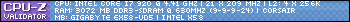
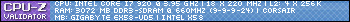








 i have to click on the 'unlock button' and then un-tick the checkbox so it's disabled
i have to click on the 'unlock button' and then un-tick the checkbox so it's disabled


 ETQW GDF voice: Oh dear.
ETQW GDF voice: Oh dear.



Bookmarks