dfi mem skews are which are evga mem strap equivalent are set by bootup clocks.
so far tested that up to 204 bclk dram 2040 is perfect.
bclk 205 dram multi 10 above theres a issue. it will pass linx 100 runs
but will fail prime one thread error.
jimmy send me one relax mem skew bios 06/19. so far no diff. the rtls were relaxed as it is related to mem skew strength also.
so the problem could be this.
at bclk 205 onwards .. bios set 205, bios bootup at 204 and software read is 205. so i asked him whether is it because of this -1 that is causing the issue wince bootup clock would be 190 for 205 and would be exact.
tested with bios bclk 204, bootup 190 , bios bootup read 204, software read 204 and then used setfsb to up the bclk to 204.8-205.2. still the one thread error on prime 95 large fft custom 5.4gb
so no idea whats wrong atm.
also for the evga classified. the performance drop could be related to the vtt pwm frequency. hear me out on this. On the dfi lower pwm frequency gives better results on sp1m. infact its the key for stability and lowering vtt and vcore. so far i find for my board and proc setting -15 on vtt and nominal on dram is the best. heck vista boot up gain is by one bar by just doing this.
dfi mem sub timing are interesting say for C7
mem multi 6,8,10 , for TRFC,TWR,TWTR,TRRD,TRC,TRTP,TFAW on the bios would be
88,6,4,4,15,3,15
88,10,5,5,25,5,25
88,12,6,6,30,6,30
what i found interesting on the evga and dfi is say for bclk 205 i choose dram multi 8 but i set timings according to dram multi 10. it is more relax right.. but this will get prime95 custom 5.4gb thread errors. evga has no problem with this.
found that interesting.
and the evga the twr according the cpu tweaker i can change it but the dfi i cant atm on software read





 Reply With Quote
Reply With Quote

 Eleet is of no great help in this case.
Eleet is of no great help in this case.


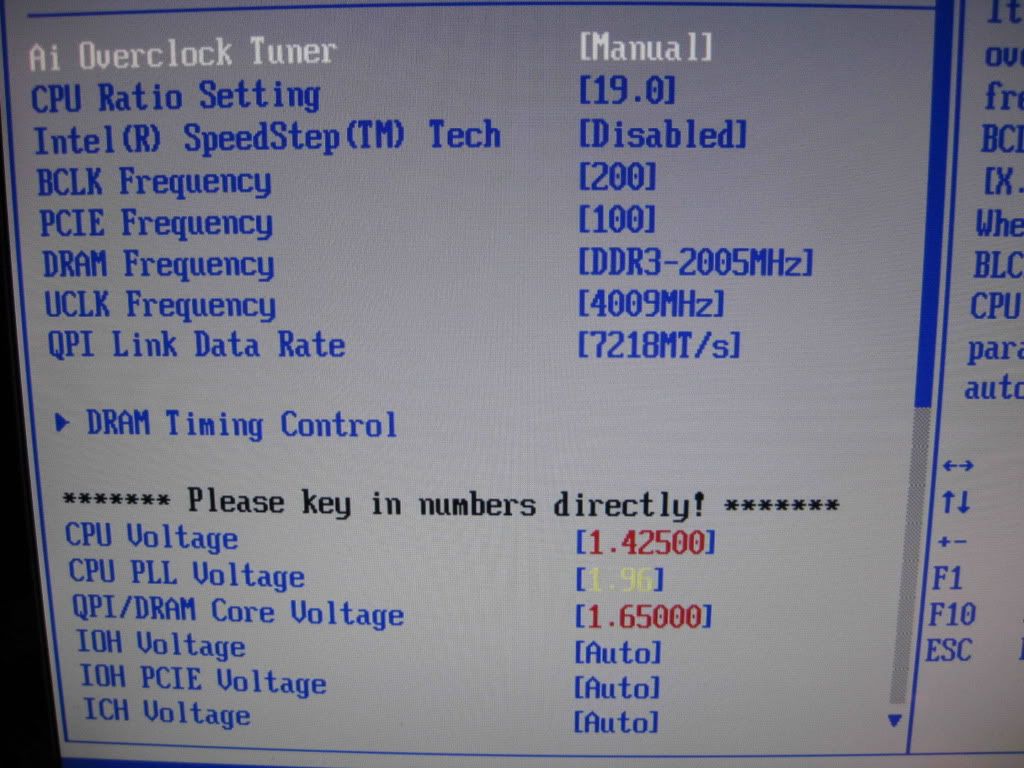
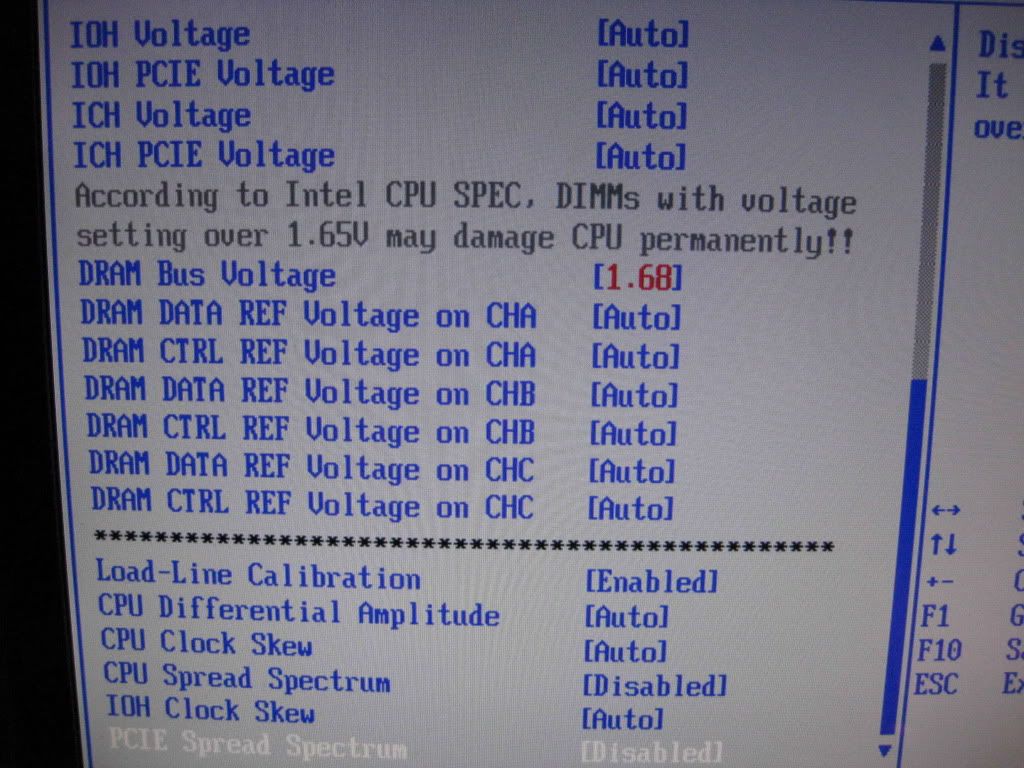
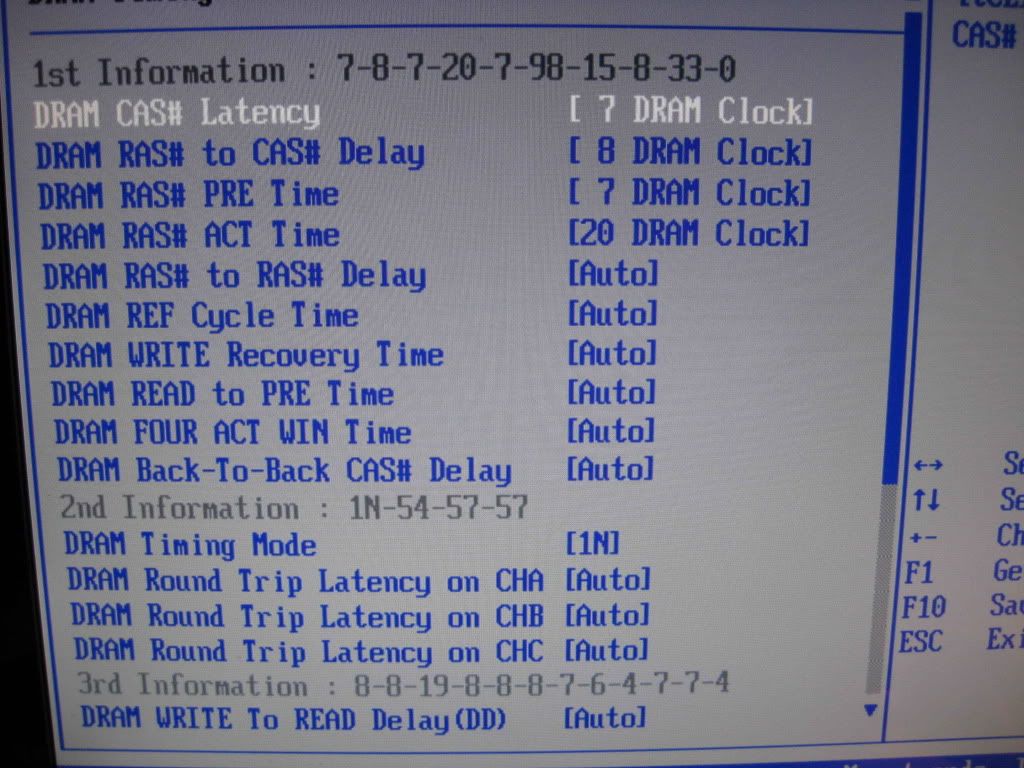
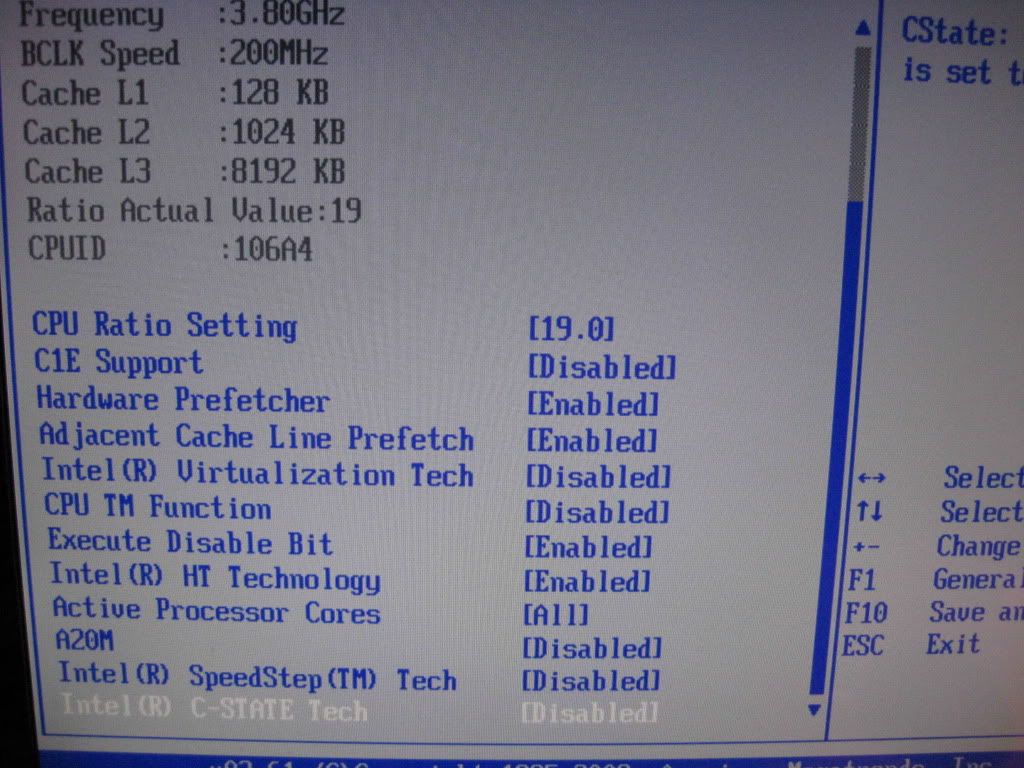

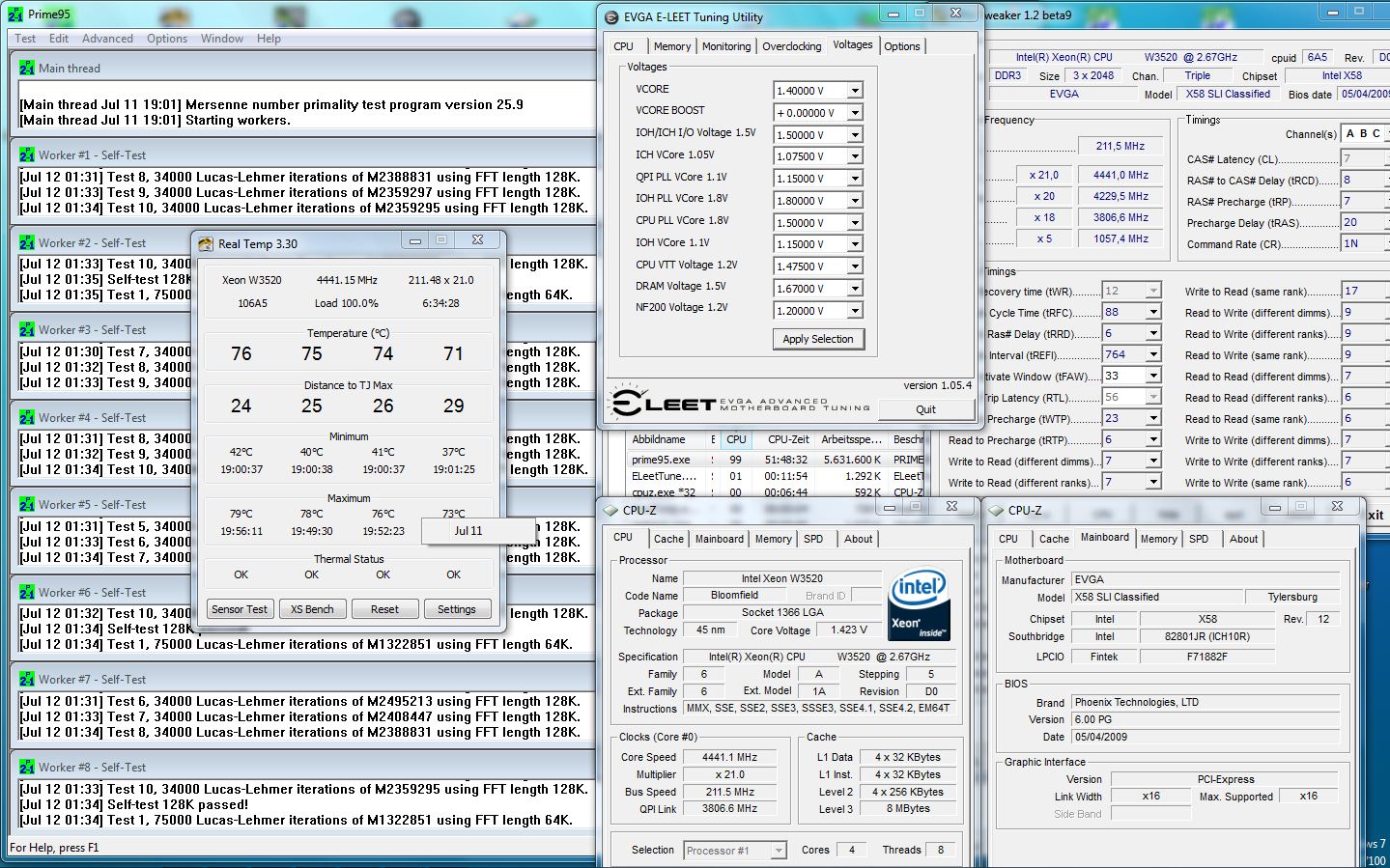




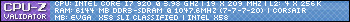
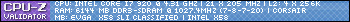


Bookmarks