Thank you guys. What did you think of that ram?
Thank you guys. What did you think of that ram?
I have the W3520 Xeon paired with my R2E. Tonight I decided to try the 1406 Rampage II Extreme bios, and to my surprise the uncore, QPI Link and ram dividers are no longer locked in my bios! I just updated the bios, but will do more testing later.
Here is a SS from the 1306 bios:
Here is the screenshot from the 1406 bios:
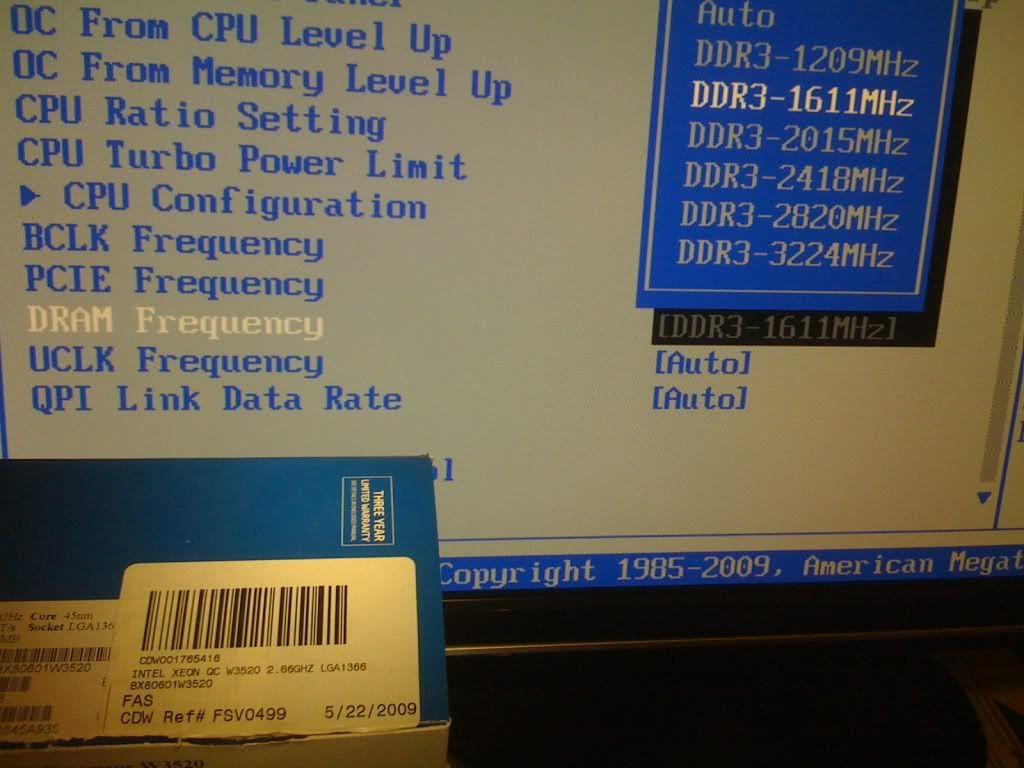
i7 980X @ 4.0GHz at 1.26v
Rampage III extreme 602 bios
ASUS 5970 + ASUS 5850
3x2GB G.Skill Trident: 1611 6-7-6-18 1T
Intel X-25m 80Gb G2 RAID 0 w 1.5Gb and 1Gb HDD
Cooler Master 850W
Windows 7 64 Ultimate
Awesome!
Keep us updated as to whether everything works or not.
Last edited by MACMAC; 06-19-2009 at 10:19 AM.
Does anyone knows if 21x200 or 20x210 is better? I'm trying to figure out if high BCLK makes things faster (just like good old high FSB) or multiplier in the case of i7?
Intel Inside
No, BCLK has no discernable effect on performance.
that, and i7 does not like even multis.
Core i7 920 3849B028 4.2ghz cooled by ek hf | 6gb stt ddr3 2100 | MSI HD6950 cf cooled by ek fc | Evga x58 e760 Classified | 120gb G.Skill Phoenix Pro | Modded Rocketfish case + 1200w toughpower | mcp 655 pump + mcr 320 + black ice pro II
Got an issue i hope you'll be able to help me guysI unplugged all devices including power from the computer cos i was installing system on my 2nd computer. ( was using all the devices like mouse. power connector etc. with 2nd comp) When i finished all work i plugged everytning back and the computer acted like WTF is going on? It would not turn on screen ( i tried to unplug and plug the connector into VGA card with no luck) so i had to shut down the computer completly and after that .... the screen turned on but i saw a message OVERCLOCKING FAILED please enter bios..... i entered bios and just pushed Save & reboot. Then the comp turned off by itself and then immediately turned on as normal and i was on windows loading screen and now the computer works fine. WTF is that? The board doesn't have any memory if there is no power or what?
CPU: Core i7 3960X @ 4700Mhz (WC) Motherboard: Asus Rampage IV Formula Ram: G.Skill RipjawsZ 4x4096MB DDR3 2133 9-11-10-28 VGA: Gigabyte 580 GTX SOC SLI Audio: Asus Essence STX + Magnat Quantum 557 5.1/Onkyo TX-SR607 HDD: SSD OCZ Vertex 3 60GB (system) + OCZ Vertex 3 240GB MAX IOPS (games) PSU: Seasonic SS-1000XP Platinum Keyboard: Logitech G19 Mouse: Logitech G9x + Razer Destructor Screen: LG 30" W3000H-BN S-IPS Case: Corsair Obsidian 800D OS: Win 7 Ultimate 64bit
I have this RAM, I have been using it on 1403/1406 with no issues.
I have only managed 1734mhz 8/7/7/22 1.65v with them when at around 4.5Ghz but ive not played with subtimings at all yet; im still trying to get crossfirex working the way i want so its been taking up all my spare time.
ASUS Rampage II Ex 1504
Intel i7 920 D0 3850A795
Sapphire HD5970 EK FC 1Ghz/1150Mhz 1.237v
OS Intel X25-M RAID0
Data 500GB Seagate Barracuda 7200/32Mb
OCZ Reaper 6GB/1800/C8
BeQuiet Dark Power Pro 1200w
1X 18w DDC3.2 w/XSPC Res Top
1X 18w DDC3.25 w/XSPC Res Top
1X XSPC Submersible Pump/Res w/RS120mm
HW Labs GTX480 4x120mm
TFC Monsta 6x140mm
EK Supreme LT 3/8" Feser Tubing
EK IOH/SB and Mosfet Blocks
Lian Li V2110 w/EX-34
26" Iiyama Prolite
i7 920 DO @4.2
ASUS REII
12GB OCZ 1866 REAPER @ 8.8.8.24
Saphire 5770
CORSAIR HX1000 1kw
SEAGATE 7200.12 sataII x2 raid0
SONY sata dvdrw
CORSAIR Obsidian
EK Supreme LT Nickel
EK Northbridge Full Block
EK Mosfet Blocks
XSPC Dual Bay Res
BLACKICE Extreme GT 360
6x Gentle Typhoons
LAING 18w/ xspc Bay Res
FESER 1 Red uv dye[/SIZE]
Yea sure, ill be home later on tonight i do this for you then, however i think our RAM is not the same. Similar, prolly just binned differently.
These are what i am running: http://www.ocztechnology.com/product...triple_channel
I think these are yours:
http://www.ocztechnology.com/product...triple_channel
To get you moving now this is from memory, i was at 217x21 1.375v QPI/DRAM 1.4v. This is 20 Pass LinX ok, but 3DMark06 and COD5 are shakey, i think this is down to PCIe/IOH/SB tweaks i still need to do. All else is AUTO.
ASUS Rampage II Ex 1504
Intel i7 920 D0 3850A795
Sapphire HD5970 EK FC 1Ghz/1150Mhz 1.237v
OS Intel X25-M RAID0
Data 500GB Seagate Barracuda 7200/32Mb
OCZ Reaper 6GB/1800/C8
BeQuiet Dark Power Pro 1200w
1X 18w DDC3.2 w/XSPC Res Top
1X 18w DDC3.25 w/XSPC Res Top
1X XSPC Submersible Pump/Res w/RS120mm
HW Labs GTX480 4x120mm
TFC Monsta 6x140mm
EK Supreme LT 3/8" Feser Tubing
EK IOH/SB and Mosfet Blocks
Lian Li V2110 w/EX-34
26" Iiyama Prolite
http://www.ocztechnology.com/product...triple_channel
this is what im running
i7 920 DO @4.2
ASUS REII
12GB OCZ 1866 REAPER @ 8.8.8.24
Saphire 5770
CORSAIR HX1000 1kw
SEAGATE 7200.12 sataII x2 raid0
SONY sata dvdrw
CORSAIR Obsidian
EK Supreme LT Nickel
EK Northbridge Full Block
EK Mosfet Blocks
XSPC Dual Bay Res
BLACKICE Extreme GT 360
6x Gentle Typhoons
LAING 18w/ xspc Bay Res
FESER 1 Red uv dye[/SIZE]
Hello guys
I got my computer stable with 4ghz(160x25) not that long ago I did 20 passes in LinX and primed for like 10 hours.
I did this like 2-3 weeks ago and it has been stable in games and everything for a long time.
But now recently after installing win 7 and stuff I started to get bsod, I dident get it in the beginning at all but like,
it came here and there after a while and now I get it everytime I try a game within seconds.
LinX fails insantly and I get bsod that says. IRQL_NOT_LESS_OR_ EQUAL or I get PAGE FAULT IN UNPAGED AREA.
Why? I tried bump my volts changed alot of settings in bios but nothing seems stable anymore LinX fails after like,
1 min and everything is just really unstable. all temps are fine they stay around 65c fully loaded.(computer in sign btw)
I current use:
Cpu Ratio: x25
BCLK: 160 mhz
vcore: 1.25v(1.24v real)
PLL: Auto
QPI: 1.387v(1.356v real)
rest of the volts is auto
ram runs in stock speed: 800mhz 8-8-8-24
Anyone has any idea or is my ram damaged that was my first thought I get because of the page fault bosd.
I use bios 1306 also btw but my power has been going out alot lately so I dont dare updating it...
EDIT: I am trying stock speed on cpu now and ram at same default 800 8-8-8-24 and now LinX passes without a problem.
So wth is wrong then this is really strange is it a windows 7 problem or what? I am really confused now,
I tried to bump all voltages I even tried like 1.35v on cpu but still it is unstable, Is my motherboard giving in?
I have a 920 D0 downstrairs I am gonna try that tomorrow and see what happends.
//Aqua
Last edited by AquaRelliux; 06-23-2009 at 02:52 PM.
.:[Asus RIVE]-[i7 3820 4.75ghz]-[G.Skill Ripjaws Z 16gb]-[Zotac GTX 680 SLI]-[GT 430 physX]:.
.:[Corsair HX1000]-[Corsair Force GT 120gb raid0]-[8TB Storage]-[Sound Blaster X-Fi Pro]:.
.:[3x Dell U2412m][Corsair 800D]-[Swiftech Apogee XT]-[D5 EK X-Top]-[RX320 + RX240]:.
Often it's a device driver conflict, memory, or a general OC related problem. For no apparent reason I experienced it was a few weeks ago with Vista 64. I fixed it by error checking my OS HDD (in the properties or use chkdsk /f /r)...so go figure.
Anyone else notice the Turbo function in the bios switching from the extreme tweak menu to the cpu menu upon reboots?
almost BCLK 240 .....

Last edited by Hazzan; 06-28-2009 at 04:05 PM.
Go go HazzanPCI-E used there Sir ? I'm currently testing the Gene II and I'm stuck at 226 ( fully stable though ), Gene II posts till 232 in windows but freezes once I stress the rig. Will test the RE 2 this week...
Question : Why do some overclockers switch into d*ckmode when money is involved
Remark : They call me Pro AsusSaaya yupp, I agree
hmmm i cannot prime stable for any thing above 21x215=4515 on i7 920
still benchable at 21x220to221 ~ 46xx Mhz
but it's okay for me
Intel Core i5 6600K + ASRock Z170 OC Formula + Galax HOF 4000 (8GBx2) + Antec 1200W OC Version
EK SupremeHF + BlackIce GTX360 + Swiftech 655 + XSPC ResTop
Macbook Pro 15" Late 2011 (i7 2760QM + HD 6770M)
Samsung Galaxy Note 10.1 (2014) , Huawei Nexus 6P
[history system]80286 80386 80486 Cyrix K5 Pentium133 Pentium II Duron1G Athlon1G E2180 E3300 E5300 E7200 E8200 E8400 E8500 E8600 Q9550 QX6800 X3-720BE i7-920 i3-530 i5-750 Semp140@x2 955BE X4-B55 Q6600 i5-2500K i7-2600K X4-B60 X6-1055T FX-8120 i7-4790K
Not many can prime stable mate at them speeds... most top at 4.2-4.3 there, though benchstable at 4.6 is already pretty okay on air or water... be happy
Last edited by Leeghoofd; 06-29-2009 at 03:33 AM.
Question : Why do some overclockers switch into d*ckmode when money is involved
Remark : They call me Pro AsusSaaya yupp, I agree
Hi, does the new bios 1406, solve the cold boot issue?
I didn't have this problem until i got the corsair dominator GTs !!
any ideas??
also I cannot boot with anything above 222 bclk, I see many have the same problem but I wonder how the classified and the gene crack that magical number !!!
I'm seeing several of these boards for sale on different forums and they all have come at once....is there a new revision of this board or something i'm out of the loop on??
Intel 9900K @ 4800 Mhz
Gigabyte Z390 Aorus Pro bios F9
4x8 GB Gskill TridentZ 4000 18-19-19-39 @ 3866 Mhz
ASUS RTX 2080 TI
ASUS Xonar Essence STX
Intel Optane 900p 480 GB
Crucial MX300 2TB
Crucial MX500 2TB
Corsair AX 1500i
Windows 10 x64
Custom case and watercooling
Bookmarks