The
80W pelter from Danger Den fits perfectly on the northbridge cooling mount once the heat sink is removed.
The screws are very small.
I used some of the mounting hardware from a Maze 4-1 pelter block I had.
But, you could probably find the hardware at the local hardware store.
The screws size I believe is 4-40 so you will need:
2 - 4-40 threaded rod (all thread)
2 - 4-40 jam nuts with lock washers
2 - 4-40 thumb nuts
2 - springs (optional)
Then you need the retaining bar.
I made this from 2 wing srews a piece of all thread and 2 thread sleeves.
2 - Wing Screws 6-32
2 - theaded sleeves
1 - small piece of all thread
Take the wing screws and drill a hole in the center of the end to accept the 4-40 all thread posts.
Do not want to go on to long about how to put it all together, pretty simple.
Here is a very poor picture of the result.







 Reply With Quote
Reply With Quote




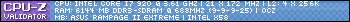






 The Koolance block on the other hand i love
The Koolance block on the other hand i love 



Bookmarks