For me, vQPI is 1.50v in bios, 1.46v in Windows and read the bios
about my cold boot problems with the bios 1609, I passed the 1506 and problems solved
Sorry for my english
LL A77F - Asus Rampage V Extreme - 5930K - Corsair Platinum 4x4Go 3000 C15 - Zotac 770 - SSD Samsung 850 Pro & 830
Pump D5 with mod Bitspower - EK Supremacy - Koolance GTX680 - HW Labs SR1 280 & EK XTX 360
in an italian forum more people have problem with southbridge temperature sensor.....
anyone have tryed to solve the problem whithout RMA?
rma is too long.....
I'm unable to flash using the Ez flash utility. I keep getting "Unable to load this drive or directory!" error when i pick my flash drive from the list
Here are the pics :
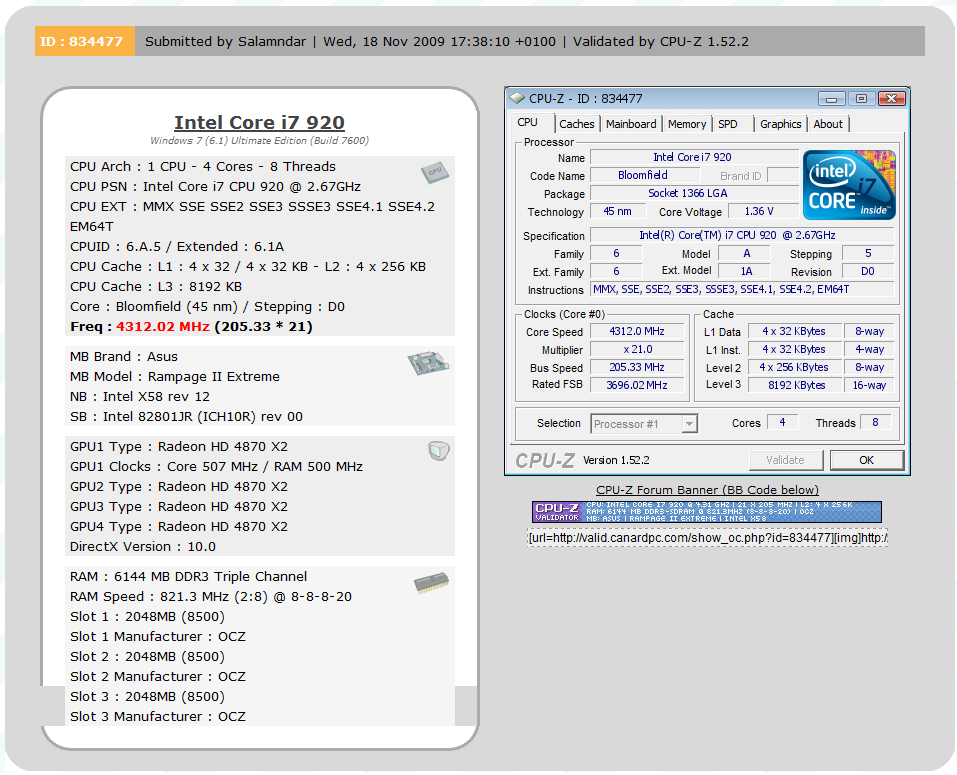
intel Core i7 980x, ASUS Rampage III Extreme , Corsair Dominator GT DDR3 2000 CL9 3x4GB , nVidia GTX 680 FTW TriSLI , Auzentech X-Fi HomeTheater HD
Last edited by Nasko; 11-18-2009 at 04:52 PM.
ASUS RAMPAGE 2 EXTREME/Bitspower Black Freezer|I7 920/EK-Supreme HF|ZOTAC GTX480/EK-FC480GTX|6GB G.Skill 2000MHz Trident|Corsair HX850W|2xOCZ Vertex2/2x640GB WD AALS|Cosmos S|NZXT Sentry LX|Black Ice SR1 360/XSPC RX360/Swiftech MCR220-QP|EK Multioption RES250 Rev2|Swiftech MCP655/EK-D5 X-TOP Rev.2
i7 2600K | Asus Maximus IV Extreme | 8GB DDR3 1600 C9 Corsair Vengeance | GTX580 Matrix Platinum | Vertex 2 120GB | Auzen X-Fi HomeTheater HD | Corsair AX1200 | FT02
EK Supreme HF Full Nickel | MCR320 XP + GT AP15| DDC3.25 + EK Top V2| EK Multioption Res X2 150 Advance | Bitspower Fittings & Rotaries
My flickr
My Motherboard will not boot with Bclk higher than 211 at all !
I tired QPI/DRAM at 1.45v and still no luck !
I really don't like the idea of paying what I had payed for this mobo and not getting what I've expected !!
intel Core i7 980x, ASUS Rampage III Extreme , Corsair Dominator GT DDR3 2000 CL9 3x4GB , nVidia GTX 680 FTW TriSLI , Auzentech X-Fi HomeTheater HD
I tried 2 CPUs on this mobo and seems to be hitting its maximum Bclk that low.
intel Core i7 980x, ASUS Rampage III Extreme , Corsair Dominator GT DDR3 2000 CL9 3x4GB , nVidia GTX 680 FTW TriSLI , Auzentech X-Fi HomeTheater HD
i got this board last weekend and i only today had some time to test the max base clock.
this is with air cooling still, i will test how far i can take it with watercooling and if it can handle subzero temps next
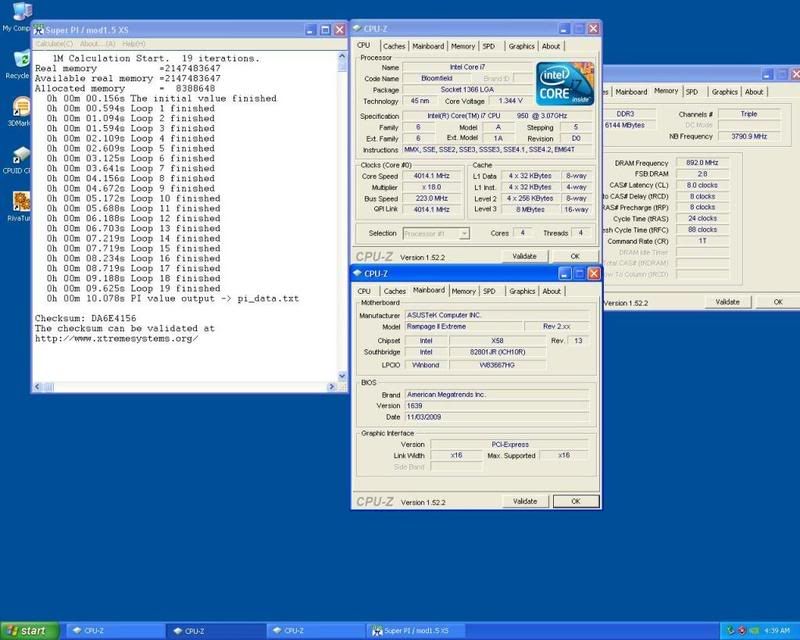
Evga X58 sli under cascade
http://www.xtremesystems.org/forums/...d.php?t=219788
Evga X58 Sli ultimate overclocking/ overview/ discussion thread
http://www.xtremesystems.org/forums/...d.php?t=221082
proud owner of E8600 Q822A435
I'm sure you mean the particular board you have. When I go over 210 BCLK on mine I have the issue posted earlier with the first video card not showing video. I don't think Asus told you that it would reach a certain BCLK. Even if you tried two CPU's perhaps both could not reach higher.
Lots of different areas than it just being specifically the board.
I were able to boot at 211 and at 220... with Bios 1504 and this 1639... imo, it just depend on the processor... just, i don't need that much and the voltage needing was just too much comparing with what i need for 4.2GHz.
Maybe when my country get cooler i'll try again... currently during the day the ambient temps are around 37C -_-
Last edited by kpablo; 11-19-2009 at 09:38 PM.
i7 2600K | Asus Maximus IV Extreme | 8GB DDR3 1600 C9 Corsair Vengeance | GTX580 Matrix Platinum | Vertex 2 120GB | Auzen X-Fi HomeTheater HD | Corsair AX1200 | FT02
EK Supreme HF Full Nickel | MCR320 XP + GT AP15| DDC3.25 + EK Top V2| EK Multioption Res X2 150 Advance | Bitspower Fittings & Rotaries
My flickr
where do you live ?
intel Core i7 980x, ASUS Rampage III Extreme , Corsair Dominator GT DDR3 2000 CL9 3x4GB , nVidia GTX 680 FTW TriSLI , Auzentech X-Fi HomeTheater HD
It probably depends on your particular board and your CPU. I have run benches at 215 BCLK on air and both cards worked just fine, and using quite low voltages, I
have got 211 BCLK prime/linx stable. 211 is still relatively low, but it was easily achievable.
@ Solarfall - very nice, looking forward to what you can achieve with this board.
i7 2600K | Asus Maximus IV Extreme | 8GB DDR3 1600 C9 Corsair Vengeance | GTX580 Matrix Platinum | Vertex 2 120GB | Auzen X-Fi HomeTheater HD | Corsair AX1200 | FT02
EK Supreme HF Full Nickel | MCR320 XP + GT AP15| DDC3.25 + EK Top V2| EK Multioption Res X2 150 Advance | Bitspower Fittings & Rotaries
My flickr
I might be asking a bit much, but is it possible for some of you guys to post your settings ?
Core i7 920| D0 Stepping SLBEJ @ 4.2GHz
Corsair H50 with x2 Noctua NF-P12 120mm Fans
ASUS Rampage II Extreme | BIOS 1802
Mushkin Ascent Redline PC12800 6-7-6-18 (998692) (3x2GB)
Gainward GeForce GTX 295 V2 (Single PCB)
OCZ 30GB Vertex Turbo SSD - x2 RAID 0
Corsair HX850W PSU
Creative SupremeFX X-Fi
Dell 2407WFP (Rev a04) 24"
Windows 7 Premium 64bit Retail
This is my settings:
MB - Asus Rampage 2 Extreme
CPU - i7 920 3849B
RAM - Dominator GT 2000 CL8
CPU Cooler - Watercooling
Fan -
VGA - gtx285
PSU - hx1000
HDD - corsair ssd
----------------------------------------------
AI overclock - [manual]
OC from CPU level up - [auto]
OC from Memory level up - [auto]
CPU Ratio setting - [21]
CPU configuration
CPU Ratio Setting - [21]
C1E Support - [disable]
Hardware prefetcher - [enable]
Adjacent Cache line prefetcher - [enable]
Intel Virtualization tech - [disabled]
CPU TM Function - [disable]
Execute Disabled bit - [disabled]
Intel HT Technology - [enable]
Active Processor Cores - [all]
A20M - [default]
Intel Speedstep tech - [disable]
Intel Turbo Mode tech - enable (Not shown if Speedstep is disabled)
Intel C-STATE tech - [disabled]
BCLK frequency - [200]
PCIE frequency - [100]
DRAM frequency - [DDR3 2000MHz]
UCLK frequency - [4000MHz]
QPI frequency - [7200GT/s]
Dram timing control
1st iformation - [8-8-8-auto - 24 -auto-auto-2N]
2nd information - [all auto]
3rd information - [all auto]
EPU II phase control - [full phase]
Load-line calibration - [enable]
CPU differential amplitude - [800mV]
Extreme OV - [disabled]
Current voltage
Cpu voltage - [1.2625v]
CPU PLL voltage - [1.9v]
QPI-Dram voltage - [1.550v]
Current voltage 1.131v - 1.508v - 1.111v - 1.508v
IOH voltage - [1.15v]
IOH PCIE voltage - [1.5v]
ICH voltage- [1.15v]
ICH PCIE voltage - [1.5v]
DRAM Bus voltage - [1.65v]
DRAM REF voltage - [auto]
Debug mode - [string]
Keyboard TeakIt comtrol - [disabled]
CPU spread spectrum - [disabled]
PCIE spectrum - [disabled]
CPU clock skew - [auto]
IOH clock skew - [auto]
Last edited by kpablo; 11-21-2009 at 06:25 AM.
i7 2600K | Asus Maximus IV Extreme | 8GB DDR3 1600 C9 Corsair Vengeance | GTX580 Matrix Platinum | Vertex 2 120GB | Auzen X-Fi HomeTheater HD | Corsair AX1200 | FT02
EK Supreme HF Full Nickel | MCR320 XP + GT AP15| DDC3.25 + EK Top V2| EK Multioption Res X2 150 Advance | Bitspower Fittings & Rotaries
My flickr
Kpablo - think you made an error there. You really can't be using 1.625v for CPU VCORE for just 4.2GHz with a gem 3849B CPU right?Current voltage
Cpu voltage - [1.625v]
Anyone has this batch: 3931A231 ?
Mine does 4ghz with 1.23v OCCT stable but can´t pass 217 BCLK.
That is very high for just 4.2GHz, I hope it's a typo.Originally Posted by CryptiK
@kpablo, we seem to be running the same CPU (as far as Batch #) and ram but I'm running 12Gb's.
I just got the second kit back from RMA and did some testing and found (at this time) that I can run at 7-7-7-20 Memtest stable @ 4.2GHz. What is interesting was I forgot to change from 1T to 2T before I tested.
So is this normal running 12Gb of ram at 1T? I'll test again once I update to the new Bios. I'm hoping to tighten up the timing a little more, something like 6-7-6-20....we shall see.
Asus Rampage II Extreme X58 | Intel i7 920 D0 | Corsair Dominator GT CMG6GX3M3A2000C8 (6 x 2GB) | XFX Radeon HD 6990 4GB DDR5 | Pioneer BDC-2202B Blu-Ray
Western Digital VelciRaptor 300GB | Seagate Barracuda 7200.12 1TB (x4) | Creative Sound Blaster X-Fi Titanium Fatality | PC Power & Cooling, SILENCER 910
Microcool Banchetto 101, Bench Case | Thermalright TRUE Copper, Scythe Gentle Typhoon 120mm (x2) | Samsung 245T 24" (x3), Samsung LN46B650 46" HD LCD HDTV
Bose Acoustimass 25 series II | Logitech G15, Logitech G9 | Lamptron FC-2 Fan Controller | Ergotron DS100 Tri-Stand | Thermaltake ST0005U BlacX Docking Station (x2) | Windows 7 Home 64Bit
Last edited by kpablo; 11-21-2009 at 06:29 AM.
i7 2600K | Asus Maximus IV Extreme | 8GB DDR3 1600 C9 Corsair Vengeance | GTX580 Matrix Platinum | Vertex 2 120GB | Auzen X-Fi HomeTheater HD | Corsair AX1200 | FT02
EK Supreme HF Full Nickel | MCR320 XP + GT AP15| DDC3.25 + EK Top V2| EK Multioption Res X2 150 Advance | Bitspower Fittings & Rotaries
My flickr
Thanks kpablo, anyone else fancy posting up what they use ?
Core i7 920| D0 Stepping SLBEJ @ 4.2GHz
Corsair H50 with x2 Noctua NF-P12 120mm Fans
ASUS Rampage II Extreme | BIOS 1802
Mushkin Ascent Redline PC12800 6-7-6-18 (998692) (3x2GB)
Gainward GeForce GTX 295 V2 (Single PCB)
OCZ 30GB Vertex Turbo SSD - x2 RAID 0
Corsair HX850W PSU
Creative SupremeFX X-Fi
Dell 2407WFP (Rev a04) 24"
Windows 7 Premium 64bit Retail
Bookmarks