sorry for my question guys
i dont know were i most put my question and know i ask it here
i have a rampage 2 extreme is good to change with a foxconn blood rage or not
sorry for my question guys
i dont know were i most put my question and know i ask it here
i have a rampage 2 extreme is good to change with a foxconn blood rage or not
I've not used a Bloodrage, but from what I understand, the R2E has more features (temp/voltage monitoring, illuminated rear I/O panel, voltage monitoring pads for your multimeter, 2 BIOS chips and BIOS flashback features etc), and has the bonus of having 6 ram slots compared to the Bloodrage which only has 3 ram slots. From what I have seen the max average bclk is around the same on both boards.
I'd prefer to keep the R2E, I have found it to be a very capable and solid board, but I'm sure there would be people who'd recommend the Bloodrage.
Anyones knows when asus is going to launch another x58 rog mother??
Would be nice to see for example an asus rampage 3 extreme =)
hello,
I'm currently having problems with an OC on this board. Apologies if this has already been answered, but I've trawled through many pages on this thread and can't find an answer.
I've been testing and configuring for hours now.
So far, I've managed to get 21x192 on 1.2V Vcore, with no other adjustments to voltage.
I've managed also to get 205x21, but I'm having problems. The Vcore is about 1.32, the QPI/DRAM CORE voltage is about 1.3V, and the PLL is 1.83V approx. It whizzes through intel burn test with no problem at all (except that the temps reach over 70C ). However, try to open IE and it crashes at random points. Sometimes the keyboard decided to lockup..
Could it be an issue with the SB? I've tried setting 1.2V on the ICH, no fix.
It helped a little, but it's still very buggy. The keyboard issue happens on both USB and PS/2 ports (the USB one far less though, and it would occur on the PS/2 port even at stock settings).
I could just try to up the SB voltage again and again 'till it's resolved, but I have no idea what the safe limit is.
My spec is:
i7 920 D0
Asus R2E rev 2.01G BIOS 1504
G.Skill Trident RAM (3x2GB)
Corsair HX850 PSU
NV 8800 Ultra
Water Cooling:
-TFC 360 Rad
-Swiftech apogee and NBMAX blocks
-Laing D5 pump
Thanks!
which ram timings?, qpi / nb frequency? sounds like the ramtimings are to strong (IE Crash usw), lower the timings and try again
---------------------------
RIIE/W3520@4,3/4,1GHZ-UC
---------------------------
Hey guys!
This is my first real try at going watercooling and breaking the 4GHZ barrier. I would like to push it futher if possible any pointers or criticism would be greatly appreciated. So if you see anything set goofy, looks out of place, or could use some improvment let me know!
The Rig
------------------------------------------
CPU - Intel Core i7 920 C0
MB -Asus Rampage 2 Extreme Bios 1504
RAM - OCZ 3x2GB DDR3 OCZ3X1600LV6GK XMPProfile1:1600MHz 8-8-8-24 1.65v XMPProfile2:1800MHz 9-9-9-28 1.65V
VGA -3x Nvidia GTX285 EVGA
HDD - 5x intel x25-m 160GB SSD in Raid 0
HDD - Western Digital Caviar Green WD20EADS 2TB 32MB Cache
Optical - LITE-ON DH-4B1S-08 Blu-Ray burner
SOUND - SoundBlaster X-Fi Fatal1ty PCI-EX edition (no issues so far does its job)
PSU - Corsair HX1000w
Display - Dell 3007WFP
OS - Windows 7 Ultimate 64-bit
I did have the dreaded coldboot problem but was solved by switching to the Corsair HX1000 (had the enermax GalaxyDXX 1000W)
I have posted before in this thread with my old case (lian-li V2000) and on air (thermalright-120) and was able to get the system up to 3.8ghz without HT and about 97% stable. I soon decided I needed to make the jump to water if I was going to break the 4GHZ barrier, OC my Tri-sli setup, bring system temps, and system noise down.
Now I am currently with the Silverstone Raven with full Koolance watercooling setup.
Watercooling components
-----------------------------------------------
MB-ASR2E (ASUS Rampage II Extreme waterblock)
CPU-345AC (CPU)
TNK-200-V2 Reservoir, Inline 200mm V2
Pump, PMP-450 [13mm, 1/2" ID](I get 2.5LPM with the pump at full speed on this rig this is measured with the TMS-200)
Radiator, 3x120mm, Copper Vert.
TMS-200 Thermal Interface Controller (adjusts fans and pump speed based on water temps located at the 3 monitoring points: rad water temp, CPU block temp, and water temp exiting last GPU entering the rad.)
-----------------------------------------------
Although I have been running water for about 4 months now I decided it was time to see how far i could crank this beast up. I did most of this OC last week and have been fine tuning some things over this weekend and wanted to share my results and see if you guys had any ideas and thoughts of things that stick out that might help or improve.
I would like to take things higher if you guys think its possible on this C0.
Here is my current OC
-----------------------------------------------
CPU-Z Validation
920c0 191.5x21 @ 4020Mhz Vcore 1.472V with HT ON 3447.2QPI
Memory @ 766(1532) 1.65v 9-9-9-28-1T Had issues with stability at 8-8-8-24-1T
3x Nvidia GTX285 all 3 OC'd at 740core/1585shaders/1340mem (didnt spend much time finding their max just for a quick moderate OC never the less its more than what clock speeds are available.)
24hrs prime 95 stable over last weekend and never had a single problem all week raiding on wow. so to me this seems stable. (note The system was up from torture test till friday had to restart due to an installation)
Crysis 2560x1600 2xAA Ultra high on everything 56-120 FPS played for about 2 hours
while i was playing crysis my 1100w UPS which only the tower is pluged into was showing full load. (LOL)
Torture test temps
-----------------------------------------------
cores 77-81c(note the instant i stop the torture test this temp drops instantly to 48-54C)
Cpu 62c(note the instant i stop the torture test this temp drops instantly to 42-44C)
Motherboard 33c
Northbridge 43c
Southbridge 41c
Rez temp 38
CPU block temp 40
water temp exiting last GPU before entering rad 43c
Idle/ browsing/watching a dvd temps
-----------------------------------------------
Cpu: 36c
Cpu cores: 47-52c (fluctuates)
Motherboard 32c
Northbridge 43c
Southbridge 42c
Rez temp 32
CPU block temp 36
water temp exiting last GPU before entering rad 38c
BIOS SETTINGS
----------------------------------------------
AI overclock - manual
OC from CPU level up - auto
OC from Memory level up - auto
CPU Ratio setting - 21
CPU configuration
CPU Ratio Setting - 21
C1E Support - disabled
Hardware prefetcher - enabled
Adjacent Cache line prefetcher - disabled
Intel Virtualization tech - disabled
CPU TM Function - disabled
Execute Disabled bit - disabled
Intel HT Technology - enabled
Active Processor Cores - all
A20M - disabled
Intel Speedstep tech - disable
Intel C-STATE tech - disabled
BCLK frequency - 191
PCIE frequency - 105
DRAM frequency - DDR3 1531MHz
UCLK frequency - 3254MHz
QPI frequency - 6893
Dram timing control
1st iformation - 9-9-9-28 -rest auto gray reads 9-9-9-28-5-74-11-7-20-0
2nd information - 1N rest on auto gray reads 1N-65-67-70
3rd information - all auto gray reads 5-5-16-10-10-10-7-6-4-7-7-4
EPU II phase control - full phase
Load-line calibration - enable
CPU differential amplitude - auto
Extreme OV - enabled
Current voltage 1.468v - 1.819v - 1.389v
CPU Voltage Control - Absolute
Cpu voltage - 1.48125v
CPU PLL voltage - 1.81592
QPI-Dram voltage - 1.40
Current voltage 1.124v - 1.508v - 1.111v - 1.508v
IOH voltage - 1.15316
IOH PCIE voltage - 1.51106
ICH voltage- 1.11341
ICH PCIE voltage - 1.51106
Current voltage 1.647v
DRAM Bus voltage - 1.65681
DRAM REF voltage - auto
Debug mode - string
Keyboard TeakIt comtrol - disabled
CPU spread spectrum - disabled
PCIE spectrum - disabled
CPU clock skew - auto
IOH clock skew - auto
Thanks again for taking the time to read my big wall of text and I do appreciate any feedback you have.
Also if I have not included some information you would like to know just let me know and I will post it up.
Here are the pics of all the settings and finding as well as some system pics.
There is some word that Windows 7 has better SSD performance over Vista here is a comparison with my system.
With Windows 7 64
With Vista 64
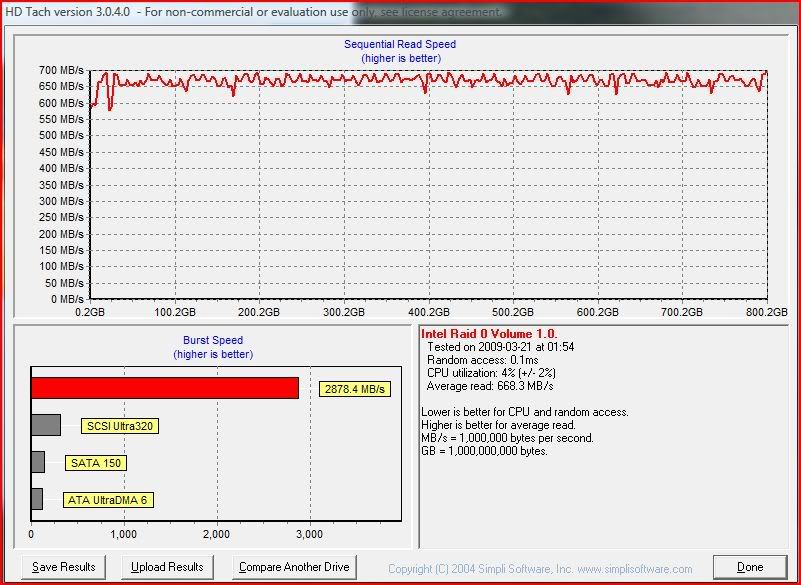
Last edited by Xel_NaGa; 11-08-2009 at 04:45 PM.
Seven has the TRIM function that will help to maintain performances during time but has not any advantage in speed measured like you did.
I suggest to use another controller on your 3,000 USD storage system.
You hit the max bandwidth of ICH10r controller (680 Mb/s) but your system could be able to reach about 900 Mb/s or more with a better controller (at least a PCIe 8x controller).
Last edited by Brama; 11-09-2009 at 08:49 AM.
Wow you blew a lot of money on storage devices...what for?
My HeatWare: http://www.heatware.com/eval.php?id=70151
my freind has an strange problem
i friend of mine has an new RIIE with 12Gig Corsair DDR3 1600 ram
in auto mode the board fires the ram with 1,79V
clearcmos etc nothing helped
when he set XMP in Bios the ram will be fired with the correct 1,65V
but when he set it back to auto=1,79V
he has B3 Stepping
whats the matter??
tested with bios 1406+1504
Nothing is the matter !
That's just how Asus (and others) have setup their BIOS and the main reason one should never run everything in Auto when OCing. My board does the the exact same thing and puts a few of the voltages at crazy values. You want speed over all else, the board will comply
any newer bios since 1504?
1504 is the latest as far as I know....
Does anyone know how can I read PWM temperature ?? I can't see it with Asus PcProbe... THANX
Does anyone know how can I read PWM temperature ?? I can't see it with Asus PcProbe... THANX
You cant read PWM temp on this board - Asus removed it despite having it on the Rampage Extreme......... probably didn't want people to get scared hehe.
I use one of the additional temp probes to measure PWM heatsink temp (not mosfet temp but should be close) - attach probe to sink and plug into temp probe fitting on mobo - this can then be read in Asus Probe or everest etc.
My HeatWare: http://www.heatware.com/eval.php?id=70151
Sorry to take so long to get back to you, but I figured out the root of the problem. It was some stupid power saving feature in the BIOS (not C1E or EIST).which ram timings?, qpi / nb frequency? sounds like the ramtimings are to strong (IE Crash usw), lower the timings and try again
I've managed to get my OC back, but now I can't get it stable
I'm trying to test with OCCT, but it keeps coming up with errors on the cores. I occasionally also get BSOD's. I want to up the vcore, but I haven't got a clue what is the safe limit. I'm currently on 1.375V, and I'd increase from there, but the problem is that the voltage climbs another .03V under load, so that it's above 1.4V. Is this too high?
My temps top out at around 72C on the hottest core.
My current settings are:
Multi: x21
Bclck: 215
DRAM: 1723MHz (7-7-7-18 2T)
Uclck: 3448Mhz
QPI Link data rate: 7759MT/s
CPU voltage: 1.375V (shoots up .03 under load)
CPU PLL: 1.84242V
QPI/DRAM CORE (VTT?): 1.35V
DRAM: 1.65681V
IOH: 1.25916V
IOH PCIE: auto
ICH: 1.25916V
ICH PCIE: auto
I also read somewhere that high voltages on the CPU PLL can cause problems. Could this be what is causing my system's instability?
If I end up having problems again with my SB, what is the reccommended voltage for it? Or should I just set the minimum again?
Thanks!
You should have received 3 temp probes packed in a plastic sleeve in the motherboard box. I am using one of them. Its a black wire with a plug on one end and a small sensor on the other.
Just some advice - move you OC up slowly from a stable point and it will reveal what is required for stability. Perhaps drop back to 4.2GHz, get it 100% stable, and go up from there.
If it cant pass OCCT and its giving blue screens it's not even close to stable.
I keep getting a 'beep' from my motherboard.
Its a 1 second beep/tone from the motherboard and it happens every half hour or so.
Anyone know what could be wrong ? All my temps are fine.
Core i7 920| D0 Stepping SLBEJ @ 4.2GHz
Corsair H50 with x2 Noctua NF-P12 120mm Fans
ASUS Rampage II Extreme | BIOS 1802
Mushkin Ascent Redline PC12800 6-7-6-18 (998692) (3x2GB)
Gainward GeForce GTX 295 V2 (Single PCB)
OCZ 30GB Vertex Turbo SSD - x2 RAID 0
Corsair HX850W PSU
Creative SupremeFX X-Fi
Dell 2407WFP (Rev a04) 24"
Windows 7 Premium 64bit Retail
Bookmarks