Here's my complete setting
MB - Asus Rampage 2 Extreme
CPU - Intel Core i7 965
RAM - Corsair 3X2GB 1600mhz c9
CPU Cooler - Water
HDD - intel ssd
----------------------------------------------
AI overclock - manual
OC from CPU level up - AUTO
OC from Memory level up - auto
CPU Ratio setting - 31
CPU configuration
CPU Ratio Setting - 31
C1E Support - disable
Hardware prefetcher - Enable
Adjacent Cache line prefetcher - enable
Intel Virtualization tech - disabled
CPU TM Function - disable
Execute Disabled bit - enable
Intel HT Technology - disabled
Active Processor Cores - all
A20M - disabled
Intel Speedstep tech - disabled
Intel Turbo Mode tech - disabled
Intel C-STATE tech - disabled
BCLK frequency - 137
PCIE frequency - 100
DRAM frequency - DDR3 1644MHz
UCLK frequency - 3288
QPI frequency - 6600
1st iformation - 9-9-9-24
2nd information - Insert Timings Here in X-X-X-XX -X-X-Xformat
3rd information - Insert Timings Here in X-X-X-XX-X-X-X format
EPU II phase control - full phase
Load-line calibration - enable
CPU differential amplitude - auto
Extreme OV - disabled
Cpu voltage - 1.4750
CPU PLL voltage - 1.85
QPI-Dram voltage - 1.425
IOH voltage - auto
IOH PCIE voltage - auto
ICH voltage- auto
ICH PCIE voltage - auto
DRAM Bus voltage - 1.65
DRAM REF voltage - auto
Debug mode - string
Keyboard TeakIt comtrol - disabled
CPU spread spectrum - auto
PCIE spectrum - auto
CPU clock skew - auto
IOH clock skew - auto
as I said;
I have problem getting rock stable with my core i7 965. I can pass linx or intel burn test 40 times without errors, but prime blend guive me bsod 101 and 124 after 2 or 3 hours or after 9 to 14 test.
I tryed many different blcks and multis between 4.26 and 4.29 ghz.
I tryed to raise vcore up to 1.475 and vtt to 1.45 don't want to go higher with those, looking for a 24/7 clock.
Tryed pll up to 1.89 but 1.85 seem to be a sweet spot.
Tryed ioh and ich up to 1.25 but auto seem better.
Any idea ?




 Reply With Quote
Reply With Quote




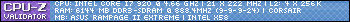




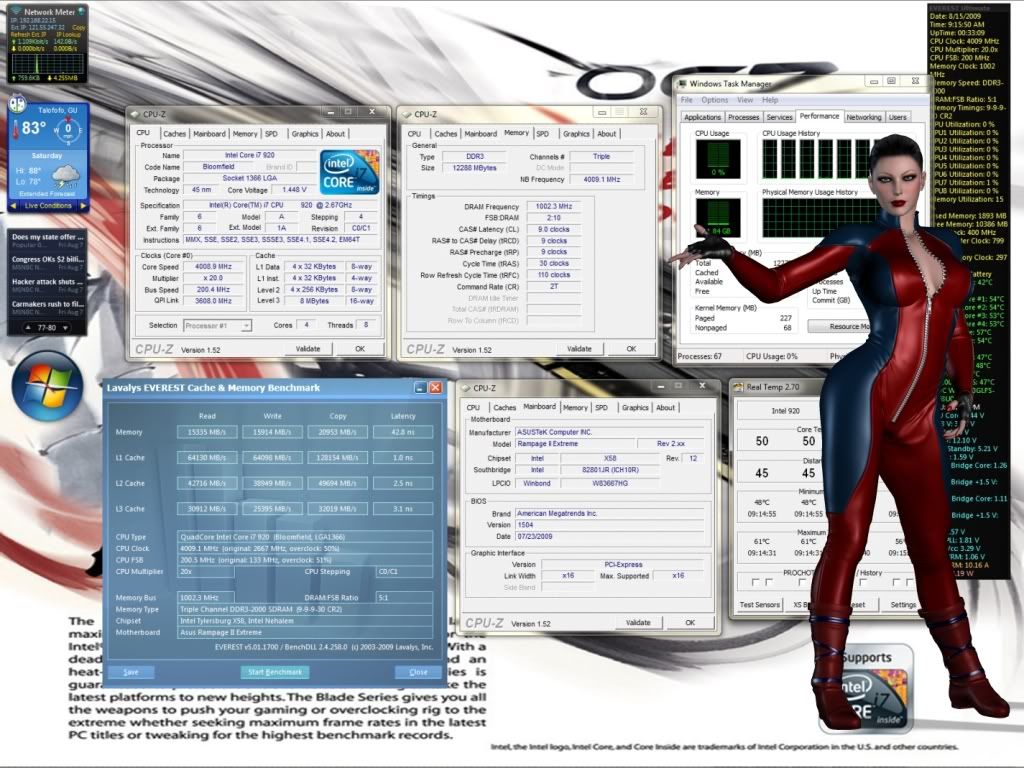
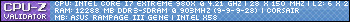


 so I have to RMA it back.
so I have to RMA it back.

 Saaya yupp, I agree
Saaya yupp, I agree


Bookmarks