can someone help me?
canīt flash my bios with another version then 1104, seems it has something corrupted in the main block, and canīt compare the bios file with current bios installed, downloaded bios files manually and from Asus update utility, all give the same error
I have tried with AMIFLASH:
amiflash 0904.rom /B /N /V /Q
amiflash 0904.rom /B /N /V
amiflash 0904.rom /B /N /-V
I have tried with AFUDOS 207 version and 211:
afudos /i0904.ROM
afudos /i0904.ROM /n /pbnc
AND Asus Update:







 Reply With Quote
Reply With Quote





 This how I set mine up sl4ck .
This how I set mine up sl4ck .
 I know HT enabled is stable also with my combination . Next LinX test I will run with HT enabled . I am going to work on 2205Mhz next to run with my 4.630MGhz clocks . I will also see if I can increase BCLK to further my i7 920 frequency , I doubt it though because at 221 BCLK stable I might add degrades my fps and over all performance . I would say I need an unlocked ratio multi to go faster . I will play around at these memory settings today then shoot for 2205Mhz tomorrow to compare . First impression of this 6gb 2000GT CL8 kit is awesome , very smooth ( feel it in the mouse , cursor ) and very snappy & consistent .
I know HT enabled is stable also with my combination . Next LinX test I will run with HT enabled . I am going to work on 2205Mhz next to run with my 4.630MGhz clocks . I will also see if I can increase BCLK to further my i7 920 frequency , I doubt it though because at 221 BCLK stable I might add degrades my fps and over all performance . I would say I need an unlocked ratio multi to go faster . I will play around at these memory settings today then shoot for 2205Mhz tomorrow to compare . First impression of this 6gb 2000GT CL8 kit is awesome , very smooth ( feel it in the mouse , cursor ) and very snappy & consistent .




 Turbo Disabled
Turbo Disabled





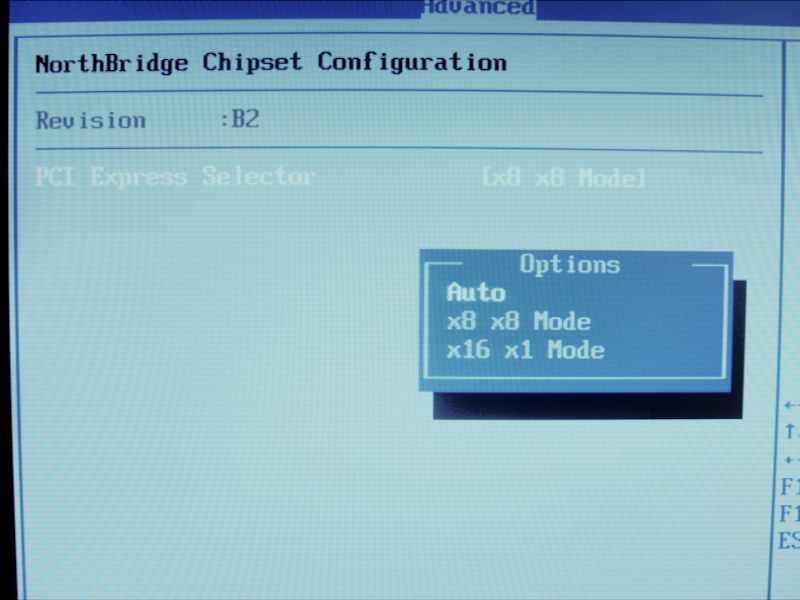









Bookmarks