Welcome to the UnOfficial Rampage II Extreme Thread. Below you will find Every version of The boards bios's and some advanced overclock settings for different speeds. Also I have included the updated user manuel that Asus has updated with stuff they have tweaked and additional information about supported add-ons. Also I have listed Linux Drivers for the few of you that run dual boot. If you have achieved a really nice overclock then I suggest you post your Bios settings so we can share them and get the most performance out of this board. Bookmark this now if you have the board. We will be talking about the feature's on the board and the feature's added in the newer Bios's. I hope you find a lot of this Information useful. Thanks!
Asus Rampage II Extreme Bios's (All Bios Files are from Asus's Official FTP site)
Note: All Bios's are in Zip Format
Rampage II Extreme Bios Ver 0407
Notes:
First Bios Release
Rampage II Extreme Bios Ver 0503
Bios Updates:
1. Revised QPI/DRAM/ (VTT) Core Voltage Setting in CPU Level Up
Rampage II Extreme Bios Ver 0602
Bios Updates:
1. Fix system may hange after resume from S3
2. Improved Memory Compatibility
Rampage II Extreme Bios Ver 0705
Bios Updates:
1. Fixed the CPU ratio setting incorrect in TweakIt Batch File Funtion
2. Revised the default value of keyboard TweakIt Control Hotkey to "P" in BIOS Setup
Rampage II Extreme Bios Ver 0804
Bios Updates:
1. Fixed Compatibility with some RAID PCI Cards.
Rampage II Extreme Bios Ver 0901 Beta (Beta Bios) WARNING:(Not Official/3rd Party Download))
Bios Updates:
1. Fixes Bug issues with 4870X2's in Crossfire X not showing Video.
2. Fixed Memory Compatibility Issues
Rampage II Extreme Bios Ver 0805
Bios Updates:
1. Fix the system would detect a certain keyboard for an extended period of time.
2. Patch sometimes PC might halt during its booting up
Rampage II Extreme Bios Ver 0903 Official
1.Fixed the function for adjusting BCLK abnormal in TurboV when set BCLK > 200MHz in BIOS setup
Rampage II Extreme Bios Ver 0904 BETA
1. System Stability Improved When Overclocking Bclk High
Alternate Download Link
Rampage II Extreme Bios Ver 1001 OFFICIAL
1.Fix AI suite report different CPU temperature as LCD Poster
Rampage II Extreme Bios Ver 1104 THE BIG UPDATE
1. Fixed The TDP Limit Issue
2. Fix can't enter OS if use over 4GB RAM and Vista 64bit together with 2 pcs of GTX295 VGA card
Rampage II Extreme 1201 BETA Bios EXTERNAL DOWNLOAD LINK
1. No Change Log Yet
Rampage II Extreme 1204 Bios
Rampage II Extreme 1306 Bios
1. Fixed BIOS setup may lag when if set CPU ratio over standard ratio
Rampage II Extreme 1403 Beta Bios
1.Added support for Xeon CPU's and other adjustments (Memory / Uncore multipliers etc).
Rampage II Extreme 1406 Bios (Official)
1. Support OC Station
2. Improve Memory Capability
3. Supported EIST Function when CPU ratio is in Manuel
4. Fix Vista loading slowly if use over 3GB RAM
Rampage II Extreme 1502 Bios
1. No Change Log, It has fixed several Cold boot issues in this forum, also sleep mode.
Rampage II Extreme 1504 Bios EXTERNAL LINK
1. Cosmetic Upgrades from 1502
2. Fixed bug where memory voltage values would reset automatically
Rampage II Extreme 1639 Bios
1. Improve Memory Compatibility
2. Support new CPU's. Please refer to our website
Rampage II Extreme 1704 Bios
1. Support New CPU's. CPU's Added HERE
Rampage II Extreme Bios 1802
1. Support New CPU's. See THIS LIST
Rampage II Extreme User Manuel (Updated Version) 9.5MB
Rampage II Extreme Linux Drivers 6.7MB
Rampage II Extreme QVL (Quality Vendor List) (in .zip format)
Download CPU-Z 1.49 Right Here- It is a basic tool every overclocker needs to make sure your settings stick and other memory and voltage values.
__________________________________________________ _______________________________________________
Additional Files:
Chipset:
1.Intel(R) X58/ICH10R Cipset Software Installation Utility V9.1.0.1007 for Windows 32/64bit XP & 32/64bit Vista.(WHQL) Version 9.1.0.1007 10/10/2008
Audio:
1.SoundMAX Audio Driver v6.10.1.6480 Newest Version 09/05/2008
IDE:
1.JMicron JMB36X Controller Driver V1.17.39.7 for Windows XP/Vista & Windows 64bit XP/Vista. 11/03/2008 5.64MB
LAN:
1. Marvell Yukon Gigabit Ethernet Driver V10.64.10.3 for Windows XP/Vista and Windows 64bit XP/Vista (WHQL). DRIVER 11/21/2008 Ver.10.64.10.3
2. Marvell Yukon NCU Application V10.10.7.3 for Windows XP/Vista & Windows 64bit XP/Vista.11/21/2008 7.73MB Ver.10.10.7.3 APPLICATION 11/21/2008
Utilities:
Asus Update- Program that will let you update your bios in windows.-A MUST HAVE- 9.8MB-New
Asus TurboV- Application that allows you to overclock your system and view system stats. 3.72MB New
Asus TweakIt- Application that allows you to overclock your system with your keyboard. 2.44MB New
Asus PC Probe- Program that allows you to monitor pretty much everything on your motherboard and additional components. 9.84MB New
Sound Blaster Live X-Fi App- Program that installs and activates X-Fi Features on your Rampage II X-Fi Sound Card. 172.4MB New 12/09/2008
Asus AI Suite- Another Program that allows you to monitor stats. It also allows ROG Features to be turned on in windows. 19.55MB New
Asus EPU App- Application that enables power saving features on your motherboard. Do not use if you are overclocking. 5.13MB New 11/21/2008
Asus Direct Link- Allows Fast File Transfers with your Asus Motherboard 2.46MB New 12/09/2008
RAID:
Intel Matrix Storage System Driver- Download 23.28MB New








 Reply With Quote
Reply With Quote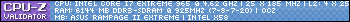







Bookmarks