Hey guys!
Let's start with some specs:
Mobo: XfX 780i, P08 bios (latest)
Cpu: QX9650
Gpu: 2x 8800Ultra
Hdd: Western digital raptor 10k
Soundcard: Creative X-fi titanium fatal1ty pro
Memory: 4x 1gb OCZ 9200 ddr2
So, now to the problem. When overclocking, the computer hangs up, ALWAYS just after you've logged into windows. Now the wierd thing is that after I've rebooted and logged in again, the computer never hangs up. It's 100% stable. I can play games and benchmark etc. But after I've logged out or shut down the computer during the night, I have to repeat the process I described above.
Start the computer, log in, it locks up. Restart computer, log in, and then it's 100% stable again.
It doesn't really matter how much I overclock, as soon as I change any settings I get this symptom.
I'm currently running it at 10x400 1:1, which gives me an overclock to 4ghz.
I would really appriciate some help on this.
Thanks!





 Reply With Quote
Reply With Quote
 Saaya yupp, I agree
Saaya yupp, I agree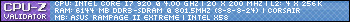



Bookmarks