Alright, so it isnt quite a volt mod. Here is the rundown. I have 2 gigabyte I-RAMs. Now my new motherboard physically will not allow a I-RAM in the upper most pci slot because it gets in the way of the ram.
So, with that being said the I-RAM supposidly only uses the PCI bus for JUST power. However I am not certain as to what pin is which.
My plan is to sacrifice an old PCI slot, chop it off the mother board, attach the apropriate wires to their specified pins to allow me to relocate the entire assembly.
Can some one point me in the right track?
Images of the card, however i am unsure how to decypher the pins.
FRONT
BACK





 Reply With Quote
Reply With Quote






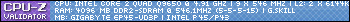





Bookmarks