Awesome, I got my multimeter and VR's today. Sadly I don't really have the time to get at this (still in high school...2nd semester senior so not much really needs to get done but still, got a project to do...), and I still need to pick up some 30 AWG wire. I ran out and all I have is 22 AWG, and I think 22 is a bit big for this.
And using air cooling, an Accelero S1 with the turbo module, which now runs in the mid 50 degrees range on load with my current oc, how much could I likely raise the voltage to? Sadly I don't use water cooling, but still.
Also, what ground do I use for measuring voltage while the card is on? Is it any of the back three pins of the PCI-Express connector? Should i be fearful of shock?
UPDATE: I played around with one of the VR's, measuring resistance. So, turning clockwise while the VR is connected by the right 2 pins causes resistance to decrease, increasing voltage, while turning counter-clockwise increases resistance and decreases voltage.
Or, connecting by the left 2 pins and turning clockwise causes resistance to increase and voltage to decrease, while turning counter-clockwise decreases resistance and increases votage.
You guys probably already knew that, but I'm a n00b so this is interesting for me :P
I have it set to maximum resistance right now. I'm not sure if my multimeter is inaccurate or whether its just the +/- 5% error but I read 98.4k ohms as the resistance on my 100kohm vr.
Does the system have to be off while resistance is adjusted?




 Reply With Quote
Reply With Quote

 ..Im sure others will have things to add. Good modding.
..Im sure others will have things to add. Good modding.





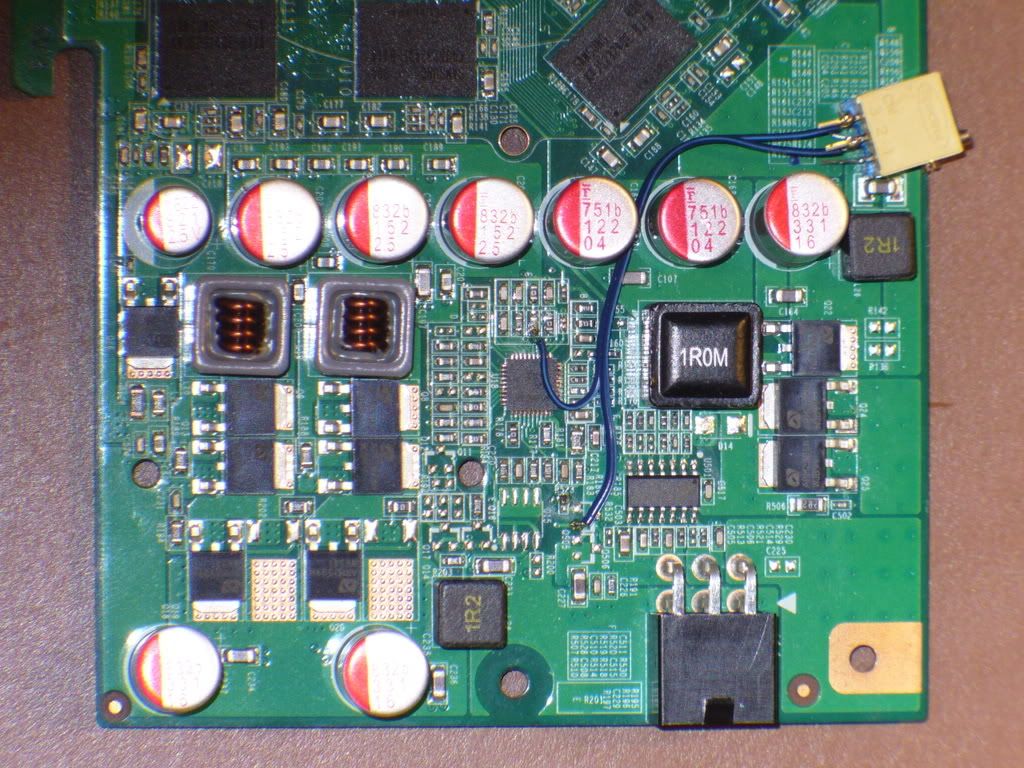
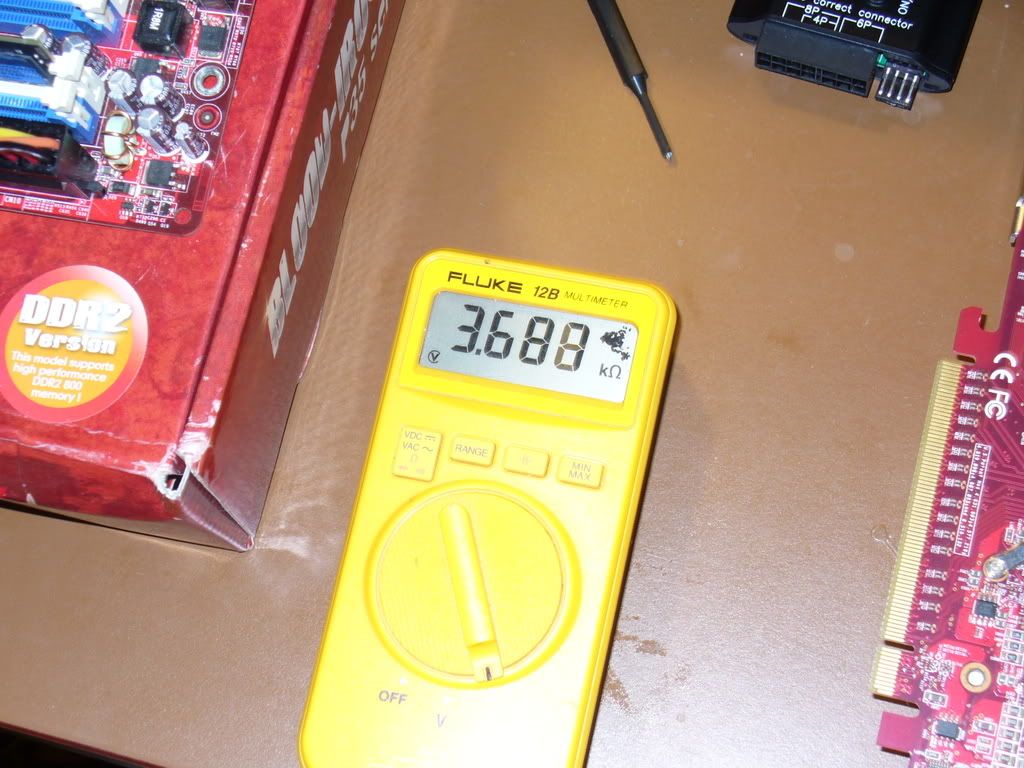







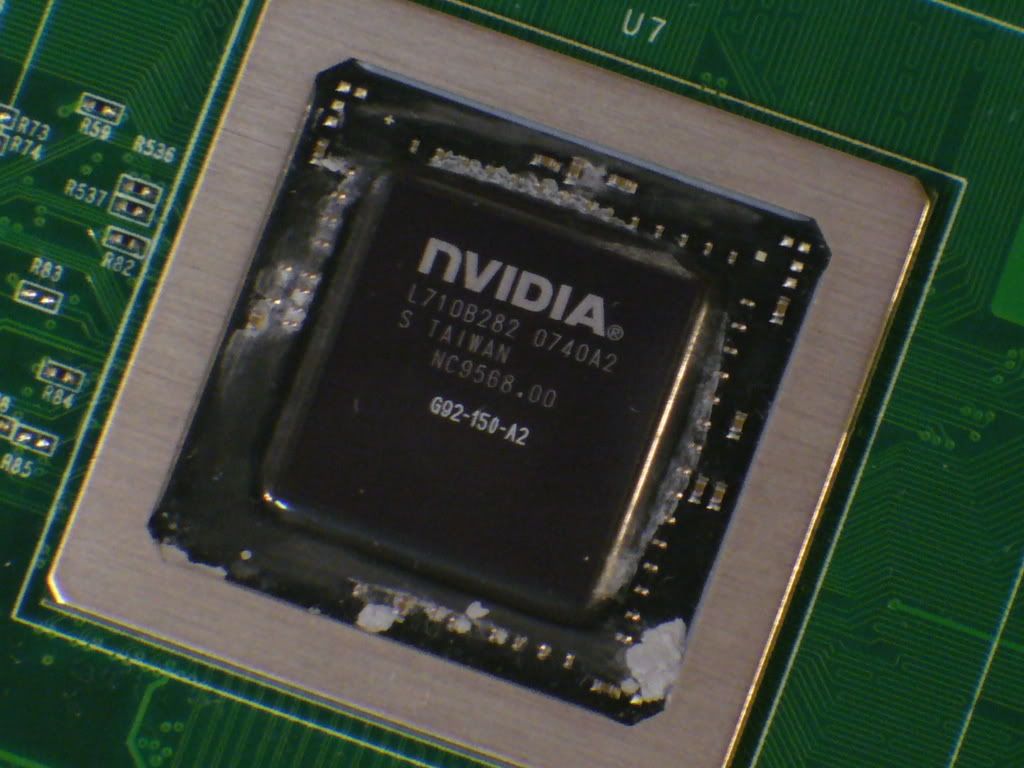
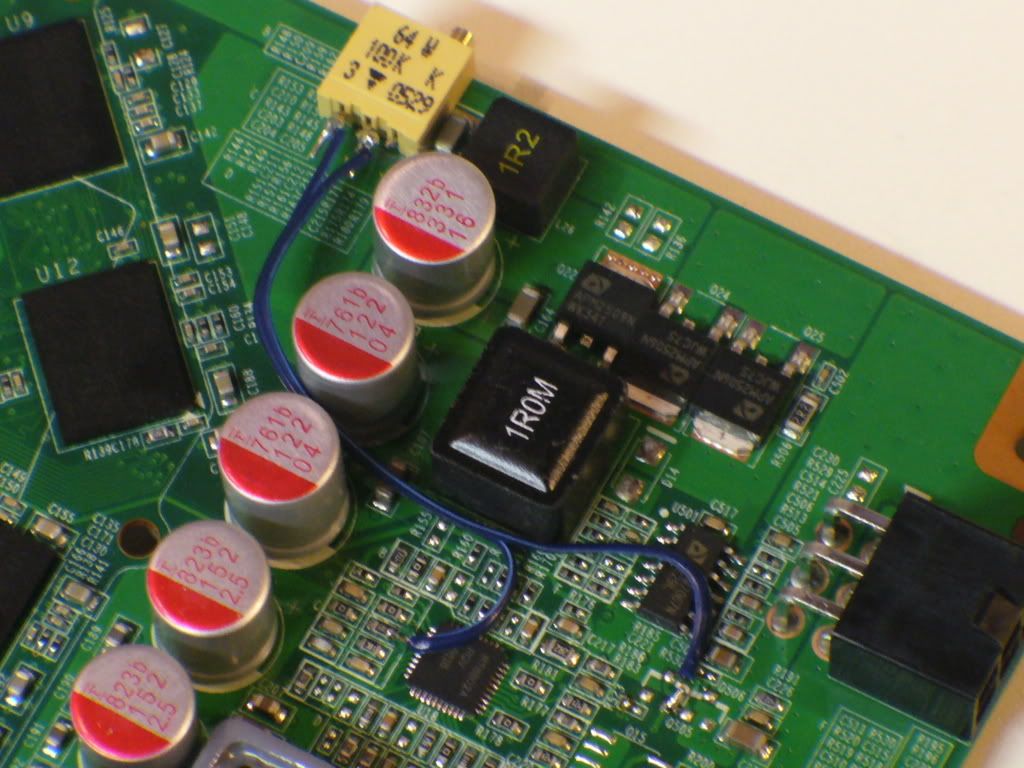
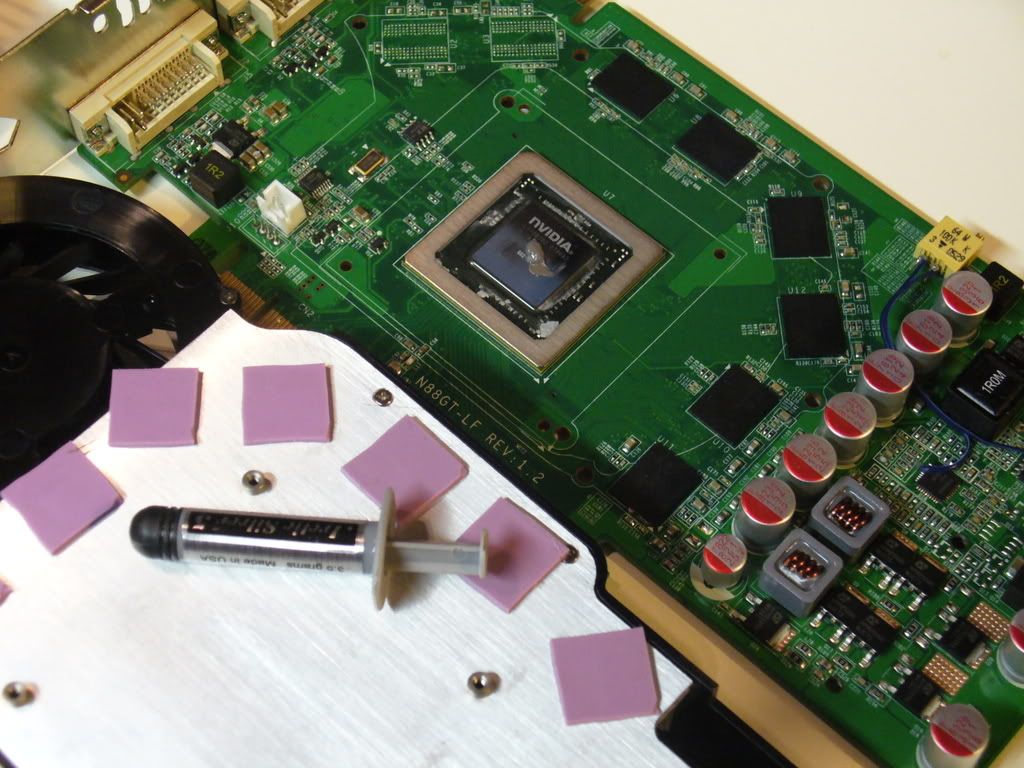



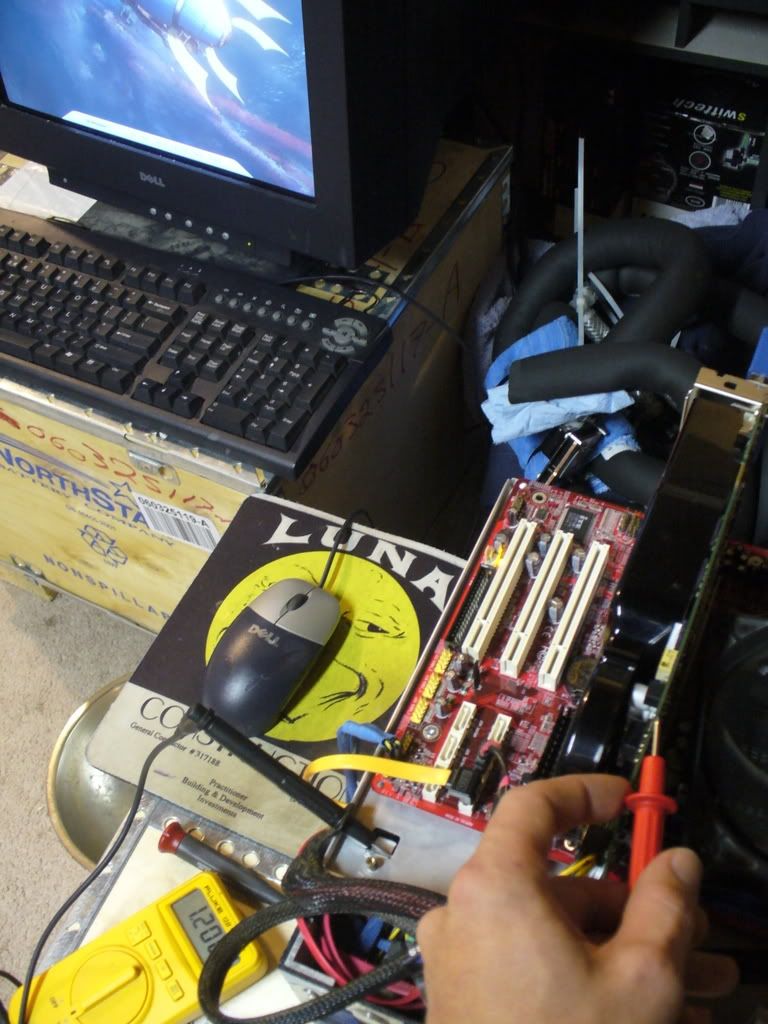
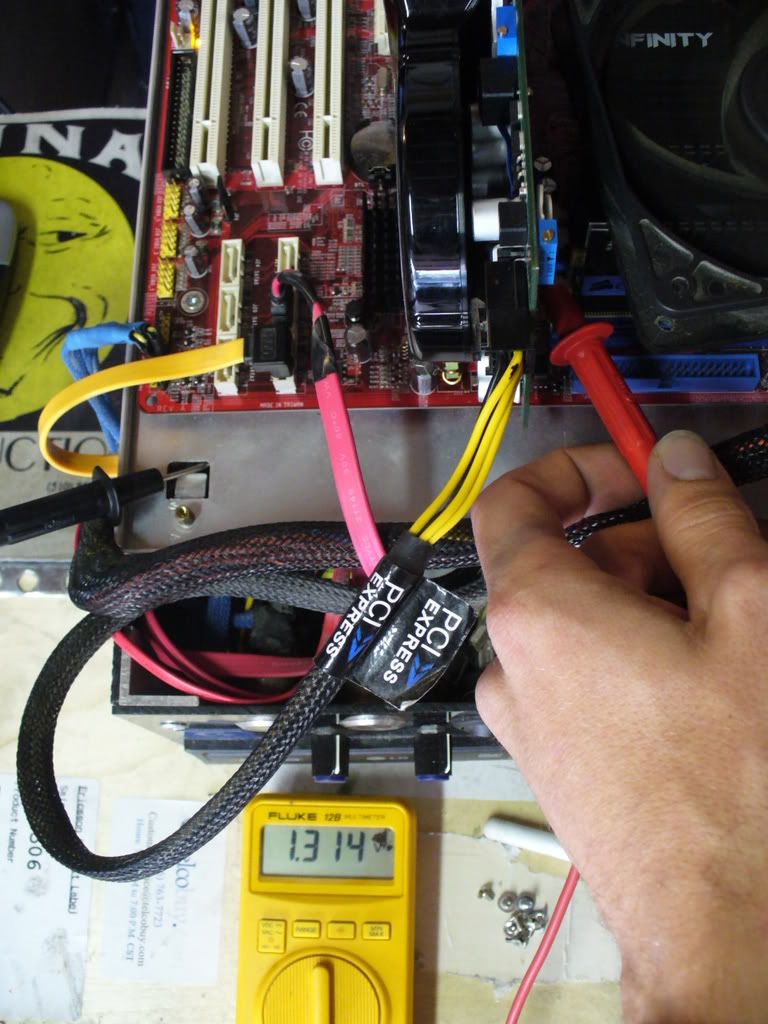

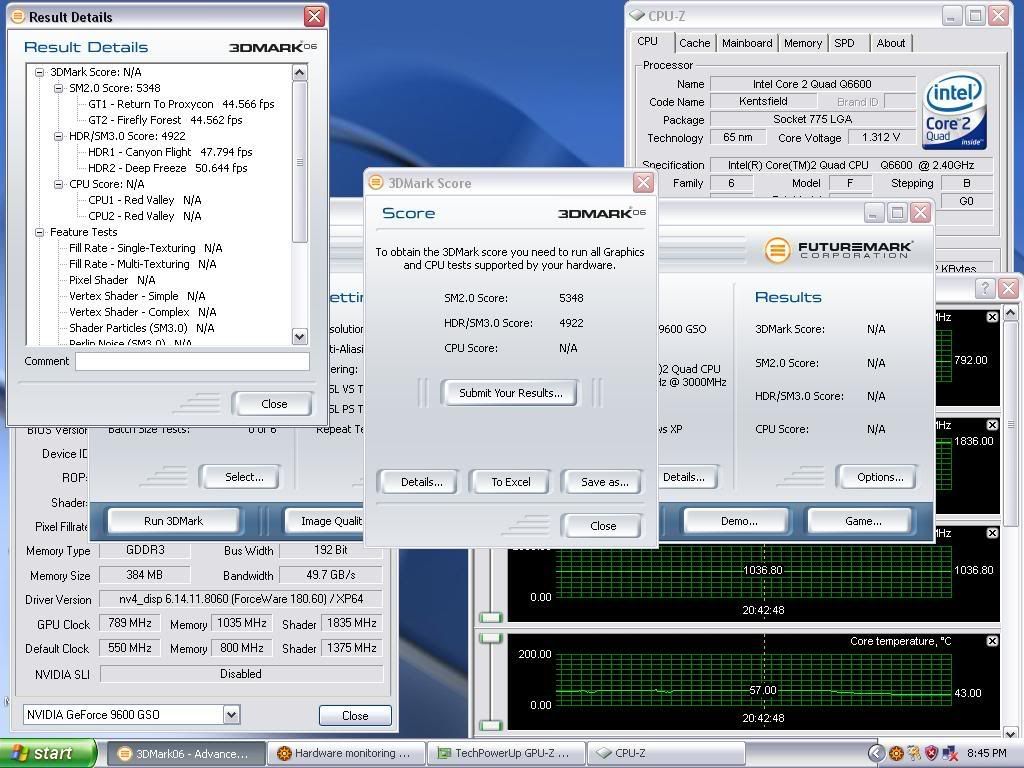


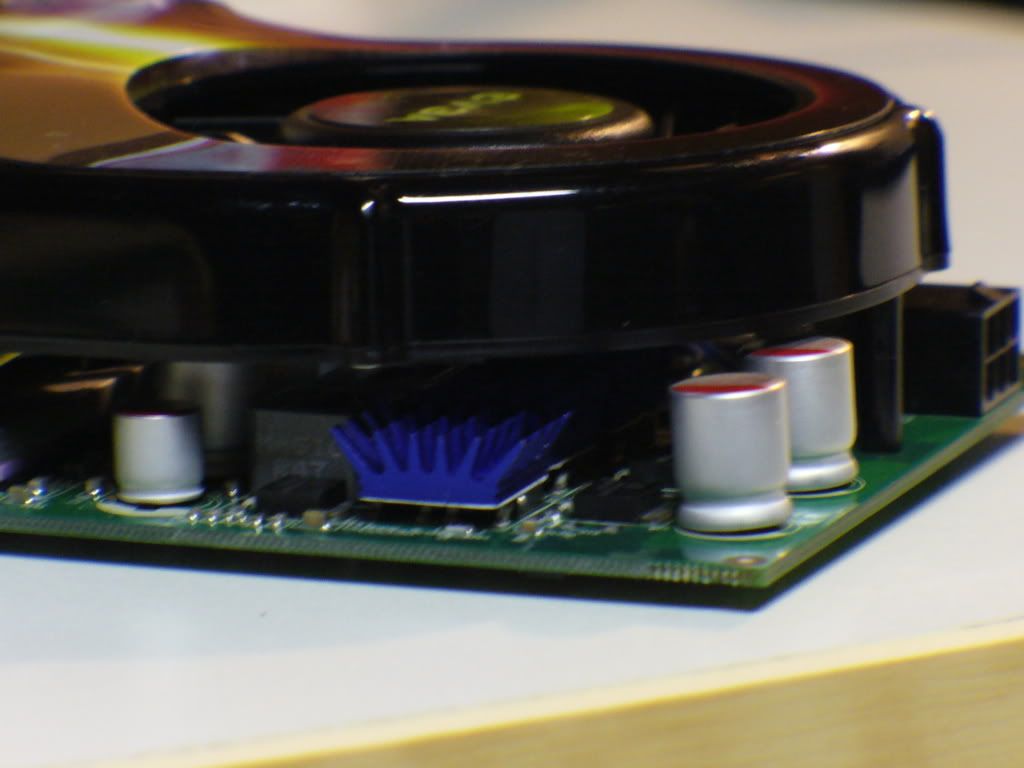
 Before the mod my max stable speed was about 930mhz and vMem was 1.9V. After, with the resistor still set to 10K and using the same ground point CL3P20 used in his pics, I got 2.0V and am at 1060mhz and still testing.
Before the mod my max stable speed was about 930mhz and vMem was 1.9V. After, with the resistor still set to 10K and using the same ground point CL3P20 used in his pics, I got 2.0V and am at 1060mhz and still testing. 

Bookmarks