Been playing with my DK X48-T2RBS Plus and fsb wise it's much better than previous DFI boards I have played with P35/X38/X48 which got stuck around 500-510FSB 32M Pi, while this board manages 563FSB 32M Pi http://i4memory.com/showthread.php?t=10937
Max validation @571FSB so far:
Memory clocking ain't half bad either
tRD/Performance level = 7
2x1GB Teamgroup PC2-10400 CAS6 @701Mhz 5-5-5-18 at 2.675v
2x1GB Crucial Ballistix PC2-8500 Tracer Micron D9GMH @698Mhz 5-5-5-18 at 2.65v for CPUZ Validation

Teamgroup PC2-10400
Crucial Ballistix PC2-8500 Tracer






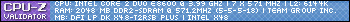



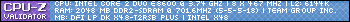

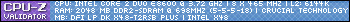





 Reply With Quote
Reply With Quote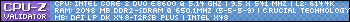





 Saaya yupp, I agree
Saaya yupp, I agree




















Bookmarks