hi everyone im really getting annoyed i have my i7 920@4.0ghz and if i run intel burn test on standard it will pass 20 times no problem but if i set it to maximum it normaly fails on the second pass and i get a +xxx number at the end of the result
what im i doing wrong is there any way i can get this stable
quick settings
clock ration x20
qpi link auto
bclk 200
performance enhance standard
memory multy 8.0 (1600mhz)
d-ram timing
cas 9
trcd 9
tdp 9
tras 28
command rate 1
load line calibration disabled
cpu v core 1.35v
qpi/vtt1.295v
iho core 1.26v
d-ram 1.640v
i have a enermax galaxy 1000watt psu
asus gtx 280
ocz reaper 15000 memory 1866mhz @1600mhz
i really dont know what to do can anyone plese help me




 Reply With Quote
Reply With Quote










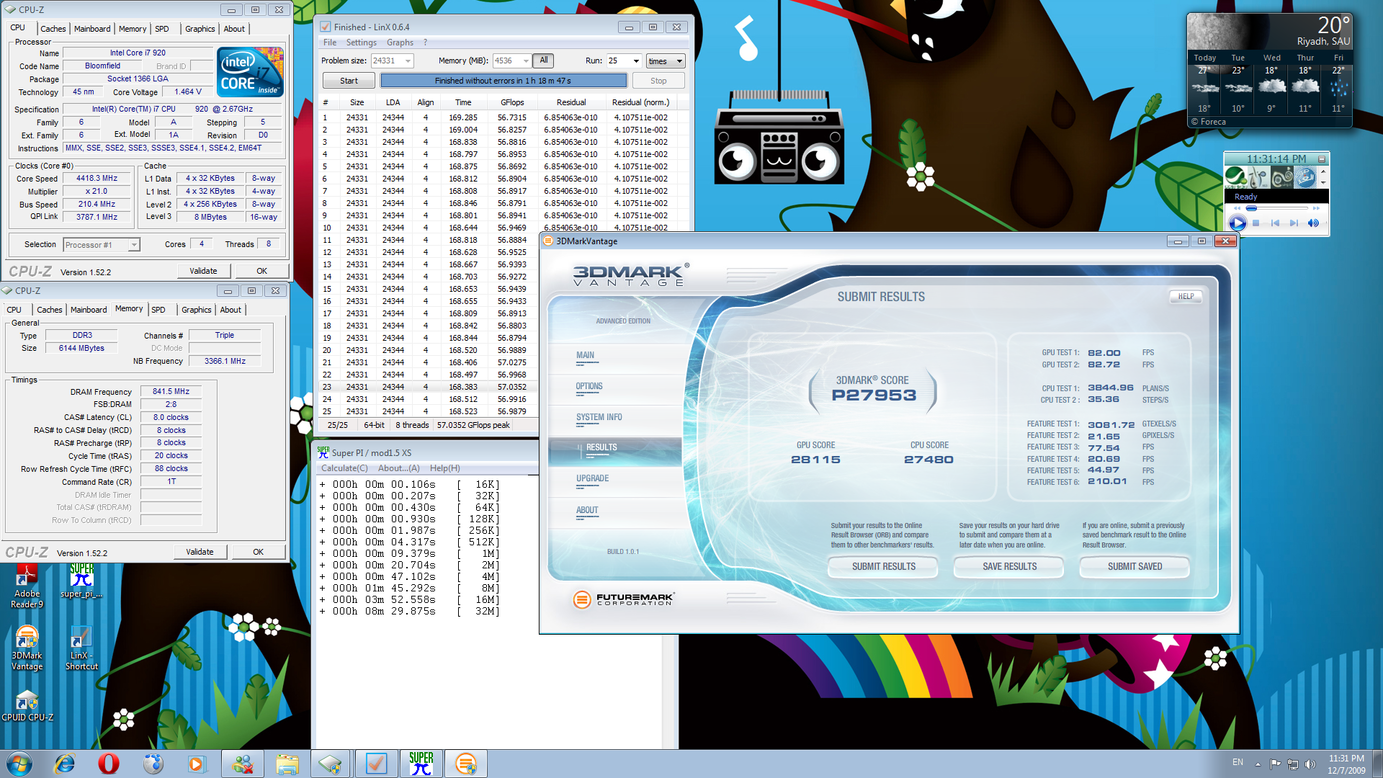










Bookmarks