
Originally Posted by
dejanh

Ok, I think I finally have some answers to the 20x multiplier instability and a number of other issues many users are complaining about. You will have to follow me here as this is not that simple, but it makes a lot of sense and all of my testing to date has actually confirmed it. I have spent a lot of time figuring this out and I really hope that this will help people. Indeed, I am now able to predict ahead of time what settings will POST, what settings will not, and approximately which component will need to be juiced up higher to result in a more stable system. Furthermore, this will be a very thorough overview of Core i7 overclocking that will expose some serious limitations, particularly on the i7 920 and i7 940 parts. It is all primarily linked to the Uncore and QPI speeds.
First off, I will use the Core i7 940 for all of my examples. Core i7 920 and i7 940 are for all intents and purposes the exact same chip, but the i7 940 is just factory clocked higher. These are most likely not higher binned chips, and even if they are by some chance it really does not matter. You will soon see why. In essence, same holds true for the i7 965 EE though they are certainly higher binned and quite likely somewhat more forgiving when overclocking. The fact that they can overclock using an unlocked multiplier is a huge bonus for this chip.
For details on each of the CPU specifications see Intel's website and tech specs/data sheets. I'll just briefly mention the specs here, for reference.
Core i7 920 - 2.66GHz, 20x133MHz, 4.8GT/s QPI (2.4GHz), QPI multiplier 18x (18x133MHz)
Core i7 940 - 2.93GHz, 22x133MHz, 4.8GT/s QPI (2.4GHz), QPI multiplier 18x (18x133MHz)
Core i7 965 EE - 3.2GHz, 24x133MHz, 6.4GT/s QPI (3.2GHz), QPI multiplier 24x (24x133MHz)
The key thing to remember here is that for Core i7 processors everything is interconnected, much like in case of AMD processors. Therefore, changing the BCLK speed affects everything from core speed, to QPI link speed, to Uncore speed, to memory speed. The key elements and the limiting ones here are the last three, the QPI link speed, Uncore speed, and memory speed. Particularly, the QPI is the limiting factor for the other elements as the highest stable QPI link speed for the current Core i7 processors is 8.0GT/s or 4.0GHz for 99% of systems out there. Some exceptions have been observed, but these are extremely rare. This may also be chipset dependent limitation and it is possible that newer chipsets supporting Core i7 will not have this limitation. Anyway, enough introduction. Let's get to the details.
First let's look at the relationships between QPI, Uncore, and DRAM speeds.
DRAM speed must be in a 1:2 ratio or less to Uncore speed which in turn must be in 1:1 or less ratio to QPI link speed (8:9 Uncore to QPI or lower is preferred as the more you approach 1:1 the more unstable the system becomes).
Now that we know this relationship, let's dive right into some of the most common issues with Core i7 processors.
1. Why is it that I cannot run my 2000MHz memory in my new Core i7 system?
To understand this note the maximum QPI link speed we mentioned earlier. Using the simple ratio we defined, we can see that with the maximum QPI link speed of 4.0GHz we can have a theoretical maximum Uncore of 4.0GHz and a maximum memory speed of 2.0GHz. These however are only theoretical maximums and are by no means guaranteed. For starters, QPI and Uncore cannot be run at the same speed as any clock oscillations can result in a crash if the ratio of QPI to Uncore ever falls below 1:1. Therefore, Uncore must always be below QPI to avoid this, and preferably below the 8:9 Uncore to QPI ratio to guarantee stability. Consequently, if we cannot achieve 4.0GHz Uncore, this means that we absolutely cannot achieve 2.0GHz memory and we can therefore not guarantee any stability for 2.0GHz memory. Technically, the maximum DRAM speed for a stable system is equal to (Max. Uncore) / (Safe QPI:Uncore Ratio) or 4.0GHz / 9:8 = 1.777GHz. In between 1.777GHz DRAM and 2.0GHz DRAM you are likely to experience some level of instability over the long term. Past 2.0GHz you are just plain lucky.
2. Why is it that almost none of the X58 boards can reliably clock the BCLK over 222MHz?
The answer to this again lies in the QPI link speed. At default (and lowest possible multiplier) for QPI of 18x the QPI link speed becomes 18x222MHz or 3.996GHz (4.0GHz). As we have already stated earlier this is dangerously close to the maximum QPI link speed and is therefore very unreliable. Anything higher than 222MHz and you have exceeded the current QPI maximum so in 99% of cases you will experience no POST. For this matter, a simple guideline is that any BCLK combined with a QPI multiplier that is at or very near maximum 4.0GHz QPI link speed is a candidate for no POST or instability.
3. What the heck is the deal with the 20x multiplier then?
This one is a real kicker (in a funny way). Yes, 20x multiplier is special, in more than one way, but mostly in the way people are trying to use it. You see, there is nothing wrong with the 20x multiplier. Indeed, it works, just like all other multipliers, perfectly fine. It is the DRAM multiplier and BCLK that people are combining with it that causes problems when combined with the QPI multiplier and the Uncore speed. At 20x200MHz, our default memory multiplier is 8 and our memory is at 1600MHz. The Uncore speed becomes 16x200MHz or 3.2GHz (or 2xDRAM at minimum). Therefore, remembering our (safe) ratios of 8:9 Uncore to QPI we see that the QPI link speed must be a minimum of 3.6GHz or higher. In case of 20x200MHz the Uncore and QPI are exactly in this ratio and with the added stress on the core, cache, IMC, DRAM, etc. this becomes a problem. At this point clock oscillations become much more prominent and if the QPI link speed falls below the 9:8 ratio to Uncore at any point in time combined with the added stress on the components the system can and likely will become unstable. Hence, at 20x200MHz with a default memory, Uncore and QPI multipliers we cannot really have a 100% stable system. So you say "just up the QPI link speed then". Not so fast. Remember our multipliers for QPI? They start at 18x, and the next is 22x, and so on. Unfortunately, 22x200MHz results in QPI link speed of 4.4GHz which results in no POST. Therefore, this cannot be done. Indeed, the highest reliable BCLK for default multipliers when using 20x core multiplier is 181MHz which with a 22x QPI multiplier would result in 3.982GHz QPI link. Even if you could set QPI multiplier to 20x, this would still not work for 99% of the boards out there as your QPI link would still be 4.0GHz. So what is the solution you ask? Memory multiplier. It needs to be lower. 1600MHz DRAM is approaching the maximum stress point for 20x200MHz core settings as it pushes on the limits of Uncore and QPI too much. By using a lower memory multiplier (say 6x if possible) the DRAM speed would become 6x200MHz or 1200MHz, Uncore could then be set at 2.4GHz with a lower multiplier which would then allow the QPI link to stay at 18x and well below the QPI link limits but still in a stable ratio to the Uncore.
So there you go. A couple of answers to some of the most painful Core i7 questions. Unfortunately, if you can read between the lines, this does not bode well for anyone owning a Core i7 940 or a 965 EE. For all intents and purposes Core i7 920 performance and Core i7 940 performance are identical. Core i7 965 EE has more flexibility but only because of its unlocked multiplier which allows it to use lower BCLK speeds and DRAM multipliers to achieve higher clocks. Otherwise, it is no different than a Core i7 920 or a Core i7 940. Like I said before, this may also be a chipset imposed limitation, and the processors themselves may be a lot better but at the moment, the state of the affairs is like this.
I have put a lot of thought and work into this so please if you want to comment do it constructively. I welcome any feedback and I hope that this will help a lot of people. It has helped me now to have a rock solid 4-core/8-thread, full 64-bit instruction set 4GHz air-only overclock on the Core i7 940 combined with a nice 1800MHz on my Corsair Dominator triple-channel sticks while keeping all of the voltages within Intel's recommended settings (i.e., DRAM is below 1.65V, QPI/DRAM is below 1.4V, and Vcore is below 1.39V under 100% load).




 Reply With Quote
Reply With Quote


 Also, I could do 181 BCLK to just get that every bit extra, but I like round numbers haha
Also, I could do 181 BCLK to just get that every bit extra, but I like round numbers haha



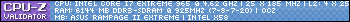





 Audio Upgrade Next
Audio Upgrade Next 


Bookmarks