Its funny this sucks =( rofl....my prime acts the SAME exact way on my chip.
Freezes into about 15mins of it, then BSOD's 10 seconds later with "an uncorrectable hardware error has occurred" Its that same message each time.
I have a 3836B043 chip.
I wonder if there is one or two settings for this batch that specifically need tweaked....and we just gotta find them.
Oh well, so much for B's being good chips...I went through hell to get this one with frys rofl. First I bought a 3839A chip, didnt even open it..just took it back and fought for the last B chip they had.




 It wont do 3.8GHz stable at 1.296v, but my 940 will. On the other hand, the 3836B043 will boot into Vista at 4GHz with 1.296v, and the 940 won't!
It wont do 3.8GHz stable at 1.296v, but my 940 will. On the other hand, the 3836B043 will boot into Vista at 4GHz with 1.296v, and the 940 won't! 

 Reply With Quote
Reply With Quote


 .
. .
.
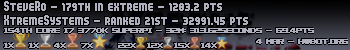
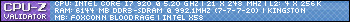






Bookmarks