MaXThReAT,
for ram at 1066MHz you can tight tRFC down quite a bit, it should be fine to set tRFC 54-60 at bios, but retest your ram again for vdimm increasing, if needed.
the board itself with right supply voltage is able to boot 2x2GB tRFC 50 (or might even lower, but i've not tried yet) all the way to almost DDR2-1200 speeds.
however, it depends a whole lot on you ram kit, whether it requires how much more vdimm volts or it still able to run nicely with a tight tRFC.
also try this...
leave the Performance Enhance at [ Standard ]
and set 5-5-5-15, and leave Advanced Timing Control section alone,
then save bios setting and boot into Windows and post the memset window.
and you can then first try using and setting the standard momory timings in bios, but this time change the Performance Enhance to [ Turbo ],
you will then get a more tighter tRD (Static tRead Value) or PL value in the memset program.




 Reply With Quote
Reply With Quote










 try flash BIOS
try flash BIOS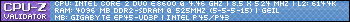












Bookmarks