Nice one, wished the EP45T was also like this , sadly it's not(yet)
Question : Why do some overclockers switch into d*ckmode when money is involved
Remark : They call me Pro AsusSaaya yupp, I agree
Very nice
What cooling r u using?
Thanks.
I have a Cryo-Z but could not mount it properly yet, its basically giving me + temps as the mounting plate hits the mosfet heatsinks so I can't screw it all the way down (the thermal paste is not even spread because of that).
Have to find a way to cut the plate or to get the waterblocks Aasap.
Hmmm strap 400, if I set Mem Multi to Auto with Latch 400 it show 1200 but it is no go.
With Latch 400 I can set 2,00D (1000), 2,66D (1333) and 3,33D (1667).
I can boot in to Windows and do a 1M SuperPi with 500 4000 1333 555 15 tRD 8 Turbo, this one was no go with MCH Core 1,40 but with 1,30 hmmm (shall do more test later with this setup).
Can run 1333 but not 1200, go figure ???????????????
First I most say, awesome pangingIII, you should have all respect for your help, even on Christmas eve, I donīt have words.
but, sorry, no boot with that setup, it try to boot 2 or 3 time then boot up with some fail safe setup, same as with my setup, (not much of a different between yours and mine setup)
I donīt understand this, whatīs wrong.
Well I tried some with FSB 550 and so far so good.
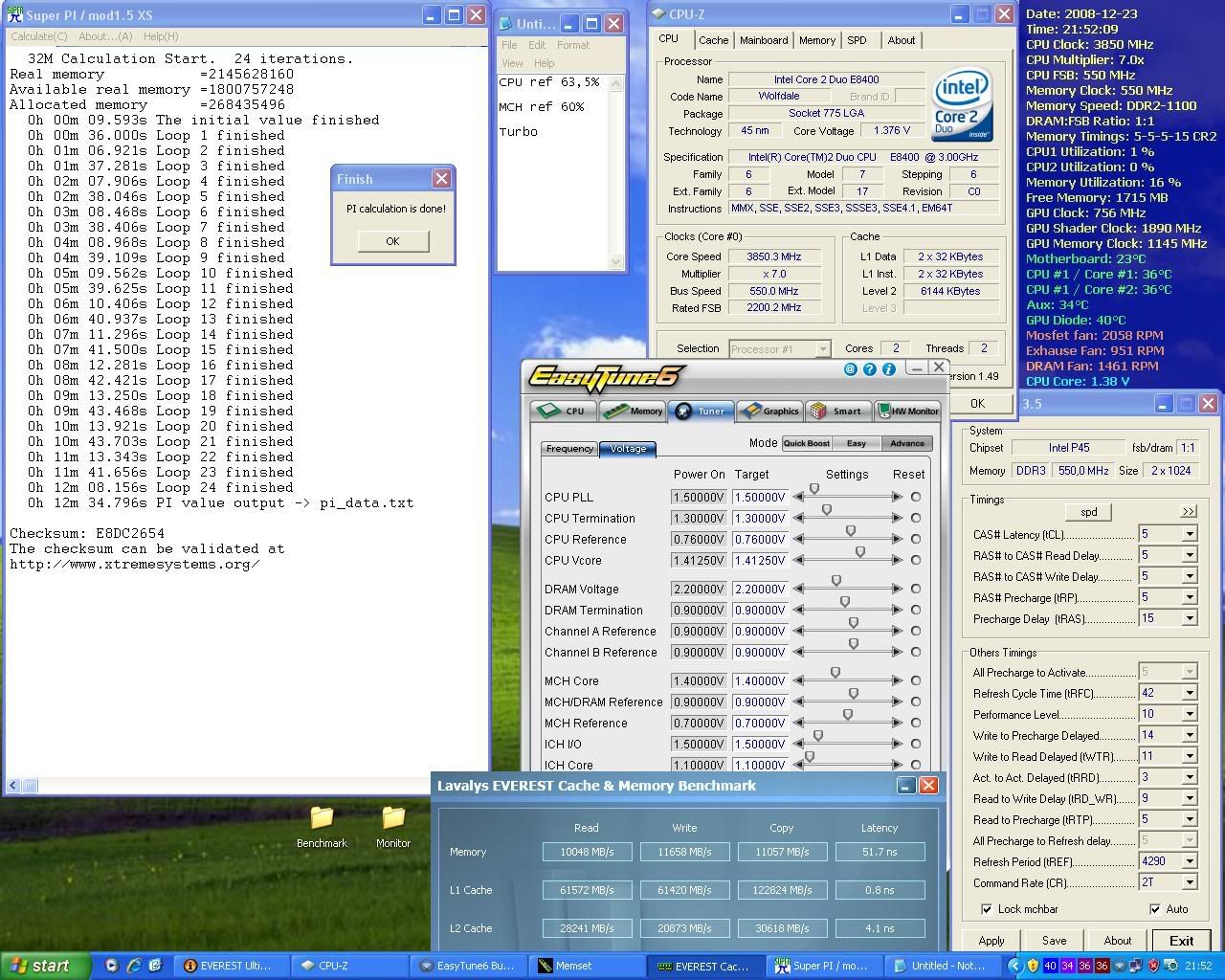
Asus P8Z68 Deluxe / i7 2600K / 2x4GB G.Skill RipjawsX 1600C8 / EVGA GTX 580 SC SLI
Asus Crosshair V Formula-Z / FX8350 / G.Skill TridentX 2400C10 / GTX690
@ pangingIII
Whats your Ram KIT ?
Jor3IBR,WOW! that is just awesome!very very very nicely done.keep pushing it,you just started on this board.congrats on the WR.
_________________________________________________
............................ImAcOmPuTeRsPoNgE............................
[SIGPIC][/SIGPIC]
MY HEATWARE 76-0-0
@Jor3lBR
Very nice quad O.C.!
Do you think you can get 500x9 stable with 24/7 type voltages?
Ryzen 9 on the test bench... Sometimes older generation/tech as well.
I'm having some problems which I think are related to the SB. I have 5 hard drives and am using a Q9550 with a 3.9GHz overclock (460MHz FSB).
The first symptoms where Explorer.exe freezing up. I could end task it and be fine. I assumed it was something quirky with my hard drives not coming out of power saving mode fast enough or something, so I disabled the power save option for the hard drives.
Then I had my display drivers in Vista crash a handful of times. So I backed my overclock down to 3.8GHz (450MHz FSB). After the most recent display driver crash I realized that all these crashes seemed to have occurred with I was doing some hard drive intensive.
With the 3.8GHz overclock, I was copying a large number of files between four of my hard drives. And I started getting some corrupt folder hard drives. Even though the folders do not appear to be corrupt.
I didn't have these issues with my Abit IP35 Pro board with 5 hard drives and the same overclock... But I'm hoping this is fixable with more voltage somewhere. I'm assuming I need more voltage on the SB?
Right now...
CPU: Q9550
multiplier: 8.5
FSB: 450MHz
PCI-E: 100MHz
CPU Vcore: 1.3875
CPU Termination: 1.2
CPU PLL: 1.57 (this is something I recently increased from 1.50 to 1.57, though some of my symptoms began before the increase)
CPU Ref: 0.76
CPU Drive: 800mv
PCI-E Drive: 900mv
MCH Core: 1.3
MCH/DRAM Ref: 0.75
MCH Ref: 0.76
ICH I/O: 1.50
ICH Core: 1.10
▪ Intel Q9550 3.91GHz
▪ Gigabyte UD3P
▪ Patriot Viper 4x2GB DDR2-1000
▪ XFX 2x 6950s
▪ OCZ 2x Vertex 120GBs
▪ Seasonic M12 700 watt
▪ Cooler Master Cosmos S
Well it doesn't seem to have anything to do with my overclock. I reset the BIOS. Ran the CPU and voltages at default settings. And I'm still having crashing and reboot issues when I'm transferring large numbers of files between hard drives. Hmmm... Might need to RMA this board.
▪ Intel Q9550 3.91GHz
▪ Gigabyte UD3P
▪ Patriot Viper 4x2GB DDR2-1000
▪ XFX 2x 6950s
▪ OCZ 2x Vertex 120GBs
▪ Seasonic M12 700 watt
▪ Cooler Master Cosmos S
Thanks Elite, well I don't have a template or any bios settings that I could give away yet I basically just did some quick runs and had to pack it up for xmas. I'll pm you with some settings.
Thanks Radaja! I will but still leaning this board!
No stability test yet as I sill don't have a solid mount on the cpu temps are high for Prime95.
I will try to work this out next week.
First problem I encountered guys, hope there is a solution for this.
Any MCH Core above 1.460v will cause the mobo to not post or cycle boot and give red OC error.
Even in stock settings this will also happen.
I tried to look around but I confess I'm tired and can't see to find any solution.
Help!
anyone using UD3P wit QX6800?how high can go?vcore and cooling?mind to share the bios template?tq
Nb getting too hot, ya waterblocks will help you with that one, my board tops at 1.5Nb (I redid the mounting and used arctic ceramique instead of that silly pad gigabyte put there...) heatsink got way hotter now (meaning better heat transfer) Secondly I removed the blue gigabyte logo (it's fixed with adhesive tape so air (antec spotcool aimed at the NB) can move between the heatsink fins...
Question : Why do some overclockers switch into d*ckmode when money is involved
Remark : They call me Pro AsusSaaya yupp, I agree
Thanks.
i've a question and something for you to try.
about your Vdimm setting, have you ever set vdimm below 2.3v when running ddr1200 before?
anyway, could you try this again?
install only 2x1GB ram on either red or yellow slots,
clear CMOS data by using the jumper pins,
then set 400 FSB, memory multi 3.0x, Turbo, DRAM timing: Auto
Vcore 1.30, VTT 1.30, PLL: 1.50 (Normal), CPU ref.: Normal, MCH 1.30, MCH ref. 0.74v (of VTT 1.20v), Vdimm: Auto (or 2.20v),
and set the rest of voltage/ref. settings to Normal or Auto.
for the rest of bios setup parameters: the way you usually set them.
and then please save/exit the setup and allow your system to boot into memtest86+, and let the program run test #5, #7 and #8 for a while, i would say you should not get any error?
and if no error found, try booting into Windows and run a few quick tests and to see if the system is able to pass the tests. if no error found, try going back to bios and change to 500 FSB CPU multi 8x, change Vcore to suite your CPU and at this FSB settings, MCH ref. from 0.74v to 0.70v (of VTT 1.20v), change Vdimm for from the Auto to 2.24v, and leave the rest unchanged. and if the system can now boot up fine with this bios setting then try booting into memtest86+ first and to see if there is any error found?
here is my most recently tested with the bios setting for 500x8 4x1GB RAM running 5:6 DDR1200MHz
sorry that i wrote all that too long.
i still hoping that you will have a succeed with the 500x8 and running DDR1200.
1 2x1 kit Kingston Hyperx PC2-9600
1 2x1 kit Gskill PC2-8500 HK
Hi guys , Any one can feel that stabilities is depends on ICH I/O voltage also? I notice that when I observe the hardwares that jacked in my MB these may affect to ICH I/O voltage need to increse?
Welcome for any explaination.I don't know about this
____________________________
Q9550 L845B822 @ 4.2 GHZ l EP45-UD3R REV 1.1 F12 BIOS l Crucial Ballistix 4GB 2x2GB(5-5-5-14) @2.0 V l GIGABYTE GTX 460 1024 MB
LIAN LI PC-8NWB l CPU COOLER TR 120 Extreme l ENERMAX 460 WATT
____________________________i7 2500K @ 4.80 GHZ l P67A UD3P F6A BIOS l G.Skill Ripjaw 4GB 2x2GB @1600 MHZ(9-9-9-24) @1.56 V l EVGA GTS 420
LIAN LI PC-7FW l TuniQ 120 Extreme l TR 600 W
____________________________
yea me too,not sure about this? what exactly does the ICH I/O and ICH core control?when would one need to increase these?
_________________________________________________
............................ImAcOmPuTeRsPoNgE............................
[SIGPIC][/SIGPIC]
MY HEATWARE 76-0-0
Hi all.,can i know why my system cannot go at 4Ghz.,it only can go until 3.80Ghz.,i dunno what to set anymore.,i try everything but still failed.,can somebody help me regarding this.,i would like to run my ram at 1200Mhz..
this is my bios settings..tq
PHP Code:MB Intelligent Tweaker(M.I.T.)
Robust Graphics Booster ..................: Auto
CPU Clock Ratio ..........................: 8
Fine CPU Clock Ratio......................: 0
CPU Frequency ............................: 4.00GHz (500x9)
Clock Chip Control
Standard Clock Control
CPU Host Clock Control....................: Enabled
CPU Host Frequency (Mhz) .................: 500
PCI Express Frequency (Mhz) ..............: 100
C.I.A. 2..................................: Disabled
Advanced Clock Control
CPU Clock Drive...........................: 900mv
PCI Express Clock Drive...................: 800mv
CPU Clock Skew (ps).......................: 0ps
MCH Clock Skew (ps).......................: 0ps
DRAM Performance Control
Performance Enhance......................: Turbo or Standard also cannot
MCH Frequency Latch......................: 333MHz
System Memory Multiplier ................: 2.40B
Memory Frequency (Mhz) ..................: 1200
DRAM Timing Selectable ..................: Manual
Standard Timing Control
CAS Latency Time.........................: 5
tRCD ....................................: 5
tRP......................................: 5
tRAS.....................................: 15
Advanced Timing Control [Press Enter]
tRRD.....................................: 3 [Auto]
tWTR.....................................: 3 [Auto]
tWR......................................: 6 [Auto]
tRFC.....................................: 42 [Auto]
tRTP.....................................: 3 [Auto]
Command Rate (CMD) ......................: 0 [Auto]
Channel A
Channel A Timings Settings
Static tRead Value......................: 8,9,10 also fail
Channel B
Channel B Timings Settings
Static tRead Value......................: 8,9,10 also fail
Motherboard Voltage Control
Load-Line Calibration.....................: Disabled
CPU Vcore...............1.22500V..........: 1.36750
CPU Termination.........1.200V............: 1.300
CPU PLL.................1.500V............: 1.500
CPU Reference...........0.760V............: 0,830 (63,5%)
MCH/ICH
MCH Core................1.100V............: 1.300 Have test 1,20-1,50
MCH Reference...........0.760V............: 0,760
MCH/DRAM Reference......0.900V............: Auto
ICH I/O.................1.500V............: 1,500
ICH Core................1.100V............: 1,100
DRAM
DRAM Voltage............1.800V............: 2,000 Have test 2,30-2,50
DRAM Termination........0.900V............: Auto
Channel A Address Vref..0.900V............: Auto
Channel B Address Vref..0.900V............: Auto
Advanced Settings
Limit CPUID Max. to 3.....................: Disabled
No-Execute Memory Protect.................: Enabled
CPU Enhanced Halt (C1E)...................: Disabled
C2/C2E State Support......................: Disabled
x C4/C4E State Support....................: Disabled
CPU Thermal Monitor 2(TM2) ...............: Enabled
CPU EIST Function.........................: Disabled
Virtualization Technology.................: Disabled
Last edited by ezaleina; 12-24-2008 at 07:36 AM.
Core i7 860 4200Mhz > Asus Maximus III Formula > Corsair Dominator GT 2x2GB 2000 8-9-8-24 > 2x60GB Corsair Force F60 Raid-0 SSD > Samsung Spinpoint 1TB F3 > HIS HD5970 2GB DDR5 > Silverstone TJ-07 > Corsair HX620 PSU > Dell S2409W > Windows 7 Ultimate x64 > EK Supreme HF > Danger Den 5970 Full Copper > EK FB Maximus III Formula > EK RAM Dominator GT > Laing DDC 3.2 + EK X-Top V2 > TFC XChanger 480 > EK Multioptions X2 Advance 250 > Tygon R3603 Tubing > Bitspower Fittings > Lamptron FC Touch
Why don't you start from zero ;
Are you sure your CPU can do 4ghz at 1.32 ?
Why don't you enable LLC ?
CPU PLL set to 1.3 ?
Are you sure ya ram can do 1200mhz . And at what volts ? Have you tried another divider ?
Also you adjusted the reference volts, I only do that as final tweak
What does fail ? Small FFT ? Blend ? Can't you enter windows, doesn't it post ?
Does it work with the voltages ( besides CPU and RAM) on AUTO ?
Last edited by Leeghoofd; 12-24-2008 at 07:36 AM.
Question : Why do some overclockers switch into d*ckmode when money is involved
Remark : They call me Pro AsusSaaya yupp, I agree
@Leeghoofd
sorry man.,its typo error.,the PLL is 1.500.,my system always BSOD at windows logo.,did i miss anything with my setting..
Core i7 860 4200Mhz > Asus Maximus III Formula > Corsair Dominator GT 2x2GB 2000 8-9-8-24 > 2x60GB Corsair Force F60 Raid-0 SSD > Samsung Spinpoint 1TB F3 > HIS HD5970 2GB DDR5 > Silverstone TJ-07 > Corsair HX620 PSU > Dell S2409W > Windows 7 Ultimate x64 > EK Supreme HF > Danger Den 5970 Full Copper > EK FB Maximus III Formula > EK RAM Dominator GT > Laing DDC 3.2 + EK X-Top V2 > TFC XChanger 480 > EK Multioptions X2 Advance 250 > Tygon R3603 Tubing > Bitspower Fittings > Lamptron FC Touch
Try a divider that puts the ram in sync (so 1000mhz ram speed) , enable LLC and see then... i'm coming from Asus and too having a hard time discovering all the option in this bios ( other names, react differently,...) but 500FSB should be a breeze... im struggling to get 600 benchstable on the DDR3 platform
Question : Why do some overclockers switch into d*ckmode when money is involved
Remark : They call me Pro AsusSaaya yupp, I agree
Core i7 860 4200Mhz > Asus Maximus III Formula > Corsair Dominator GT 2x2GB 2000 8-9-8-24 > 2x60GB Corsair Force F60 Raid-0 SSD > Samsung Spinpoint 1TB F3 > HIS HD5970 2GB DDR5 > Silverstone TJ-07 > Corsair HX620 PSU > Dell S2409W > Windows 7 Ultimate x64 > EK Supreme HF > Danger Den 5970 Full Copper > EK FB Maximus III Formula > EK RAM Dominator GT > Laing DDC 3.2 + EK X-Top V2 > TFC XChanger 480 > EK Multioptions X2 Advance 250 > Tygon R3603 Tubing > Bitspower Fittings > Lamptron FC Touch
@ezaleina
you can test this
set the tRFC manual higher than 42 is pretty tight.
Bookmarks