anybody have marshmallows , so we cant melt over hoss331 q9550 . . . get some cooling dude
anybody have marshmallows , so we cant melt over hoss331 q9550 . . . get some cooling dude
Being Tweaked
ASUS Maximus V Forumla Bios 1408
Intel Ivy Bridge 3770k UNLIDDED
4.8 ghz EK Supreme HF Block 1.38v
Dominator Platinum 2666MHz 11-13-13-35
EVGA Titan eK bLOCK
Corsiar AX850W
Samsung 840 Pro 256GB C:/ OS
Samsung 840 Pro 512GB D:/ Game:
Western Digital Black WD4001FAEX 4TB 7200 RPM 64MB E:/ Data
Western Digital Black WD4001FAEX 4TB 7200 RPM 64MB F:/ Data
X-Fi Titanium Fatal1ty
Windows 7 PRO 64bit SP1
Gigabyte EP45-UD3P Rev.1.0 Bios - F11C
CPU - Q8400 / Cooler-Hyper 212-Plus
2x2GB-G.SKILL PC2-9600 DDR2-1200
Power Supply Corsair -TX650W
Windows 7 - 64bit
On-Board Sound
Case-Antec 902
Nvidia 9800-GT
Being Tweaked
ASUS Maximus V Forumla Bios 1408
Intel Ivy Bridge 3770k UNLIDDED
4.8 ghz EK Supreme HF Block 1.38v
Dominator Platinum 2666MHz 11-13-13-35
EVGA Titan eK bLOCK
Corsiar AX850W
Samsung 840 Pro 256GB C:/ OS
Samsung 840 Pro 512GB D:/ Game:
Western Digital Black WD4001FAEX 4TB 7200 RPM 64MB E:/ Data
Western Digital Black WD4001FAEX 4TB 7200 RPM 64MB F:/ Data
X-Fi Titanium Fatal1ty
Windows 7 PRO 64bit SP1
Being Tweaked
ASUS Maximus V Forumla Bios 1408
Intel Ivy Bridge 3770k UNLIDDED
4.8 ghz EK Supreme HF Block 1.38v
Dominator Platinum 2666MHz 11-13-13-35
EVGA Titan eK bLOCK
Corsiar AX850W
Samsung 840 Pro 256GB C:/ OS
Samsung 840 Pro 512GB D:/ Game:
Western Digital Black WD4001FAEX 4TB 7200 RPM 64MB E:/ Data
Western Digital Black WD4001FAEX 4TB 7200 RPM 64MB F:/ Data
X-Fi Titanium Fatal1ty
Windows 7 PRO 64bit SP1
doesnt matter i have a megahalems and on 1.25 volts im already hitting 65 its just cause i have an immense low vid.. 1.1375 hosses vid is a bit higher but still a hot chip.
Q9550 @ 4.25 GHz, 500FSB, 2x2 GB OCZ Platinum 1066MHZ DDR2 @ 1001 MHz CL5-5-5-15,DFI LanParty DK P45-T2RS Plus, Powercolor HD 5870 1024MB , 2x WD Black Caviar 640GB Raid 0, 1x Samsung 250gb, 1x Maxtor 500GB IDE, Antec 900, Corsair TX-750.
Help Save Lives Join World Community Grid!

yep them low vid chips are hot hot hot
_________________________________________________
............................ImAcOmPuTeRsPoNgE............................
[SIGPIC][/SIGPIC]
MY HEATWARE 76-0-0
Being Tweaked
ASUS Maximus V Forumla Bios 1408
Intel Ivy Bridge 3770k UNLIDDED
4.8 ghz EK Supreme HF Block 1.38v
Dominator Platinum 2666MHz 11-13-13-35
EVGA Titan eK bLOCK
Corsiar AX850W
Samsung 840 Pro 256GB C:/ OS
Samsung 840 Pro 512GB D:/ Game:
Western Digital Black WD4001FAEX 4TB 7200 RPM 64MB E:/ Data
Western Digital Black WD4001FAEX 4TB 7200 RPM 64MB F:/ Data
X-Fi Titanium Fatal1ty
Windows 7 PRO 64bit SP1
Hi guy , back to here for after the year !
Currently I have EP45UD3R
I have change my cpu from E8600 to Q9550 vid 1.200
My ram is limit to not over 1040 MHZ (Crucial ballistix 2x2)@5-5-5-15
And my Cpu cooler may not good enough for OC quad.
Now I can do 450x8.5 = 3.825 MHZ Vcore 1.184(CPUZ) with 1.1 RAM
My temp is quiet high (74,67,72,67)
Do i should change my cpu cooler to archieve 4.0Ghz or more?
Could someone share the setting for OC Quad Plz.
____________________________
Q9550 L845B822 @ 4.2 GHZ l EP45-UD3R REV 1.1 F12 BIOS l Crucial Ballistix 4GB 2x2GB(5-5-5-14) @2.0 V l GIGABYTE GTX 460 1024 MB
LIAN LI PC-8NWB l CPU COOLER TR 120 Extreme l ENERMAX 460 WATT
____________________________i7 2500K @ 4.80 GHZ l P67A UD3P F6A BIOS l G.Skill Ripjaw 4GB 2x2GB @1600 MHZ(9-9-9-24) @1.56 V l EVGA GTS 420
LIAN LI PC-7FW l TuniQ 120 Extreme l TR 600 W
____________________________
Intel Core i9-7980XE@ 4.8GHz 18C/18TH (Direct Die Contact)
ASRock X299 OC Formula
ADATA XPG SPECTRIX D80 (4x8GB) DDR4-3800C17 B-Die
1x Intel Optane SSD 905P 480GB
4x HP EX950 NVMe 2TB on ASRock ULTRA M.2 CARD
EVGA RTX 2080TI KINGPIN 2190/8000 Stock Cooling AIO 240
SilverStone ST1500W-TI TITANIUM
Alphacool Custom Water Cooling
thanks for advice Sergio ,just bought TR Ultra 120 xtreme It's have a sell promo in my local country shop. Rightnow I m not set it up in my case yet.
Anyway I play around with it for a while and I doubt that my Quad have FSB Wall Limit around 485if I reach above that It's freeze while booting to Windows I'm current at BIOS F12. Does it concern with this issue?
but below that should work fine
Are there any trick to hit 500+ Fsb?
anyway this is what I got tonight. set in BIOS and shown in ET6 the temp still high
Last edited by BuGjAE; 09-27-2010 at 06:01 PM.
____________________________
Q9550 L845B822 @ 4.2 GHZ l EP45-UD3R REV 1.1 F12 BIOS l Crucial Ballistix 4GB 2x2GB(5-5-5-14) @2.0 V l GIGABYTE GTX 460 1024 MB
LIAN LI PC-8NWB l CPU COOLER TR 120 Extreme l ENERMAX 460 WATT
____________________________i7 2500K @ 4.80 GHZ l P67A UD3P F6A BIOS l G.Skill Ripjaw 4GB 2x2GB @1600 MHZ(9-9-9-24) @1.56 V l EVGA GTS 420
LIAN LI PC-7FW l TuniQ 120 Extreme l TR 600 W
____________________________
is it possible to create raid 1 without data loss from source sata drive? when attempting to do a raid 1, the raid utility warns me, that all data (both drives) will be erased
Last edited by onlavu; 09-29-2010 at 08:03 AM.
thats the problem i have no other drive for backup but some famous czech computer based website wrote, that it was possible
Last edited by onlavu; 09-29-2010 at 11:14 AM.
Hoss331 , how much watt consume when you stress your Quad @4300 mhz
,mine now @ 4164 mhz 1.28 vcore consume at peak 133 W when stress very
high compare with duo.
Anyway could you share your bios setting for 500 fsb.
____________________________
Q9550 L845B822 @ 4.2 GHZ l EP45-UD3R REV 1.1 F12 BIOS l Crucial Ballistix 4GB 2x2GB(5-5-5-14) @2.0 V l GIGABYTE GTX 460 1024 MB
LIAN LI PC-8NWB l CPU COOLER TR 120 Extreme l ENERMAX 460 WATT
____________________________i7 2500K @ 4.80 GHZ l P67A UD3P F6A BIOS l G.Skill Ripjaw 4GB 2x2GB @1600 MHZ(9-9-9-24) @1.56 V l EVGA GTS 420
LIAN LI PC-7FW l TuniQ 120 Extreme l TR 600 W
____________________________
Im on another bord but i guess i just post here cause this is more likely to get reply's haha and i always wanted an ud3p so let me in (A)??
Im now linx stable at 4.165 GHz with a voltage of 1.2 ~ 1.216 load, restarted to oc this cpu cause my old setting stopped to be stable. lets try to get the same speeds as HOSS haha(i doubt if i can do that cause of my mobo) my temps under full linx load are 67C with a Megahalems. but under WCG or Prime it doesnt get anny higher than 55C and 58C so i think its ok.
Q9550 @ 4.25 GHz, 500FSB, 2x2 GB OCZ Platinum 1066MHZ DDR2 @ 1001 MHz CL5-5-5-15,DFI LanParty DK P45-T2RS Plus, Powercolor HD 5870 1024MB , 2x WD Black Caviar 640GB Raid 0, 1x Samsung 250gb, 1x Maxtor 500GB IDE, Antec 900, Corsair TX-750.
Help Save Lives Join World Community Grid!

Being Tweaked
ASUS Maximus V Forumla Bios 1408
Intel Ivy Bridge 3770k UNLIDDED
4.8 ghz EK Supreme HF Block 1.38v
Dominator Platinum 2666MHz 11-13-13-35
EVGA Titan eK bLOCK
Corsiar AX850W
Samsung 840 Pro 256GB C:/ OS
Samsung 840 Pro 512GB D:/ Game:
Western Digital Black WD4001FAEX 4TB 7200 RPM 64MB E:/ Data
Western Digital Black WD4001FAEX 4TB 7200 RPM 64MB F:/ Data
X-Fi Titanium Fatal1ty
Windows 7 PRO 64bit SP1
I havent ran it at 500fsb but it should be the same basic settings as the 506 just with a little less vcore. Heres the wattage for a small fft run and my 506 test settings.
Im actually a little suspicious of my pump, I havent used it in a few months but it seems to be down on power/flow (took forever to get the system fully primed) so it may be on its way out. My 9650 is also a 1.15 vid and it runs noticeably cooler than this chip on the same water setup. Heres a run with the 9650 with more voltage but ambients at 21c, ambient temp last night for the 9550 was 23-24C.Code:******Motherboard Intelligent Tweaker (M.I.T.)****** Robust Graphics Booster.........................[ Auto ] CPU Clock Ratio.................................[ 8 ] Fine CPU Clock Ratio............................[ + 0.5 ] CPU Frequency 4.0GHz............................[ 506 x 8.5] ******Clock Chip Control****** CPU Host Clock Control..........................[ Enabled ] CPU Host Frequency (Mhz)........................[ 506 ] PCI Express Frequency (Mhz).....................[ 101 ] C.I.A 2.........................................[ Disabled ] ******Advanced Clock Control****** CPU Clock Drive.................................[ 800mv ] PCI Express Clock Drive.........................[ 900mv ] CPU Clock Skew..................................[ 50ps ] MCH Clock Skew..................................[ 50ps ] ******DRAM Performance Control****** Performance Enhance.............................[ Standard ] (G) MCH Frequency Latch.........................[ 333 ] System Memory Multipler.........................[ 2.40B ] Memory Frequency 1066...........................[ 1214 ] DRAM Timing Selectable..........................[ Manual ] CAS Latency Time................................[ 5 ] tRCD............................................[ 5 ] tRP.............................................[ 5 ] tRAS............................................[ 15 ] ******Advanced Timing Control****** tRRD[3].........................................[ 3 ] tWTR[3].........................................[ 3 ] tWR[6]..........................................[ 6 ] tRFC[54]........................................[ 54 ] tRTP[3].........................................[ 3 ] Command Rate (cmd)[0]...........................[ Auto ] ******Channel A Timing Settings****** Static tRead Value [ 8 ] ................[ 8 ] tRD Phase0 Adjustment [ 0 ] ................[ Auto ] tRD Phase1 Adjustment [ 0 ] ................[ Auto ] tRD Phase2 Adjustment [ 0 ] ................[ Auto ] tRD Phase3 Adjustment [ 0 ] ................[ Auto ] tRD 2rd (Differnt Rank) [ 8 ] ................[ Auto ] tWR 2wr (Differnt Rank) [ 8 ] ................[ Auto ] tWR 2rd (Differnt Rank) [ 7 ] ................[ Auto ] tRD 2wr (Same/Difft Rank) [ 9 ] ................[ Auto ] Dimm 1 Clock Skew Control.......................[ Auto ] Dimm 2 Clock Skew Control.......................[ Auto ] DDR Write Training..............................[ Auto ] ******Channel A Driving Settings****** Drive Strength Profile..........................[ 1200 ] Data Driving Pull Up Level......................[ Auto ] cmd Driving Pull Up Level.......................[ Auto ] ctrl Driving Pull Up Level......................[ Auto ] clk Driving Pull Up Level.......................[ Auto ] Data Driving Pull Down Level....................[ Auto ] cmd Driving Pull Down Level.....................[ Auto ] ctrl Driving Pull Down Level....................[ Auto ] clk Driving Pull Down Level.....................[ Auto ] ******Channel B Timing Settings****** Static tRead Value [ 8 ] ................[ 8 ] tRD Phase0 Adjustment [ 0 ] ................[ Auto ] tRD Phase1 Adjustment [ 0 ] ................[ Auto ] tRD Phase2 Adjustment [ 0 ] ................[ Auto ] tRD Phase3 Adjustment [ 0 ] ................[ Auto ] tRD 2rd (Differnt Rank) [ 8 ] ................[ Auto ] tWR 2wr (Differnt Rank) [ 8 ] ................[ Auto ] tWR 2rd (Differnt Rank) [ 7 ] ................[ Auto ] tRD 2wr (Same/Difft Rank) [ 9 ] ................[ Auto ] Dimm 1 Clock Skew Control.......................[ Auto ] Dimm 2 Clock Skew Control.......................[ Auto ] DDR Write Training..............................[ Auto ] ******Channel B Driving Settings****** Drive Strength Profile..........................[ 1200 ] Data Driving Pull Up Level......................[ Auto ] cmd Driving Pull Up Level.......................[ Auto ] ctrl Driving Pull Up Level......................[ Auto ] clk Driving Pull Up Level.......................[ Auto ] Data Driving Pull Down Level....................[ Auto ] cmd Driving Pull Down Level.....................[ Auto ] ctrl Driving Pull Down Level....................[ Auto ] clk Driving Pull Down Level.....................[ Auto ] ******Motherboard Voltage Control****** Load-Line Calibration...........................[ Enabled ] CPU Vcore [ 1.15 ]......................[ 1.300 ] CPU Termination [ 1.20 ]...................[ 1.340 ] CPU PLL [ 1.50 ]...................[ 1.570 ] CPU Reference [ 0.760 ]...................[ 0.873 ] MCH Core [ 1.100 ]...................[ 1.400 ] MCH Reference [ 0.760 ]...................[ 0.888 ] MCH/DRAM Refernce [ 0.900 ]...................[ 0.910 ] ICH I/O [ 1.500 ]...................[ 1.500 ] ICH Core [ 1.100 ]...................[ 1.100 ] DRAM Voltage [ 1.800 ]...................[ 1.820 ] DRAM Termination [ 0.900 ]...................[ 0.910 ] Channel A Ref [ 0.900 ]...................[ 0.910 ] Channel B Ref [ 0.900 ]...................[ 0.910 ] ******Advanced BIOS Features****** Limit CPUID Max to 3............................[ Disabled ] No-Execute memory Protect.......................[ Disabled ] CPU Enhance Halt (CIE)..........................[ Disabled ] C2/C2E State Support............................[ Disabled ] C4/C4E State Support............................[ Disabled ] CPU Thermal Monitor.............................[ Disabled ] CPU EIST Function...............................[ Disabled ] Virtualization Technology.......................[ Disabled ]
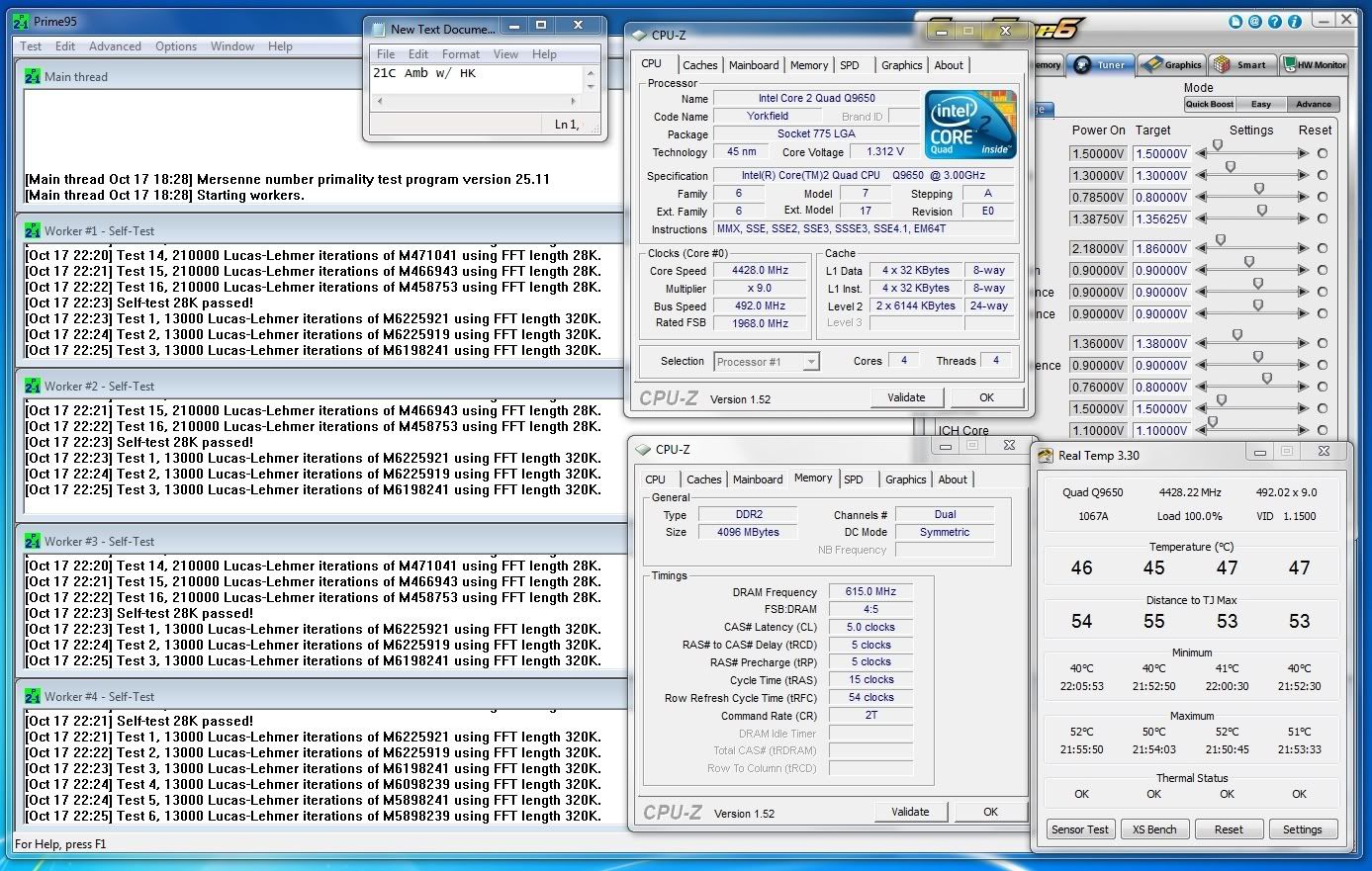
it easy to tell if its your pump . . . on your radiator in and out lines should be no less than a 1 - 2 Celsius difference if its say 29 - 30 going in and 25 going out , means the water is staying to long in either side of the loop , pump isn't doing its job
I would just stick with the 9650 is doesn't work as hard at higher clocks as the 9550
Being Tweaked
ASUS Maximus V Forumla Bios 1408
Intel Ivy Bridge 3770k UNLIDDED
4.8 ghz EK Supreme HF Block 1.38v
Dominator Platinum 2666MHz 11-13-13-35
EVGA Titan eK bLOCK
Corsiar AX850W
Samsung 840 Pro 256GB C:/ OS
Samsung 840 Pro 512GB D:/ Game:
Western Digital Black WD4001FAEX 4TB 7200 RPM 64MB E:/ Data
Western Digital Black WD4001FAEX 4TB 7200 RPM 64MB F:/ Data
X-Fi Titanium Fatal1ty
Windows 7 PRO 64bit SP1
Well its been priming for a little over an hour now and the temps between the lines are virtually the same, so the pump is looking to be ok. I plan on going to SB when it comes out so really the only reason I have this chip is for bot points, right now im just playing with it before it goes cold.
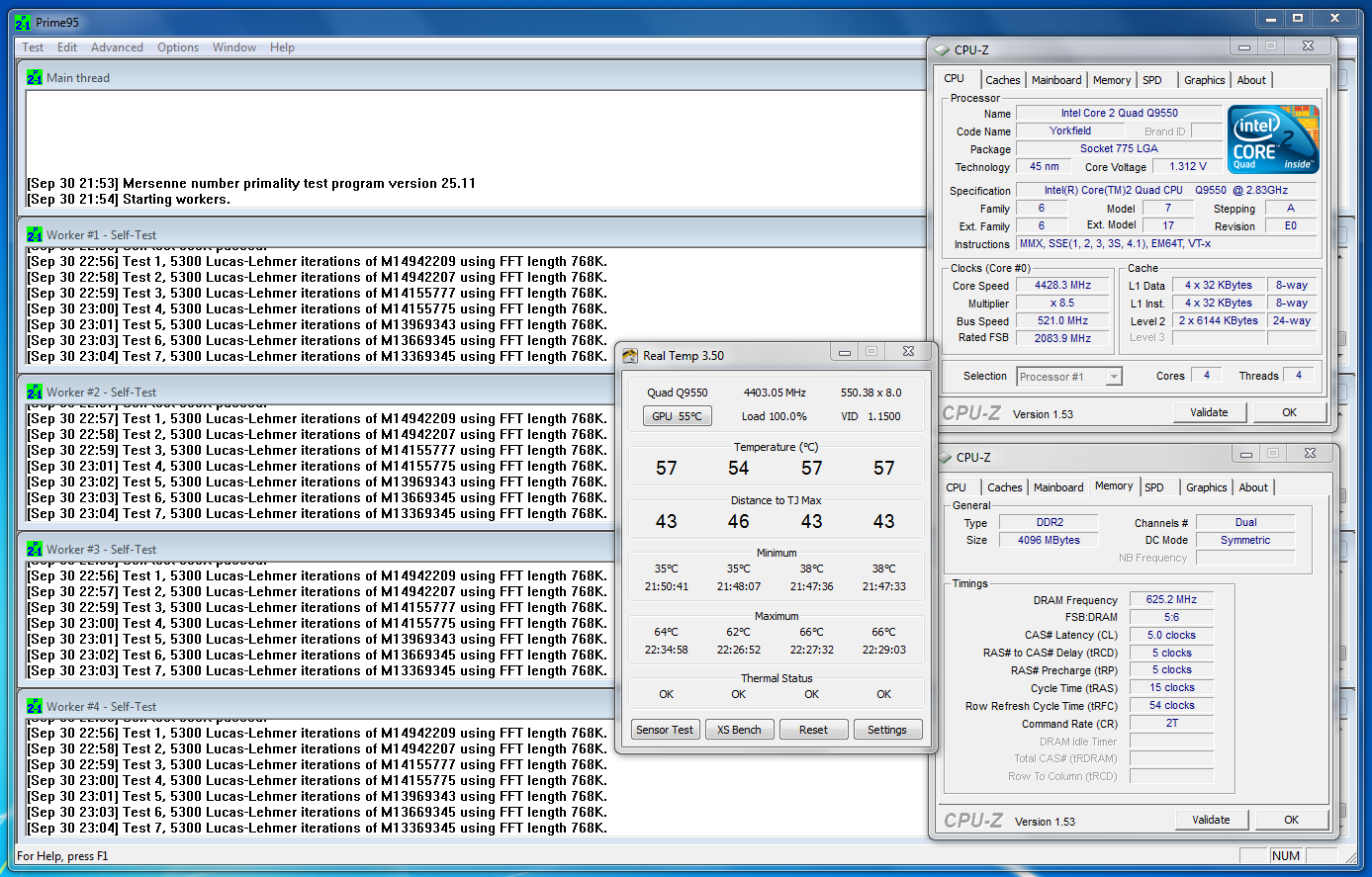
Does anyone know if the Thermalright HR-02 fits OK inside a USB3P? =)
XmX
Bookmarks