Hey Guys,
RMAs in EUROPE:
Just a heads up, just in case any of you needs an RMA in europe, some shops collect boards before they send them to their distributor, who collects boards before he sends it to us
So RMA times can be quite lengthy depending on the shop. If your shop cant replace your board right away or your not sure, you can RMA the board directly with us which means higher shipping costs (to netherlands, return shipping will be paid by foxconn) but should cut down rma times to 2 weeks or less.
Email: rma.nl@foxconn.com
Tel: +31 40 8485016
the rma time for newegg in the us should be very good, so i dont think i need to post the US infos, right?
RMAs in the rest of the world:
register and contact the tech support here: http://portal.foxconnchannel.com/portal/
or email them to eservice@foxconn.com
Hope this helps




 Reply With Quote
Reply With Quote






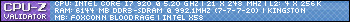

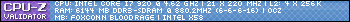
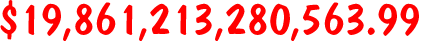



Bookmarks