No pictures because I can't find the cable for my camera

. I'll search around for a while.
I know the stealth is junk, I bought it for $20, so it doesn't really bother me.
The Antec fans I got for 5 dollars, and I didn't think that the SlipStreams were that bad. I'll have to change that. In the mean time, will a shroud help them?
I have a T-Line in, I just forgot it in my bad drawing. It's right before the pump, and goes up to the top of my case.
This is my first watercooling project, so there is still quite a bit of knowledge to be had.
I think I'll pick up a bigger case so that two loops will fit. What do you think, a Haf-932? I want to keep both rads internal if possible, but if it's a bad idea, I'll be fine with the external one.
I'm sure the cable will resurface by tomorrow for my camera, so pictures are sure to follow. I think I'll take out my 8800GT from the loop, but should I put my CPU on both rads or just the MCR220 (outside of case).




 Reply With Quote
Reply With Quote *
*



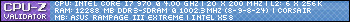


 . I'll search around for a while.
. I'll search around for a while.



Bookmarks