Long time lurker, first time reviewer. So bear with me and let me know if I forgot anything significant.
I picked one of these up a little while ago since they were released earlier over here in Europe, however they should be available in the U.S. as well now.
Quick run down of the specs:
Processor:
Intel® Atom™ Prozessor Z520 1.33Ghz
Chipset:
Mobile Intel® US15W Express
Graphics:
Intel GMA 500
RAM:
* Single Channel with one soDIMM Slot
* DDR2 667/800 MHz SDRAM Memory Interface Design
* soDIMM slot: Supports 512 MB / 1 GB / 2 GB soDIMMs
Screen:
(11.6") HD 1366 x 768 (WXGA) pixel resolution, high definition (200-nit) Acer CrystalBrite™ LED LCD
Storage:
2.5" 9.5 mm Hard Drive 160GB 5400.5
SD/SDHC Card reader
Sound:
* Dolby® Headphones
* High-definition Audio Support
* Two built-in stereo speakers
* MS-Sound compatible
* Built-in digital microphone
Connectivity:
WLAN: Acer InviLink™ 802.11b/g Wi-Fi CERTIFIED® Wireless, supported by Acer SignalUp™ Wireless Technology
LAN: 10/100 Mbps Fast Ethernet
WPAN: Bluetooth® 2.0+EDR (Enhanced Data Rate)
WWAN(Optional): UMTS/HSPA to 850/1900/2100 MHz und Quad-band GSM/GPRS/EDGE (850/900/1800/1900 MHz), 7.2 Mb/s HSDPA
Dimensions and Weight:
* 284 (W) x 198 (L) x 25.4 (H) mm
* 1.25 kg mit 3-Cell Battery
* 1.35 kg mit 6-Cell Battery
Battery:
57.7 W 5200 mAh 6-Cell Li-Ion Battery
Up to 8 hours run time.
Keyboard and Touchpad:
Full size keyboard
10 function keys (brightness, sound, etc.)
Via Function key: Numpad, Home, End, Numlk, Scr Lk
Circular motion scrolling
Pinch zooming
Page flip
Interface:
* 3x USB 2.0
* 1x SD/SDHC Card slot
* 1x Monitor (VGA)
* 1x Headphone/Speaker/line-out j
* 1x Microphone-line-in
* 1x Ethernet (RJ-45)
* 1x Power connection
*Also includes slot for notebook locks*
Pics:
Screenshots of DVD quality movie playback (not HD)
First Impression: (based on Windows 7)
Prepare for tl;dr
The Aspire One 751h is actually my first "netbook", although I have owned a few of the small Sony models (Z, SZ, etc) some of which had screens as small or almost as small. I recently sold a Macbook Pro after getting fed up with both my lack of need for a powerful mobile solution and just Apple in general. But emailing and browsing around the house and when traveling is still a pain on even the largest of cell phones, so I decided to compromise.
I can't stand miniature keyboards or the ridiculously tiny screens on some netbooks, with borders thick enough to make you think it's some kind of PlaySchool toy for a toddler.
The 751h strikes a nice balance between full sized laptop and the 8 inch screens of many netbooks. I spent a lot of time browsing dozens of netbooks here (Germany) and over in Switzerland and I have to say that this thing has bar none, the best screen I have ever seen on a netbook. It's absolutely gorgeous. Side viewing angles have to be upwards of 170 degrees and the clouding/bleed in associated with upwards/downwards angles is very minimal, ensuring you don't have to constantly adjust the screen.
They keyboard is also a full sized keyboard, preventing any cramping, mistypes or general frustration. They keyboard is extremely quiet, on the same level as my former unibody Macbook Pro, perhaps even quieter. The keys have a soft resistance yet enough that you don't accidentally type something just by resting your hands on them. The touchpad is small. Very small, and its positioning is slightly to the left of center, which I found slightly awkward. However it is very responsive, the cursor moves very smoothly, and the pinching/scrolling functions work very well. The mouse button itself has both left and right click despite its appearance and is not mushy, but firm and gives a good "click" sound when you press it.
Battery life is phenominal. I haven't done a drain test on it yet, but I had it running on battery for 5 hours yesterday and the battery life indicator still said 48%. The netbook does have a big ass with the larger battery, but it's not noticeable at all while using it and actually provides better stability on your lap since its length increases while the pivot point of the screen remains static. The screen is extremely bright, and while glossy, doesn't seem to give me as much glare as the Macbook Pro. It's very easy to read in daylight outdoors and doesn't seem to hurt battery life that bad, likely owing to the LED LCD. The resolution is very nice for a netbook, allowing full 720p HD playback, although it's best if the movie player is the only program running (perhaps owing to the 1GB RAM I still have installed)
The built in webcam is surprisingly nice. It's optimized for low-light so you don't need to turn on every light in the room at night or ramp up the screen brightness so that it blinds you. My video chatting is quite limited, but I'd say it's just as nice as the one on my old Macbook Pro. I'll take some snaps with it and add them to the pictures section in a bit.
One particularly nice feature is noticeable when you first boot it up. You are greeted with the Acer installer app that lets you choose between XP Home, XP Professional, and Vista Home Premium. It's nice being able to choose rather than wipe what it comes preinstalled with. However, I detest Vista, and XP's functionality is somewhat glitchy on the GMA 500 (I'll get to this). So I opted for Windows 7.
It's fairly easy to install any OS via DVD, external hard drive, or USB. But I decided to try something a little new and set up a 4GB SDHC card as the Windows 7 install drive, just to see if it would work. In the BIOS of the Aspire One 751h, you can set damn near anything to boot priority 1, including the card reader. And the install worked just as fast as any other method I've tried, which was kind of neat.
Windows 7 runs very well, although I do recommend turning off Aero, otherwise you'll notice a considerable crawl every now and then. The 1GB included is more than enough to run the OS, Firefox, Messenger, Skype and Winamp in the background without any hiccups. Although I will be throwing in a 2GB Dimm just to speed things up a bit as the RAM usage does jump up to 80+% under certain conditions.
Now, in case some of you were wondering why I chose Windows 7 over XP, it's not as a result of something Acer did, but a problem with Intel's GMA 500. It's unique in that the drivers were contracted out to some third party (whose name I forget) instead of doing them in house for some reason. Well what we get is a barely functioning driver with basically zero hardware accerlation. I couldn't even play a low definition video under VLC when using XP.
"No problem," I figure, "there must be a newer driver released". And there was, although only for Vista! So while Vista users get hardware acceleration, XP users are still suck with crap. Trying to manually install the Vista drivers under XP also doesn't work (but was worth a shot) so the only option was to choose another OS. So while you get video hardware accleration under Vista, you also get the bloated hog that is Vista. Bummer.
The images on the Acer installer program also install so much bloatware that it took me hours to get rid of it all, so I decided on Windows 7. Runs flawlessly. No hiccups and incredibly fast boot times. The Vista GMA 500 driver installs just fine under Windows 7 and gives you good performance. I watched a DVD quality movie with no slowdowns or hiccups. I have yet to try an HD quality film as I don't own any.
Overall:
Build quality: 8
Performance: 6 (only because of the horrible XP driver and decent Vista/7 GMA 500 drivers) The CPU doesn't seem much slower than the 1.6Ghz model.
Features: 8
Keyboard: 9
Touchpad: 6 (unfortunately making the touchpad bigger would have necessitated a larger frame, so it's kind of unavoidable. Although I do carry a notebook mouse or just plug in my desktop mouse since I don't like touchpads in general)
Screen: 10
Battery Life: 9
Additional Notes:
In case anyone was wondering the difference between the Atom Z and Atom N series, here's a nifty chart. They are identical, except for the fact that the new Z's allow for virtualization, which I think would come into play when running XP apps under Windows 7 (correct me if I'm wrong).
-----------------------------------------------------------
That being said, please throw up a list of apps you'd like me to try out to test performance. Figured I'd rather take requests than do a bunch that no one wanted and then have to do more.




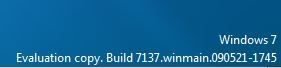

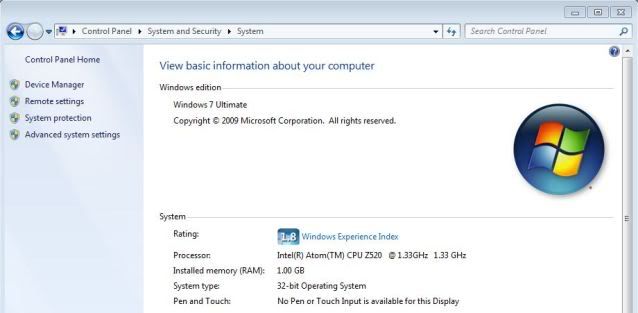











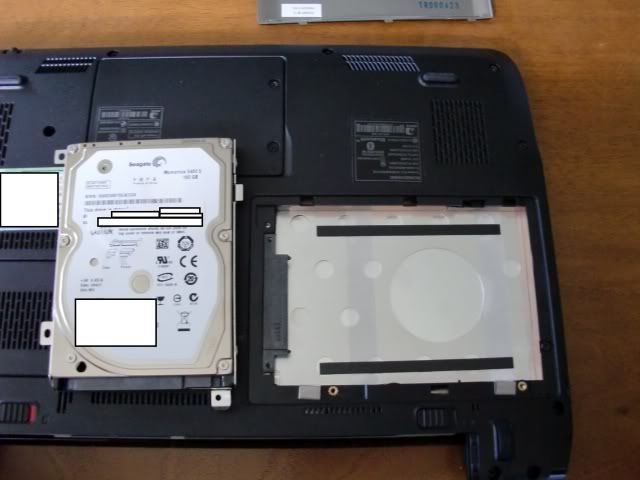

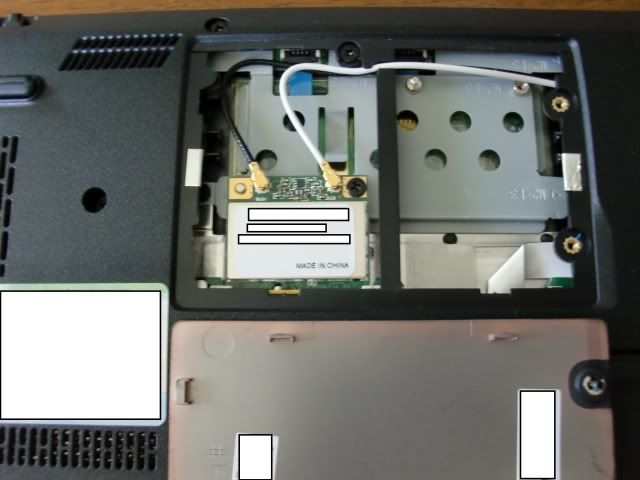







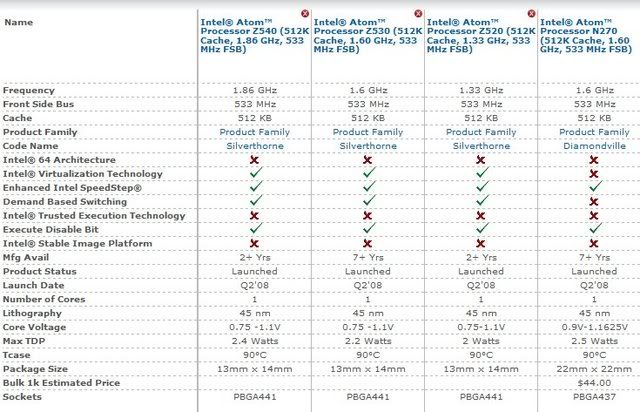

 Reply With Quote
Reply With Quote











Bookmarks