I haven't been able to find a thread like this doing a quick search, so here goes. This thread is exclusively for D9 owners (regardless of 3 letter suffix) to help D9 owners get the most from their sticks. On top of this I will also lay the offer on the table to modify any BIOS version I can to add better D9 compatibility, which should lead to better clocks. Note that I CANNOT help with BIOS mods if your board happens to use an AWARD BIOS. If your board uses a AMI BIOS then I can help.
To help people with information try to make sure your screenshots include CPU-Z, Memset and mention what voltage your sticks are using. If you wish to "prove" your OC stable, dual SPI 32M is mandatory.
With all that said, I'll kick things off with what I'm testing right now.
Cellshock 2x1GB D9JKX @ 2.2v 1200MHz





 Reply With Quote
Reply With Quote
















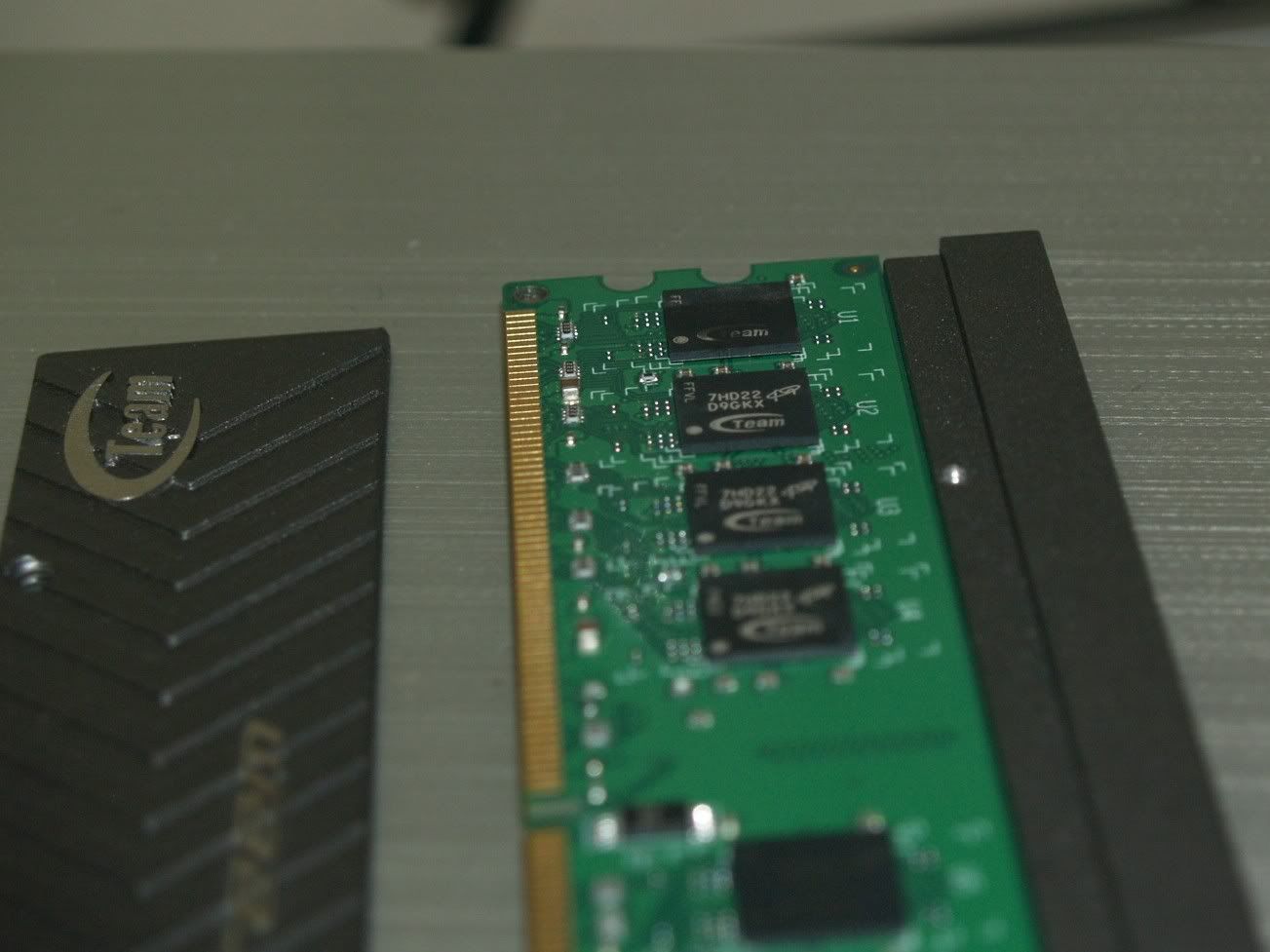

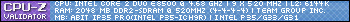
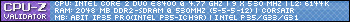
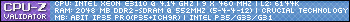
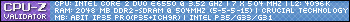
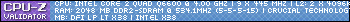
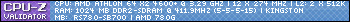



Bookmarks