Thanks guys, a lot of good questions here!! Though I might not be able to answer them all, I will definitely come back with answers.
Consider the RAM Disk as a hard drive, OS sees it as a hard drive; you have to allocate it, format it, use it, love it... etc.
It is bootable.
I have to get back to you on power consumption.
My list of "getting back to..." is getting bigger. This is exciting.
I think benchmark and screenshots should explain a lot.
About 6G SATA, let’s just say we’re aware of it. Thanks for bringing it up





 Reply With Quote
Reply With Quote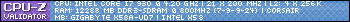
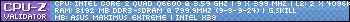











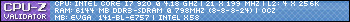






Bookmarks